Using remote branches: Push and Pull
TweetPosted on Sunday Mar 09, 2014 at 04:52PM in Technology
Preparation: make 2 clones at local
kyle-no-MacBook:remotebranchprac kyle$ mkdir local1 kyle-no-MacBook:remotebranchprac kyle$ mkdir local2 kyle-no-MacBook:remotebranchprac kyle$ cd local1 kyle-no-MacBook:local1 kyle$ git clone git@github.com:lbtc-xxx/hello.git Cloning into 'hello'... remote: Reusing existing pack: 9, done. remote: Total 9 (delta 0), reused 0 (delta 0) Receiving objects: 100% (9/9), done. Checking connectivity... done kyle-no-MacBook:local1 kyle$ cd ../local2 kyle-no-MacBook:local2 kyle$ git clone git@github.com:lbtc-xxx/hello.git Cloning into 'hello'... remote: Reusing existing pack: 9, done. remote: Total 9 (delta 0), reused 0 (delta 0) Receiving objects: 100% (9/9), done. Checking connectivity... done kyle-no-MacBook:local2 kyle$
Push from local1
- First, modify and commit
kyle-no-MacBook:hello kyle$ echo hello-iam-local1 >> README.md kyle-no-MacBook:hello kyle$ git commit -am 'commit at local1' [master e4ef489] commit at local1 1 file changed, 1 insertion(+) kyle-no-MacBook:hello kyle$
- Push
kyle-no-MacBook:hello kyle$ git remote -v origin git@github.com:lbtc-xxx/hello.git (fetch) origin git@github.com:lbtc-xxx/hello.git (push) kyle-no-MacBook:hello kyle$ git push origin master Counting objects: 5, done. Writing objects: 100% (3/3), 274 bytes | 0 bytes/s, done. Total 3 (delta 0), reused 0 (delta 0) To git@github.com:lbtc-xxx/hello.git 9eb01ce..e4ef489 master -> master kyle-no-MacBook:hello kyle$
- Now we can see the change from GitHub.
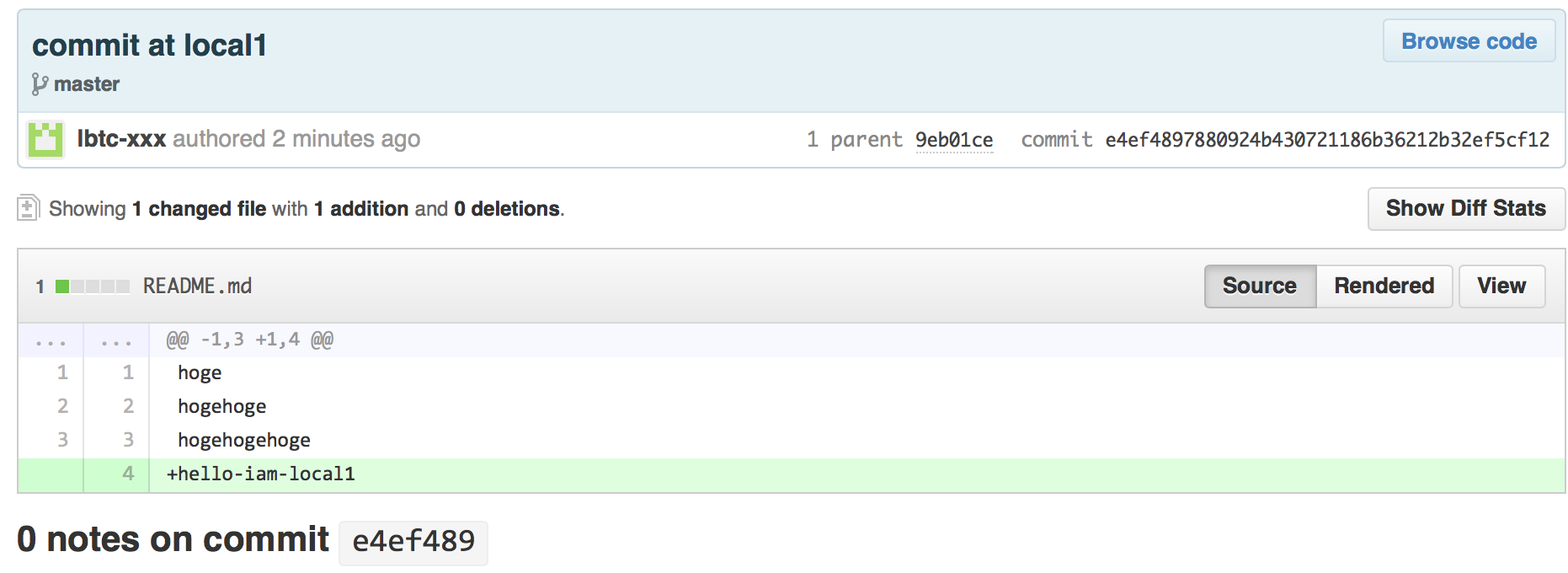
Fetch and merge from local2
kyle-no-MacBook:hello kyle$ pwd /Users/kyle/tmp/remotebranchprac/local2/hello kyle-no-MacBook:hello kyle$ git remote -v origin git@github.com:lbtc-xxx/hello.git (fetch) origin git@github.com:lbtc-xxx/hello.git (push) kyle-no-MacBook:hello kyle$ cat README.md hoge hogehoge hogehogehoge kyle-no-MacBook:hello kyle$ git fetch origin remote: Counting objects: 3, done. remote: Total 3 (delta 0), reused 3 (delta 0) Unpacking objects: 100% (3/3), done. From github.com:lbtc-xxx/hello 9eb01ce..e4ef489 master -> origin/master kyle-no-MacBook:hello kyle$
- But the file is not updated yet.
kyle-no-MacBook:hello kyle$ cat README.md hoge hogehoge hogehogehoge kyle-no-MacBook:hello kyle$
- We have to merge it manually.
kyle-no-MacBook:hello kyle$ git merge origin/master Updating 9eb01ce..e4ef489 Fast-forward README.md | 1 + 1 file changed, 1 insertion(+) kyle-no-MacBook:hello kyle$ cat README.md hoge hogehoge hogehogehoge hello-iam-local1 kyle-no-MacBook:hello kyle$
- Logs are updated too.
kyle-no-MacBook:hello kyle$ git log
commit e4ef4897880924b430721186b36212b32ef5cf12
Author: lbtc-xxx <lbtc-xxx@example.com>
Date: Sun Mar 9 16:59:00 2014 +0900
commit at local1
Pull
- Do some work at local2
kyle-no-MacBook:hello kyle$ pwd /Users/kyle/tmp/remotebranchprac/local2/hello kyle-no-MacBook:hello kyle$ echo hello-iam-local2 >> README.md kyle-no-MacBook:hello kyle$ git commit -am 'commit at local2' [master 059de38] commit at local2 1 file changed, 1 insertion(+) kyle-no-MacBook:hello kyle$ git push origin master Counting objects: 5, done. Delta compression using up to 8 threads. Compressing objects: 100% (2/2), done. Writing objects: 100% (3/3), 277 bytes | 0 bytes/s, done. Total 3 (delta 0), reused 0 (delta 0) To git@github.com:lbtc-xxx/hello.git e4ef489..059de38 master -> master kyle-no-MacBook:hello kyle$
- Pull at local1
kyle-no-MacBook:hello kyle$ pwd /Users/kyle/tmp/remotebranchprac/local1/hello kyle-no-MacBook:hello kyle$ git pull remote: Counting objects: 3, done. remote: Compressing objects: 100% (2/2), done. remote: Total 3 (delta 0), reused 0 (delta 0) Unpacking objects: 100% (3/3), done. From github.com:lbtc-xxx/hello e4ef489..059de38 master -> origin/master Updating e4ef489..059de38 Fast-forward README.md | 1 + 1 file changed, 1 insertion(+) kyle-no-MacBook:hello kyle$ cat README.md hoge hogehoge hogehogehoge hello-iam-local1 hello-iam-local2 kyle-no-MacBook:hello kyle$
Push a branch from local1
kyle-no-MacBook:hello kyle$ pwd /Users/kyle/tmp/remotebranchprac/local1/hello kyle-no-MacBook:hello kyle$ git checkout -b b1 Switched to a new branch 'b1' kyle-no-MacBook:hello kyle$ git remote -v origin git@github.com:lbtc-xxx/hello.git (fetch) origin git@github.com:lbtc-xxx/hello.git (push) kyle-no-MacBook:hello kyle$ git push origin b1 Total 0 (delta 0), reused 0 (delta 0) To git@github.com:lbtc-xxx/hello.git * [new branch] b1 -> b1 kyle-no-MacBook:hello kyle$
- Not we can see an new branch in GitHub
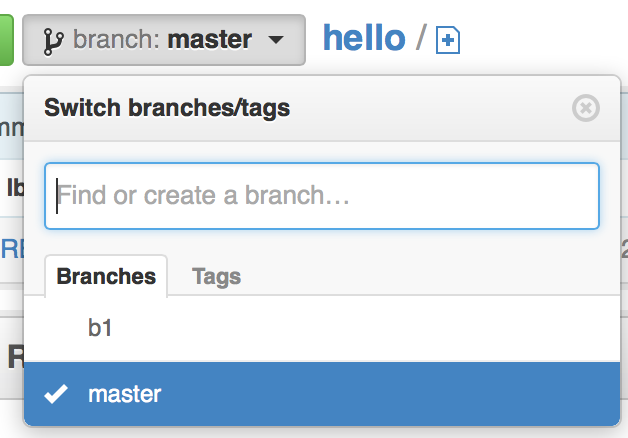
Pull a branch at local2
kyle-no-MacBook:hello kyle$ cd ../../local2/hello kyle-no-MacBook:hello kyle$ git branch * master kyle-no-MacBook:hello kyle$ git pull From github.com:lbtc-xxx/hello * [new branch] b1 -> origin/b1 Already up-to-date.
- But we can't see any branches yet.
kyle-no-MacBook:hello kyle$ git branch * master
- This makes it appear.
kyle-no-MacBook:hello kyle$ git checkout -b b1 origin/b1 Branch b1 set up to track remote branch b1 from origin. Switched to a new branch 'b1' kyle-no-MacBook:hello kyle$
- Do some work at b1 branch at local2, then push
kyle-no-MacBook:hello kyle$ pwd /Users/kyle/tmp/remotebranchprac/local2/hello kyle-no-MacBook:hello kyle$ echo hello-iam-local2-b1 >> README.md kyle-no-MacBook:hello kyle$ git commit -am 'local2-b1' [b1 bdbe00c] local2-b1 1 file changed, 1 insertion(+) kyle-no-MacBook:hello kyle$ git push warning: push.default is unset; its implicit value is changing in ... 'current' instead of 'simple' if you sometimes use older versions of Git) Counting objects: 5, done. Delta compression using up to 8 threads. Compressing objects: 100% (2/2), done. Writing objects: 100% (3/3), 281 bytes | 0 bytes/s, done. Total 3 (delta 0), reused 0 (delta 0) To git@github.com:lbtc-xxx/hello.git 059de38..bdbe00c b1 -> b1 kyle-no-MacBook:hello kyle$
- fetch and merge at local1
kyle-no-MacBook:hello kyle$ pwd /Users/kyle/tmp/remotebranchprac/local1/hello kyle-no-MacBook:hello kyle$ git fetch origin kyle-no-MacBook:hello kyle$ git branch * b1 master kyle-no-MacBook:hello kyle$ cat README.md hoge hogehoge hogehogehoge hello-iam-local1 hello-iam-local2 kyle-no-MacBook:hello kyle$ git merge origin/b1 Updating 059de38..bdbe00c Fast-forward README.md | 1 + 1 file changed, 1 insertion(+) kyle-no-MacBook:hello kyle$ cat README.md hoge hogehoge hogehogehoge hello-iam-local1 hello-iam-local2 hello-iam-local2-b1 kyle-no-MacBook:hello kyle$
checkout --remote
Create a branch and push
kyle-no-MacBook:hello kyle$ git branch b4 kyle-no-MacBook:hello kyle$ git checkout b4 Switched to branch 'b4' kyle-no-MacBook:hello kyle$ pwd /Users/kyle/tmp/remotebranchprac/local1/hello kyle-no-MacBook:hello kyle$ echo b4-local1 > README.md kyle-no-MacBook:hello kyle$ git commit -am 'local1-b4' [b4 75dc62a] local1-b4 1 file changed, 1 insertion(+), 6 deletions(-) kyle-no-MacBook:hello kyle$ git push origin b4 Counting objects: 8, done. Delta compression using up to 8 threads. Compressing objects: 100% (3/3), done. Writing objects: 100% (6/6), 503 bytes | 0 bytes/s, done. Total 6 (delta 1), reused 0 (delta 0) To git@github.com:lbtc-xxx/hello.git * [new branch] b4 -> b4 kyle-no-MacBook:hello kyle$
fetch and checkout
kyle-no-MacBook:hello kyle$ pwd /Users/kyle/tmp/remotebranchprac/local2/hello kyle-no-MacBook:hello kyle$ git fetch remote: Counting objects: 10, done. remote: Compressing objects: 100% (2/2), done. remote: Total 6 (delta 1), reused 6 (delta 1) Unpacking objects: 100% (6/6), done. From github.com:lbtc-xxx/hello * [new branch] b4 -> origin/b4 kyle-no-MacBook:hello kyle$ git checkout --track origin/b4 Branch b4 set up to track remote branch b4 from origin. Switched to a new branch 'b4' kyle-no-MacBook:hello kyle$ cat README.md b4-local1 kyle-no-MacBook:hello kyle$
Listing remote branches
kyle-no-MacBook:hello kyle$ git branch -r origin/HEAD -> origin/master origin/b1 origin/b2 origin/b3 origin/b4 origin/master kyle-no-MacBook:hello kyle$
Tags: git