$ mkdir trader-stable.git $ cd trader-stable.git $ git init --bare Initialized empty Git repository in /Users/Shared/trader-stable.git/ $
Configuring automatic push by successfully build
TweetPosted on Sunday Mar 01, 2015 at 11:19PM in Jenkins
Making Jenkins to push to an another remote repository if build finishes successfully.
Recipe
-
Create a bare repository
-
Click
Add Repository -
Enter
Repository URL -
Click
Advanced… -
Enter
stabletoName -
Click
Add post-build action⇒Git Publisher -
Check
Push Only If Build Succeeds -
Click
Add Tag -
Enter
$BUILD_NUMBERtoTag to push -
Check
Create new tag -
Enter
stabletoTarget remote name -
Click
Save
Test
$ pwd /Users/kyle/tmp/trader $ echo 'push if succeeds test' >> hi.txt $ git commit -am 'push if succeeds test' $ git push origin master
Jenkins said Pushing tag 8 to repo stable
$ git remote add stable /Users/Shared/trader-stable.git $ git fetch stable remote: Counting objects: 1, done. remote: Total 1 (delta 0), reused 0 (delta 0) Unpacking objects: 100% (1/1), done. From /Users/Shared/trader-stable * [new tag] 8 -> 8 $
Configuring automatic build by push for git repository
TweetPosted on Sunday Mar 01, 2015 at 07:15PM in Jenkins
We can start the build by send request to following URL.
http://YOURHOST/jenkins/job/PROJECTNAME/build
Recipe
In my case, Jenkins is deployed in /, and the server is running on port 18080. so the command to start a build of the job named trader will be:
curl http://localhost:18080/job/trader/build
So put following shell script into $ORIGIN_BARE_REPOSITORY/hooks/post-receive and execute chmod +x post-receive.
#!/bin/sh curl http://localhost:18080/job/trader/build
Testing
Push some modification as follows:
$ echo hook test >> hi.txt $ git add hi.txt $ git commit -m 'hook test' $ git push origin master
Check the build was run automatically as expected, and the output.
Creating a simplest Jenkins job against a git repository
TweetPosted on Sunday Mar 01, 2015 at 05:45PM in Jenkins
-
Click
New Item -
Enter
traderinItem nameand selectBuild a free-style software project -
Select
Gitand enterRepository URL -
Click
Add build step-Execute shell -
Enter
cat hi.txtintoCommand -
Click
Save -
Click
Build Now -
Click a Build History which just created by build
-
Click
Console Output
Deploying after integration test with Jenkins
TweetPosted on Wednesday Mar 05, 2014 at 04:09PM in Jenkins
Requirements
- I want to deploy the production resource after integration test.
- But some resources are environment-specific.
- So, after integration test succeeded, I want to replace such resources for production version.
How to achieve it?
- The deployment job is need to be a parameterized job.
- After integration test completed, then another mvn starts at post-build step of Jenkins.
- This mvn does only package goal with no tests.
- Deployment will be executed by SSH deploy plugin at post-build action of Jenkins.
How to apply this way to a Jenkins job?
- Create a parameterized job that can integration-test and deployment be done successfully.
- I assumed a job similar to one created at another my posting Deploying with Publish Over SSH Plugin
- Go to job configuration page
- Click “Add post-build step”
- Click “Invoke top-level Maven targets”
- Select “Run only if build succeeds”
- Select Maven Version “Default”
- Not (Default) which one with enclosed in parentheses. it won't work.
- Enter “Goals”
- Click “Advanced…”
- Enter “POM”, “Properties”.
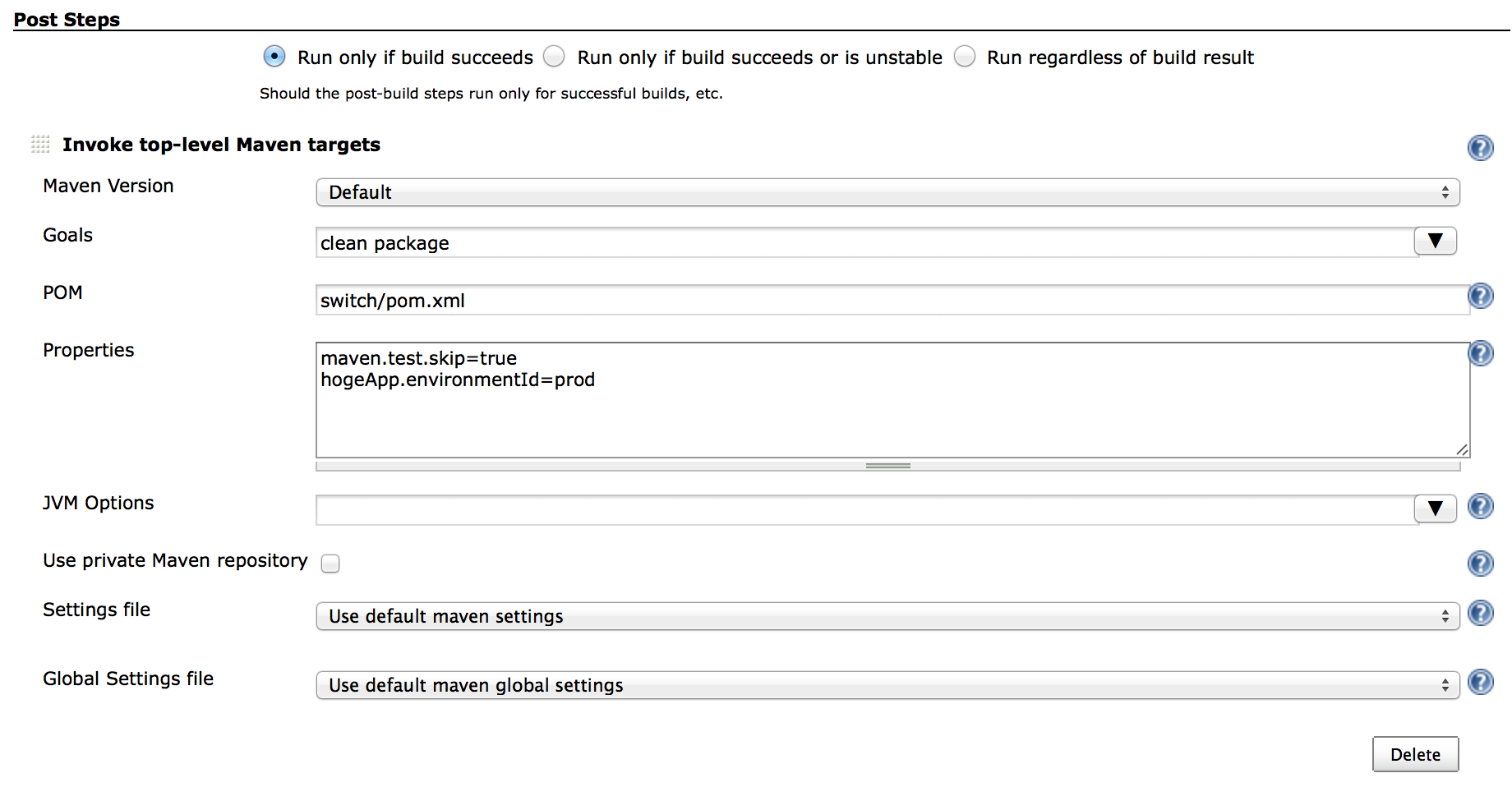
- “hogeApp.environmentId=prod” triggers to Maven to include production resources in my pom.xml.
- Ensure that there is a post-build action which deploys the artifact to the production environment.
- Click “Save” of bottom of the page.
Log
Jenkins job output
... [INFO] --- maven-failsafe-plugin:2.16:verify (default) @ switch --- [INFO] Failsafe report directory: /Users/Shared/Jenkins/Home/jobs/SwitchDeploy/workspace/switch/target/failsafe-reports [JENKINS] テスト結果の記録 [INFO] ------------------------------------------------------------------------ [INFO] BUILD SUCCESS [INFO] ------------------------------------------------------------------------ [INFO] Total time: 11.169s [INFO] Finished at: Wed Mar 05 16:25:53 JST 2014 [INFO] Final Memory: 22M/318M [INFO] ------------------------------------------------------------------------ [JENKINS] Archiving /Users/Shared/Jenkins/Home/jobs/SwitchDeploy/workspace/switch/pom.xml to org.nailedtothex/switch/0.0.1-SNAPSHOT/switch-0.0.1-SNAPSHOT.pom [JENKINS] Archiving /Users/Shared/Jenkins/Home/jobs/SwitchDeploy/workspace/switch/target/switch.war to org.nailedtothex/switch/0.0.1-SNAPSHOT/switch-0.0.1-SNAPSHOT.war channel stopped [workspace] $ /Users/kyle/apps/apache-maven-3.1.1/bin/mvn -f switch/pom.xml -Dtag=v0.1 -Dmaven.test.skip=true -DhogeApp.environmentId=prod clean package [INFO] Scanning for projects... [INFO] [INFO] ------------------------------------------------------------------------ [INFO] Building switch 0.0.1-SNAPSHOT [INFO] ------------------------------------------------------------------------ [INFO] [INFO] --- maven-clean-plugin:2.5:clean (default-clean) @ switch --- [INFO] Deleting /Users/Shared/Jenkins/Home/jobs/SwitchDeploy/workspace/switch/target [INFO] [INFO] --- maven-resources-plugin:2.6:resources (default-resources) @ switch --- [INFO] Using 'UTF-8' encoding to copy filtered resources. [INFO] Copying 1 resource [INFO] Copying 1 resource [INFO] [INFO] --- maven-compiler-plugin:2.5.1:compile (default-compile) @ switch --- [INFO] Compiling 1 source file to /Users/Shared/Jenkins/Home/jobs/SwitchDeploy/workspace/switch/target/classes [INFO] [INFO] --- maven-resources-plugin:2.6:testResources (default-testResources) @ switch --- [INFO] Not copying test resources [INFO] [INFO] --- maven-compiler-plugin:2.5.1:testCompile (default-testCompile) @ switch --- [INFO] Not compiling test sources [INFO] [INFO] --- maven-surefire-plugin:2.16:test (default-test) @ switch --- [INFO] Tests are skipped. [INFO] [INFO] --- maven-war-plugin:2.4:war (default-war) @ switch --- [INFO] Packaging webapp [INFO] Assembling webapp [switch] in [/Users/Shared/Jenkins/Home/jobs/SwitchDeploy/workspace/switch/target/switch] [INFO] Processing war project [INFO] Copying webapp webResources [/Users/Shared/Jenkins/Home/jobs/SwitchDeploy/workspace/switch/src/main/webapp/_prod] to [/Users/Shared/Jenkins/Home/jobs/SwitchDeploy/workspace/switch/target/switch] [INFO] Copying webapp resources [/Users/Shared/Jenkins/Home/jobs/SwitchDeploy/workspace/switch/src/main/webapp] [INFO] Webapp assembled in [46 msecs] [INFO] Building war: /Users/Shared/Jenkins/Home/jobs/SwitchDeploy/workspace/switch/target/switch.war [INFO] ------------------------------------------------------------------------ [INFO] BUILD SUCCESS [INFO] ------------------------------------------------------------------------ [INFO] Total time: 1.595s [INFO] Finished at: Wed Mar 05 16:26:01 JST 2014 [INFO] Final Memory: 15M/245M [INFO] ------------------------------------------------------------------------ SSH: Connecting from host [kyle-no-MacBook.local] SSH: Connecting with configuration [osxserver] ... SSH: EXEC: STDOUT/STDERR from command [/Users/kyle/wildfly-8.0.0.Final/bin/jboss-cli.sh --connect --controller=localhost:49990 --command="deploy switch.war --force"] ... SSH: EXEC: completed after 3,256 ms SSH: Disconnecting configuration [osxserver] ... SSH: Transferred 1 file(s) Finished: SUCCESS
- Deployment succeeded as expectedly.
- After integration-test completed, another mvn was kicked, and it builds the package for production without testing once again.
Check the deployed application
kyle-osxserver:~ kyle$ telnet localhost 48080 Trying 127.0.0.1... Connected to localhost. Escape character is '^]'. GET /switch/ HTTP/1.0 HTTP/1.0 200 OK Connection: close X-Powered-By: Undertow 1 X-Powered-By: JSP/2.2 Set-Cookie: JSESSIONID=gLpwDJ37tu-Uoxd0r9pWD2wH.kyle-osxserver; path=/switch Server: Wildfly 8 Content-Type: text/plain;charset=UTF-8 Date: Wed, 05 Mar 2014 07:27:29 GMT This value came from context-param defined in /src/main/webapp/_prod/WEB-INF/web.xml This value came from /src/main/resources/common.properties This value came from /src/main/resources/_prod/env-specific.properties Connection closed by foreign host. kyle-osxserver:~ kyle$
- I deployed a sample application created in Maven - Switching environment specific configuration files.
- I can see that pom.xml of it was included resources for production expectedly.
References
Tags: jenkins
Deploying with Jenkins Publish Over SSH Plugin
TweetPosted on Friday Feb 28, 2014 at 09:28AM in Jenkins
Environment
- WildFly 8.0.0.Final
- Publish Over SSH Plugin 1.11
- Jenkins 1.551
- OS X 10.9.2
Requirements
- Resources are available in git repository
- The job is parametarized and can specify the tag to be processed
- The job will build a WAR and deploy it to the remote application server through ssh
Install the plugin
- Install “Publish Over SSH Plugin 1.11” at Plug-in page.
Create a key-pair
kyle-no-MacBook:~ jenkins$ whoami jenkins kyle-no-MacBook:~ jenkins$ ssh-keygen Generating public/private rsa key pair. Enter file in which to save the key (/Users/Shared/Jenkins/.ssh/id_rsa): Created directory '/Users/Shared/Jenkins/.ssh'. Enter passphrase (empty for no passphrase): Enter same passphrase again: Your identification has been saved in /Users/Shared/Jenkins/.ssh/id_rsa. Your public key has been saved in /Users/Shared/Jenkins/.ssh/id_rsa.pub. The key fingerprint is: [...] The key's randomart image is: [...] kyle-no-MacBook:~ jenkins$ ls -l .ssh total 16 -rw------- 1 jenkins jenkins 1679 Feb 28 11:55 id_rsa -rw-r--r-- 1 jenkins jenkins 411 Feb 28 11:55 id_rsa.pub kyle-no-MacBook:~ jenkins$
Put the public-key to the server
kyle-osxserver:.ssh kyle$ cat >> authorized_keys << EOF > ssh-rsa [...] jenkins@kyle-no-MacBook.local > EOF
Configure
- Click “Manage Jenkins”
- Click “Configure System”
- Go to “Publish over SSH” section
- Enter “/Users/Shared/Jenkins/.ssh/id_rsa” to “Path to Key”
- Click “Add” at “SSH Servers”
- Enter any logical name to “Name”
- Enter IP Address or Hostname of the server to “Hostname”
- Enter the user name to login to “Username”
- Enter any directory to “Remote Directory”
- Click “Test Configuration”
- Click “Save” at bottom of the page
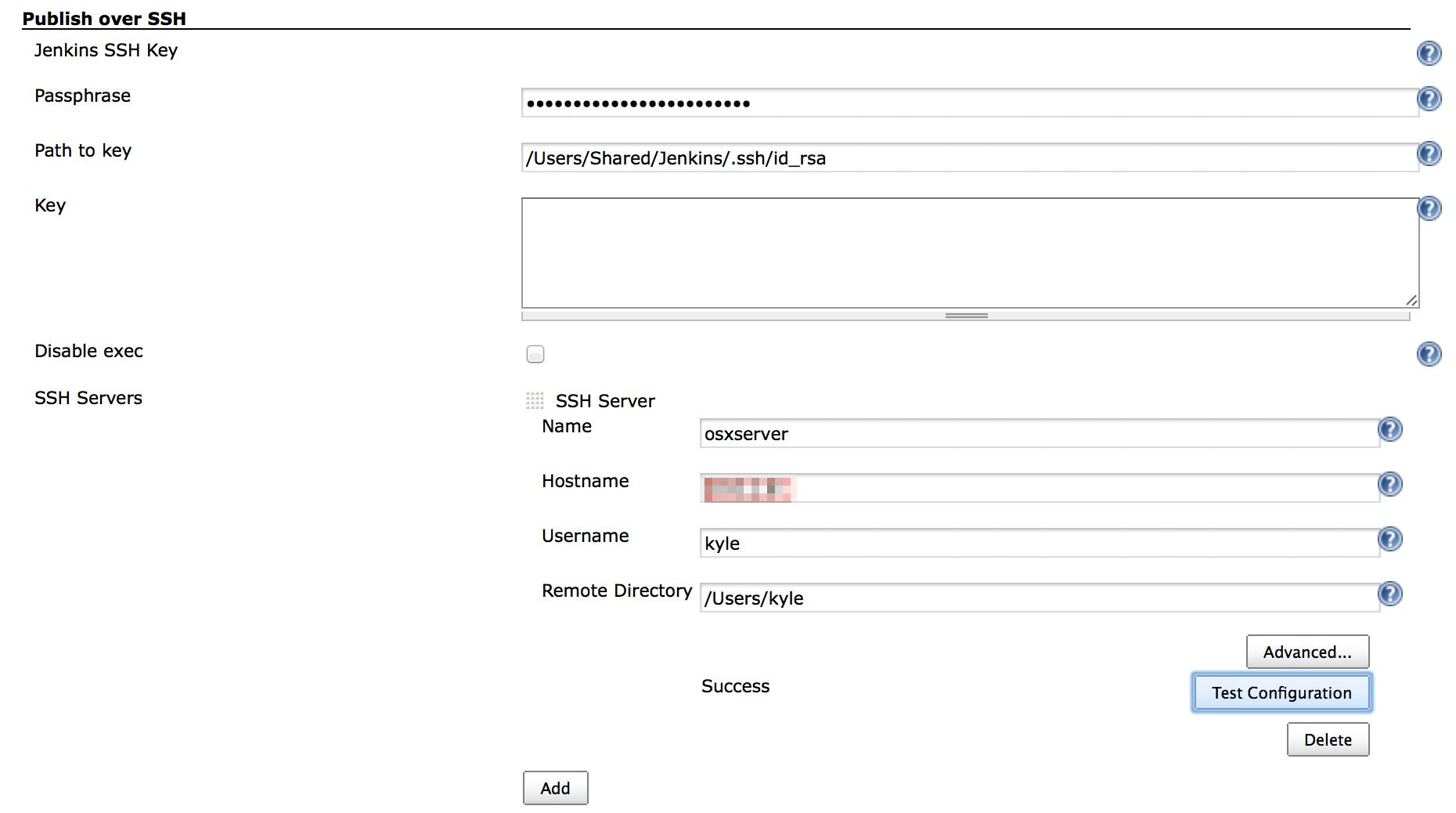
Create a job
- Create or copy a job that can build the WAR correctly.
- As I wrote in How to specify a Git tag to be processed, make a job to can specify a tag to be processed.
- Click “Add post-build action”
- Click “Send build artifacts over SSH”
- Enter “Source files”
- Enter “Remove prefix”
- Enter “Exec command”
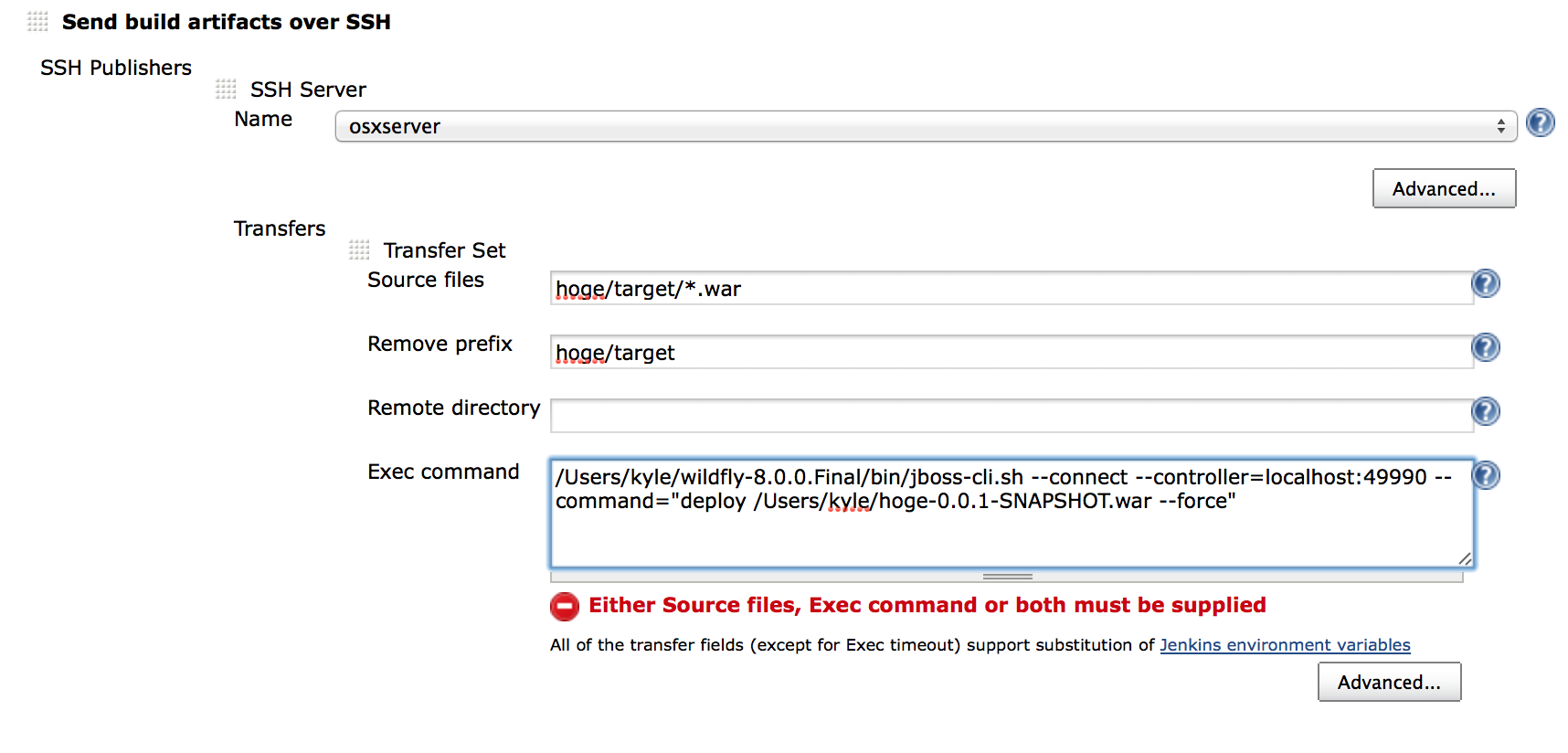
WildFly deploy command example:
/Users/kyle/wildfly-8.0.0.Final/bin/jboss-cli.sh --connect --controller=localhost:49990 --command="deploy hoge-0.0.1-SNAPSHOT.war --force"
Create a tag
kyle-no-MacBook:stock kyle$ git tag v0.1 kyle-no-MacBook:stock kyle$ git tag v0.1 kyle-no-MacBook:stock kyle$ git show v0.1 commit 87a93c8039bd77b8eb8cbf8fbb522705c6451f1e [...]
Run
Run the job that created with the parameter of name of tag.
Click “Build with Parameters”
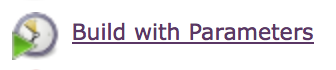
Select a tag to be processed and Click “Build”
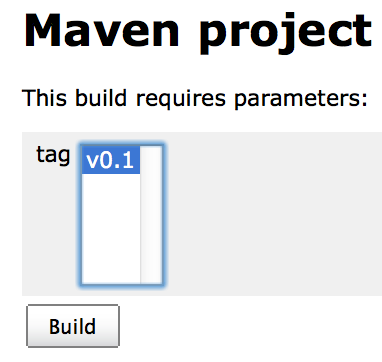
Log
... [JENKINS] Archiving /Users/Shared/Jenkins/Home/jobs/HogeDeploy/workspace/hoge/pom.xml to org.nailedtothex/hoge/0.0.1-SNAPSHOT/hoge-0.0.1-SNAPSHOT.pom [JENKINS] Archiving /Users/Shared/Jenkins/Home/jobs/HogeDeploy/workspace/hoge/target/hoge-0.0.1-SNAPSHOT.war to org.nailedtothex/hoge/0.0.1-SNAPSHOT/hoge-0.0.1-SNAPSHOT.war channel stopped SSH: Connecting from host [kyle-no-MacBook.local] SSH: Connecting with configuration [osxserver] ... SSH: EXEC: STDOUT/STDERR from command [/Users/kyle/wildfly-8.0.0.Final/bin/jboss-cli.sh --connect --controller=localhost:49990 --command="deploy /Users/kyle/hoge-0.0.1-SNAPSHOT.war --force"] ... SSH: EXEC: completed after 4,357 ms SSH: Disconnecting configuration [osxserver] ... SSH: Transferred 1 file(s) Email was triggered for: Always Sending email for trigger: Always Sending email to: kyle@example.com Finished: SUCCESS
References
Tags: jenkins
