Arquillianチュートリアルを埋め込みWeldでテスト走らせるところまでやってみる
TweetPosted on Friday Jan 24, 2014 at 05:02PM in Technology
JavaEEで結合テストを楽にするツール/フレームワークのArquillianを使ってみます。基本的にはオフィシャルのチュートリアル[2][4]をなぞるだけです。ここでは埋め込みWeld使ったテストが緑色になるところまでやります。
環境
- Eclipse Kepler SR1
- Apache Maven 2.2.1 (r801777; 2009-08-07 04:16:01+0900)
- Apple JDK6u65
- OS X 10.9.1
準備
プロジェクトを作る
kyle-no-MacBook:arquillian kyle$ mvn archetype:generate -DarchetypeGroupId=net.avh4.mvn.archetype -DarchetypeArtifactId=java-1.6-archetype
Picked up _JAVA_OPTIONS: -Dfile.encoding=UTF-8
[INFO] Scanning for projects...
[INFO] Searching repository for plugin with prefix: 'archetype'.
[INFO] ------------------------------------------------------------------------
[INFO] Building Maven Default Project
[INFO] task-segment: [archetype:generate] (aggregator-style)
[INFO] ------------------------------------------------------------------------
[INFO] Preparing archetype:generate
[INFO] No goals needed for project - skipping
[INFO] [archetype:generate {execution: default-cli}]
[INFO] Generating project in Interactive mode
[INFO] Archetype [net.avh4.mvn.archetype:java-1.6-archetype:0.0.3] found in catalog remote
Define value for property 'groupId': : org.arquillian.example
Define value for property 'artifactId': : arquillian-tutorial
Define value for property 'version': 1.0-SNAPSHOT:
Define value for property 'package': org.arquillian.example:
Confirm properties configuration:
groupId: org.arquillian.example
artifactId: arquillian-tutorial
version: 1.0-SNAPSHOT
package: org.arquillian.example
Y:
[INFO] ----------------------------------------------------------------------------
[INFO] Using following parameters for creating project from Archetype: java-1.6-archetype:0.0.3
[INFO] ----------------------------------------------------------------------------
[INFO] Parameter: groupId, Value: org.arquillian.example
[INFO] Parameter: artifactId, Value: arquillian-tutorial
[INFO] Parameter: version, Value: 1.0-SNAPSHOT
[INFO] Parameter: package, Value: org.arquillian.example
[INFO] Parameter: packageInPathFormat, Value: org/arquillian/example
[INFO] Parameter: package, Value: org.arquillian.example
[INFO] Parameter: version, Value: 1.0-SNAPSHOT
[INFO] Parameter: groupId, Value: org.arquillian.example
[INFO] Parameter: artifactId, Value: arquillian-tutorial
[INFO] project created from Archetype in dir: /Users/kyle/tmp/arquillian/arquillian-tutorial
[INFO] ------------------------------------------------------------------------
[INFO] BUILD SUCCESSFUL
[INFO] ------------------------------------------------------------------------
[INFO] Total time: 25 seconds
[INFO] Finished at: Fri Jan 24 20:48:27 JST 2014
[INFO] Final Memory: 23M/310M
[INFO] ------------------------------------------------------------------------
kyle-no-MacBook:arquillian kyle$
プロジェクトが出来ました
kyle-no-MacBook:arquillian kyle$ ls -l total 0 drwxr-xr-x+ 8 kyle staff 272 1 24 20:48 arquillian-tutorial kyle-no-MacBook:arquillian kyle$
pom.xmlを書き換える
JavaEE6用の依存性を追加します。結果以下のように。本当はJavaEE7でやりたいのですが何かとらぶるのもいやなのでとりあえずチュートリアル通りに。
<?xml version="1.0" encoding="UTF-8"?>
<project xmlns="http://maven.apache.org/POM/4.0.0" xmlns:xsi="http://www.w3.org/2001/XMLSchema-instance" xsi:schemaLocation="http://maven.apache.org/POM/4.0.0 http://maven.apache.org/xsd/maven-4.0.0.xsd">
<modelVersion>4.0.0</modelVersion>
<groupId>org.arquillian.example</groupId>
<artifactId>arquillian-tutorial</artifactId>
<version>1.0-SNAPSHOT</version>
<packaging>jar</packaging>
<name>arquillian-tutorial</name>
<url>http://maven.apache.org</url>
<properties>
<project.build.sourceEncoding>UTF-8</project.build.sourceEncoding>
</properties>
<build>
<plugins>
<plugin>
<groupId>org.apache.maven.plugins</groupId>
<artifactId>maven-compiler-plugin</artifactId>
<version>2.3.2</version>
<configuration>
<source>1.6</source>
<target>1.6</target>
</configuration>
</plugin>
</plugins>
</build>
<dependencies>
<dependency>
<groupId>junit</groupId>
<artifactId>junit</artifactId>
<version>4.8.1</version>
<scope>test</scope>
</dependency>
<dependency>
<groupId>org.mockito</groupId>
<artifactId>mockito-all</artifactId>
<version>1.8.5</version>
<scope>test</scope>
</dependency>
<dependency>
<groupId>org.hamcrest</groupId>
<artifactId>hamcrest-integration</artifactId>
<version>1.2.1</version>
</dependency>
<dependency>
<groupId>net.avh4.util</groupId>
<artifactId>imagecomparison</artifactId>
<version>0.0.2</version>
<scope>test</scope>
</dependency>
<!-- clip -->
<dependency>
<groupId>org.jboss.spec</groupId>
<artifactId>jboss-javaee-6.0</artifactId>
<version>1.0.0.Final</version>
<type>pom</type>
<scope>provided</scope>
</dependency>
<!-- clip -->
</dependencies>
</project>
Eclipseで開く
FileからImportを開く
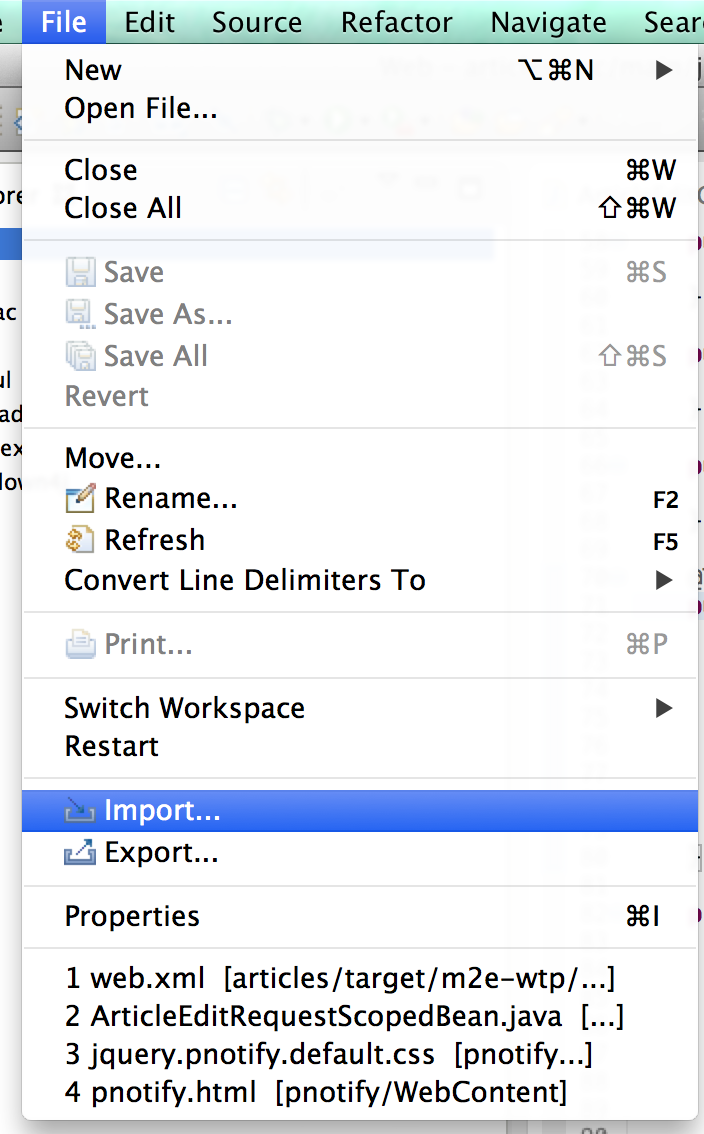
Existing Maven Projectsを選択
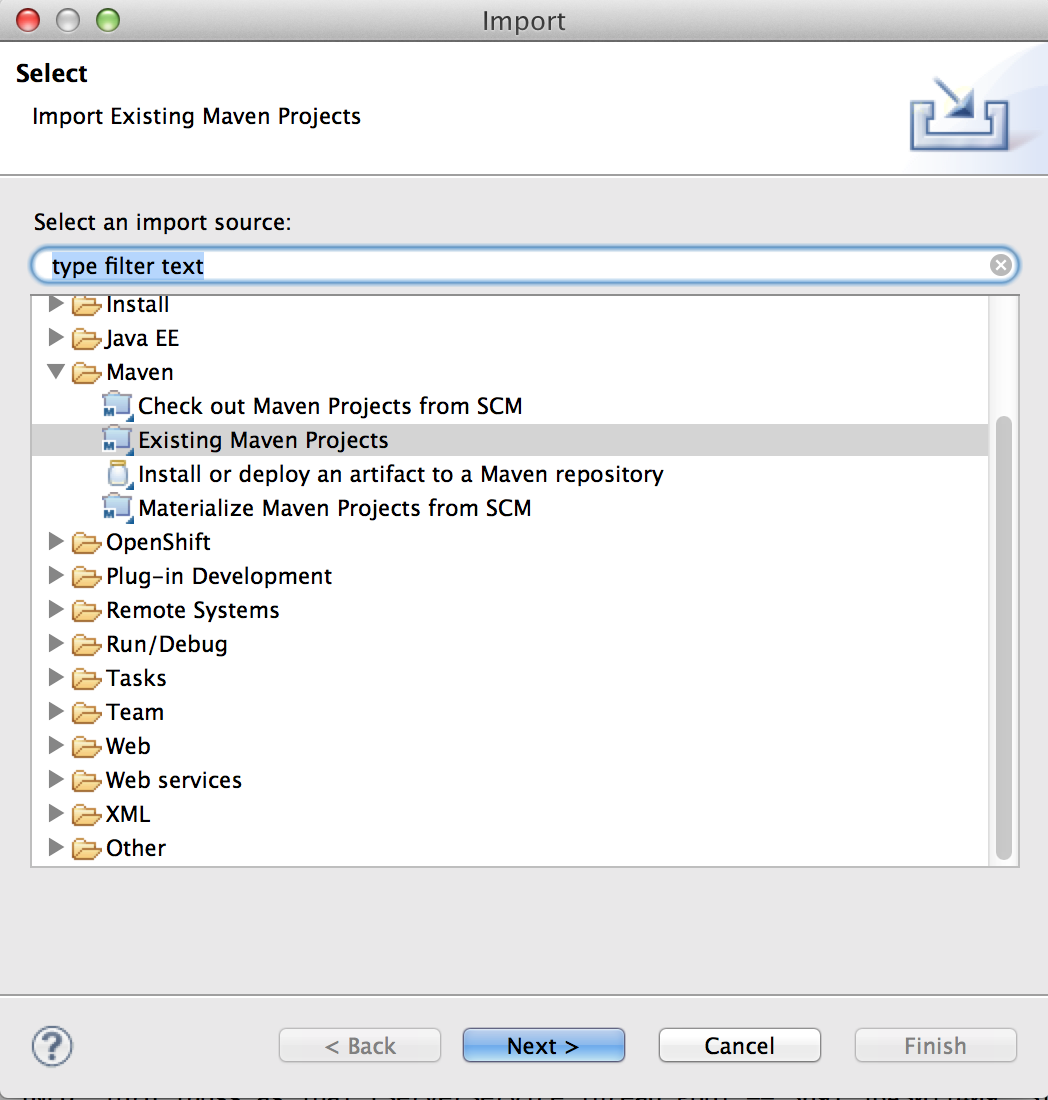
作ったプロジェクトのディレクトリを選択してFinish
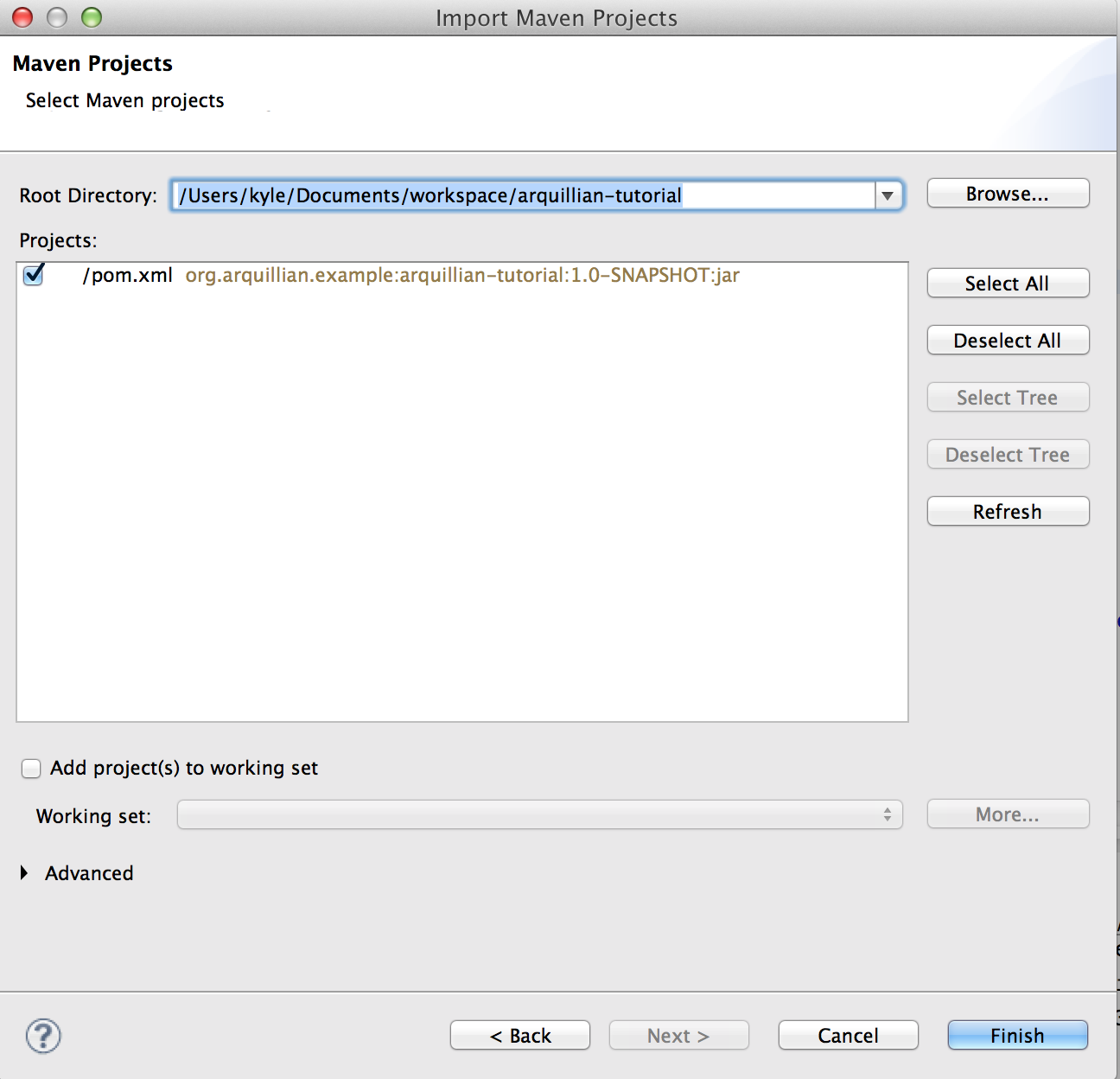
特にエラーもなくプロジェクトができました
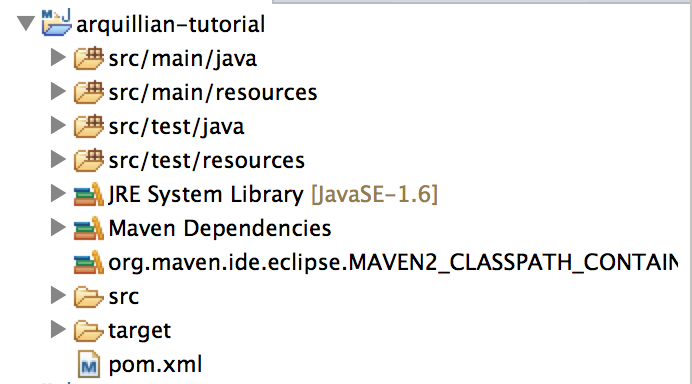 Java6が探し出されてしまったのがアレですがとりあえず我慢
Java6が探し出されてしまったのがアレですがとりあえず我慢
pom.xmlを編集する
Maven Surefire Pluginはオプションだけど入れとくのをお勧めするとか書いてあるので、とりあえずこれも追加。動かすコンテナはとりあえずWeld EE Embeddedになっている。最終的にはスタンドアロンで動いてるWildFlyにしたいんだけどまあとりあえず。結果こうなる。
<?xml version="1.0" encoding="UTF-8"?>
<project xmlns="http://maven.apache.org/POM/4.0.0" xmlns:xsi="http://www.w3.org/2001/XMLSchema-instance" xsi:schemaLocation="http://maven.apache.org/POM/4.0.0 http://maven.apache.org/xsd/maven-4.0.0.xsd">
<modelVersion>4.0.0</modelVersion>
<groupId>org.arquillian.example</groupId>
<artifactId>arquillian-tutorial</artifactId>
<version>1.0-SNAPSHOT</version>
<packaging>jar</packaging>
<name>arquillian-tutorial</name>
<url>http://maven.apache.org</url>
<properties>
<project.build.sourceEncoding>UTF-8</project.build.sourceEncoding>
</properties>
<dependencyManagement>
<dependencies>
<dependency>
<groupId>org.jboss.arquillian</groupId>
<artifactId>arquillian-bom</artifactId>
<version>1.1.2.Final</version>
<scope>import</scope>
<type>pom</type>
</dependency>
</dependencies>
</dependencyManagement>
<build>
<plugins>
<plugin>
<groupId>org.apache.maven.plugins</groupId>
<artifactId>maven-compiler-plugin</artifactId>
<version>2.3.2</version>
<configuration>
<source>1.6</source>
<target>1.6</target>
</configuration>
</plugin>
<plugin>
<artifactId>maven-surefire-plugin</artifactId>
<version>2.12</version>
</plugin>
</plugins>
</build>
<dependencies>
<dependency>
<groupId>junit</groupId>
<artifactId>junit</artifactId>
<version>4.8.1</version>
<scope>test</scope>
</dependency>
<dependency>
<groupId>org.mockito</groupId>
<artifactId>mockito-all</artifactId>
<version>1.8.5</version>
<scope>test</scope>
</dependency>
<dependency>
<groupId>org.hamcrest</groupId>
<artifactId>hamcrest-integration</artifactId>
<version>1.2.1</version>
</dependency>
<dependency>
<groupId>net.avh4.util</groupId>
<artifactId>imagecomparison</artifactId>
<version>0.0.2</version>
<scope>test</scope>
</dependency>
<!-- clip -->
<dependency>
<groupId>org.jboss.spec</groupId>
<artifactId>jboss-javaee-6.0</artifactId>
<version>1.0.0.Final</version>
<type>pom</type>
<scope>provided</scope>
</dependency>
<!-- clip -->
<dependency>
<groupId>org.jboss.arquillian.junit</groupId>
<artifactId>arquillian-junit-container</artifactId>
<scope>test</scope>
</dependency>
<!-- for weld ee embedded start -->
<dependency>
<groupId>org.jboss.arquillian.container</groupId>
<artifactId>arquillian-weld-ee-embedded-1.1</artifactId>
<version>1.0.0.CR3</version>
<scope>test</scope>
</dependency>
<dependency>
<groupId>org.jboss.weld</groupId>
<artifactId>weld-core</artifactId>
<version>1.1.5.Final</version>
<scope>test</scope>
</dependency>
<dependency>
<groupId>org.slf4j</groupId>
<artifactId>slf4j-simple</artifactId>
<version>1.6.4</version>
<scope>test</scope>
</dependency>
<!-- for weld ee embedded end -->
</dependencies>
</project>
クラスを作る
package org.arquillian.example;
import java.io.PrintStream;
/**
* A component for creating personal greetings.
*/
public class Greeter {
public void greet(PrintStream to, String name) {
to.println(createGreeting(name));
}
public String createGreeting(String name) {
return "Hello, " + name + "!";
}
}
テストクラスを作る
package org.arquillian.example;
import javax.inject.Inject;
import org.jboss.arquillian.container.test.api.Deployment;
import org.jboss.arquillian.junit.Arquillian;
import org.jboss.shrinkwrap.api.ShrinkWrap;
import org.jboss.shrinkwrap.api.asset.EmptyAsset;
import org.jboss.shrinkwrap.api.spec.JavaArchive;
import org.junit.Test;
import org.junit.Assert;
import org.junit.runner.RunWith;
@RunWith(Arquillian.class)
public class GreeterTest {
@Deployment
public static JavaArchive createDeployment() {
return ShrinkWrap.create(JavaArchive.class)
.addClass(Greeter.class)
.addAsManifestResource(EmptyAsset.INSTANCE, "beans.xml");
}
@Inject
Greeter greeter;
@Test
public void should_create_greeting() {
Assert.assertEquals("Hello, Earthling!",
greeter.createGreeting("Earthling"));
greeter.greet(System.out, "Earthling");
}
}
クラスとテストクラスの配置
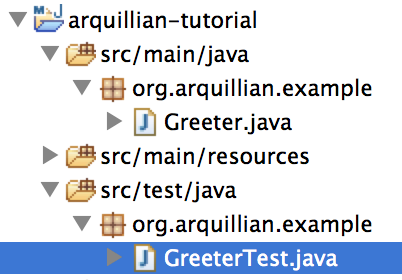
Maven Dependenciesの下にあるjarファイルを数えてみると72個あります。
テスト実行
テストクラスのウインドウで右クリック、Run As→JUnit Test
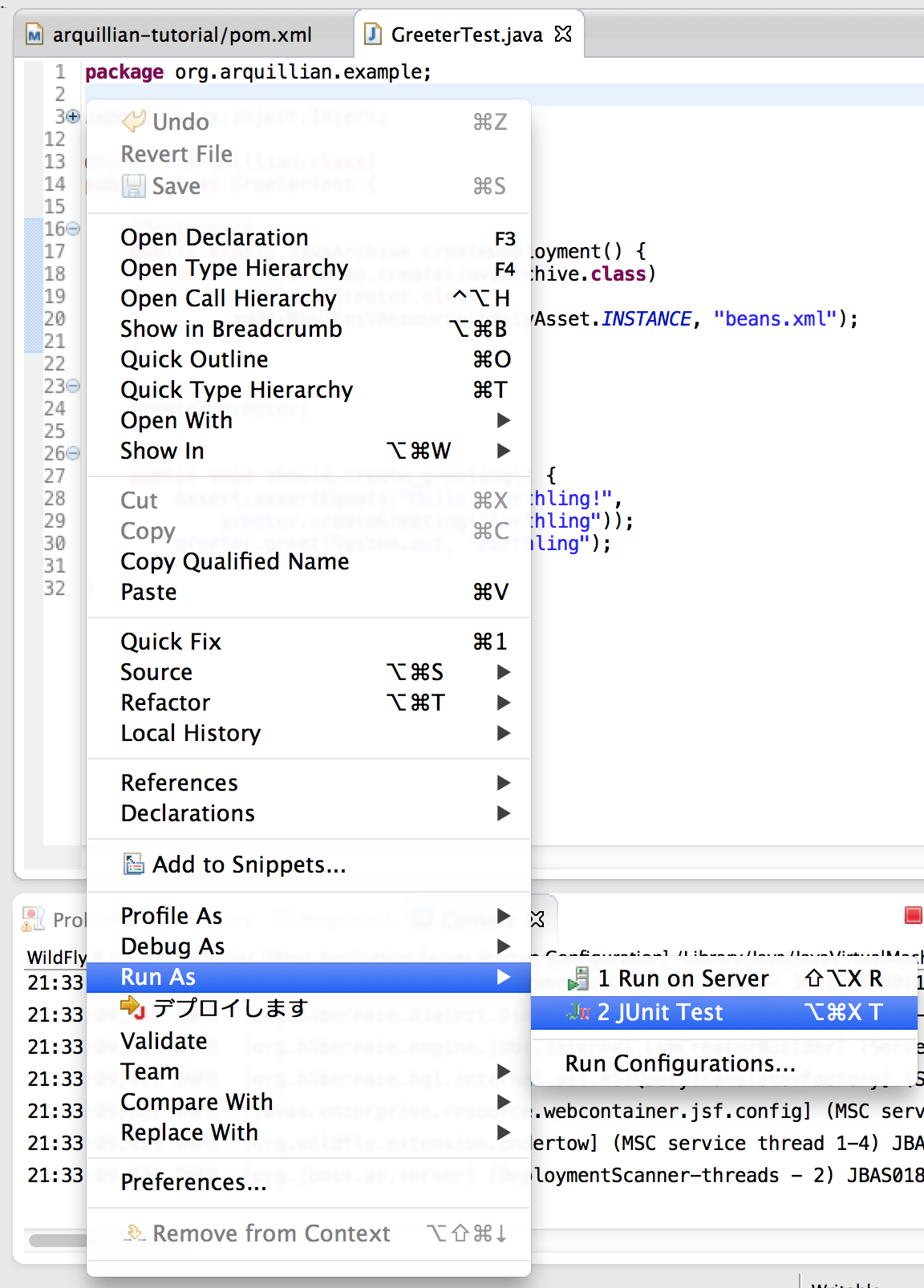
コンソールへの出力
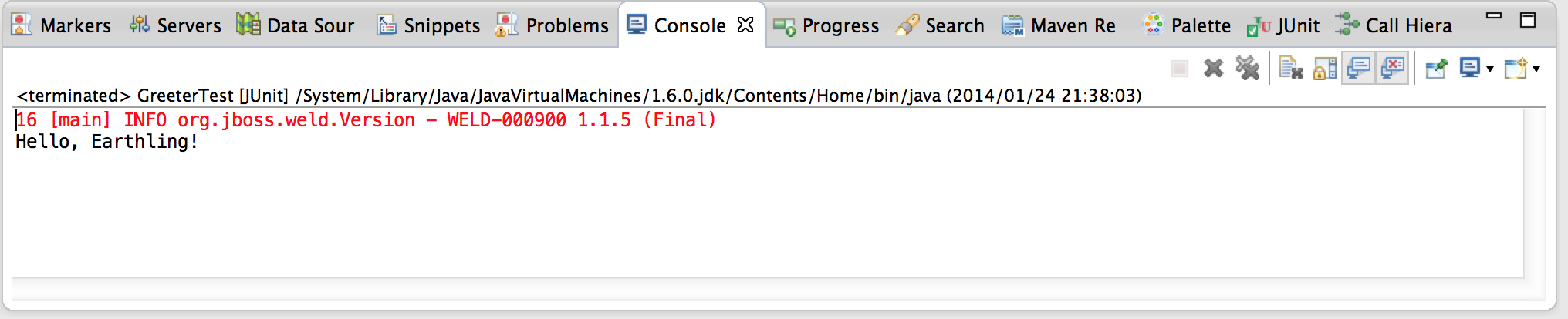
JUnit窓への出力
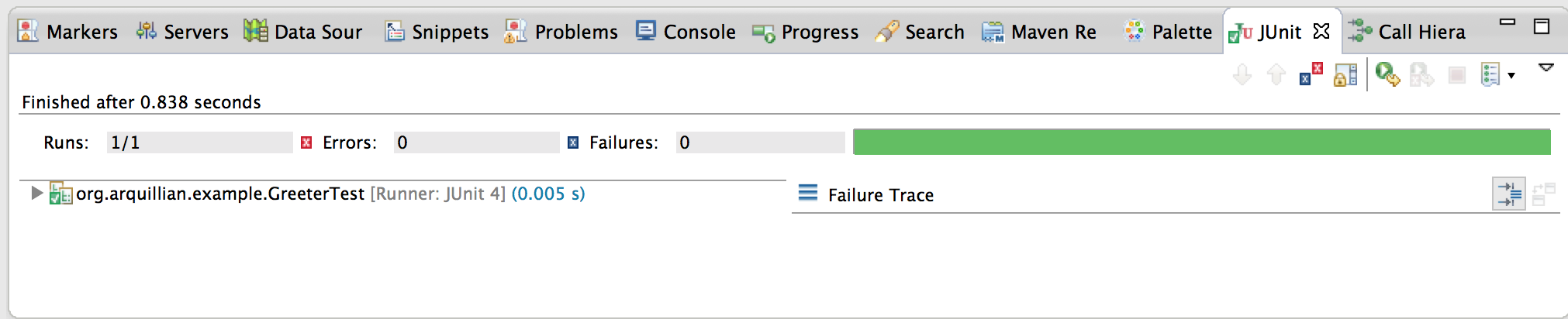
やっと@Inject使ったコードが動くとこまできました。準備は大変だったけど、埋め込みコンテナだけにテストの実行速度は普通のJavaクラスの単体テスト並の早さ。長くなったので続きは別の項で。
続き
Arquillianチュートリアルの埋め込みGlassFish3でテストを走らせるところをやってみる
参考文献
Tags: test