database.driverClassName=org.postgresql.Driver database.url=jdbc:postgresql://127.0.0.1:5432/james database.username=james database.password=*** vendorAdapter.database=POSTGRESQL openjpa.streaming=true
Entries tagged [postgres]
Configuring Apache James to use PostgreSQL as the backend
TweetPosted on Sunday Apr 19, 2015 at 09:37PM in Technology
UPDATE: I’m running into a strange problem of using PostgreSQL as backend with Thunderbird. I recommend to use an other database as the backend at the moment. http://www.mail-archive.com/server-user%40james.apache.org/msg14715.html
UPDATE2: I created a patch to solve the issue and it seems fine. for detail and download the patch see: https://issues.apache.org/jira/browse/MAILBOX-228
I have been used Apache James with Embedded Derby, but its CPU/IO consumption is increasing day by day. I’m not sure where is the bottleneck but I decided to move to PostgreSQL as its backend anyway.
-
Put JDBC driver (I used
postgresql-9.3-1100.jdbc41.jar) into$JAMES_HOME/conf/lib -
Create
james-database.propertiesfrom template, and put it into$JAMES_HOME/confas follows -
Restart James instance
-
Create domains, addresses and aliases:
./james-cli.sh -h localhost -p 9999 adddomain example.org ./james-cli.sh -h localhost -p 9999 adduser kyle@example.org *** ./james-cli.sh -p 9999 -h localhost addaddressmapping postmaster example.org kyle@example.org
Note
This guide claims that setting standard_conforming_strings=off is needed, but I guess this issue may address this problem, so I don’t use this setting at the moment. my James installation is shipped with openjpa-2.2.1.jar and the issue was fixed in 2.2.0.
Registering PostgreSQL JDBC driver & datasource on WildFly
TweetPosted on Monday Jan 26, 2015 at 07:35AM in Technology
Registering JDBC driver as a module:
module add \ --name=org.postgresql \ --resources=/tmp/postgresql-9.3-1102.jdbc41.jar \ --resource-delimiter=, \ --dependencies=javax.api,javax.transaction.api
Registering JDBC driver which is referencing a module:
/subsystem=datasources/jdbc-driver=postgresql:add(driver-name=postgresql, \ driver-module-name=org.postgresql, \ driver-class-name=org.postgresql.Driver, \ driver-datasource-class-name=org.postgresql.ds.PGSimpleDataSource, \ driver-xa-datasource-class-name=org.postgresql.xa.PGXADataSource)
Registering datasource
data-source add \ --name=MyDS \ --driver-name=postgresql \ --jndi-name=java:jboss/jdbc/MyDS \ --user-name=wildfly \ --password=**** \ --valid-connection-checker-class-name=org.jboss.jca.adapters.jdbc.extensions.postgres.PostgreSQLValidConnectionChecker \ --exception-sorter-class-name=org.jboss.jca.adapters.jdbc.extensions.postgres.PostgreSQLExceptionSorter \ --connection-url=jdbc:postgresql://localhost:5432/wildfly
Registering XA datasource
xa-data-source add \
--name=MyDS \
--driver-name=postgresql \
--jndi-name=java:jboss/jdbc/MyDS \
--user-name=wildfly \
--password=****\
--valid-connection-checker-class-name=org.jboss.jca.adapters.jdbc.extensions.postgres.PostgreSQLValidConnectionChecker \
--exception-sorter-class-name=org.jboss.jca.adapters.jdbc.extensions.postgres.PostgreSQLExceptionSorter \
--xa-datasource-properties={ \
"ServerName" => "localhost", \
"PortNumber" => "5432", \
"DatabaseName" => "wildfly"}
Testing connection:
/subsystem=datasources/xa-data-source=MyDS:test-connection-in-pool
References
Partial data dump/restore
TweetPosted on Tuesday Mar 11, 2014 at 03:45PM in Technology
dump data
hogedb=# copy (select * from hogetable where basedate between '20070101' and '20070131') TO '/tmp/1month.sql'; COPY 561368 hogedb=#
dump schema
pg_dump --schema-only -t hogetable hogedb > /tmp/1month.ddl
restore schema
hogedb=# \i /tmp/1month.ddl SET SET SET SET SET SET SET SET CREATE TABLE ALTER TABLE ALTER TABLE ALTER TABLE CREATE INDEX CREATE INDEX hogedb=#
restore data
hogedb=# copy hogetable from '/tmp/1month.sql'; COPY 561368 hogedb=#
References
Tags: postgres
ログ出力の設定をしてみる
TweetPosted on Sunday Feb 02, 2014 at 10:43AM in Technology
環境
- PostgreSQL 9.2.4
- OS X 10.9.1
何をするか
- OS XのsyslogをPostgreSQLからのログ出力を受け入れられるように設定する
- PostgreSQLのログをsyslogへ出力するようにする
- 実行されるSQLのログを取ってみる
OS Xのsyslogの設定
/etc/syslog.confを編集する
一番下の行を追加する。こんな感じ。flat file logsは/etc/asl.confに設定されているとか書かれているのでそっちに書いた方がいいのかもしれないけど面倒なのでここで
# Note that flat file logs are now configured in /etc/asl.conf install.* @127.0.0.1:32376 local0.* /var/log/postgresql
設定内容を反映させる
sudo launchctl unload /System/Library/LaunchDaemons/com.apple.syslogd.plist sudo launchctl load /System/Library/LaunchDaemons/com.apple.syslogd.plist
こんなんでもよい
ps -Af | awk '/\/usr\/sbin\/syslogd$/{print "sudo kill -HUP " $2}' | sh
ログを出力してみる
kyle-no-MacBook:etc kyle$ logger -p local0.notice hogehoge kyle-no-MacBook:etc kyle$ ls -l /var/log/postgresql -rw-r--r--@ 1 root wheel 58 2 2 10:55 /var/log/postgresql kyle-no-MacBook:etc kyle$ cat /var/log/postgresql Feb 2 10:55:06 kyle-no-MacBook.local kyle[880]: hogehoge kyle-no-MacBook:etc kyle$
ちゃんと出ていますね。「コンソール」からも内容を見られるのは便利かも
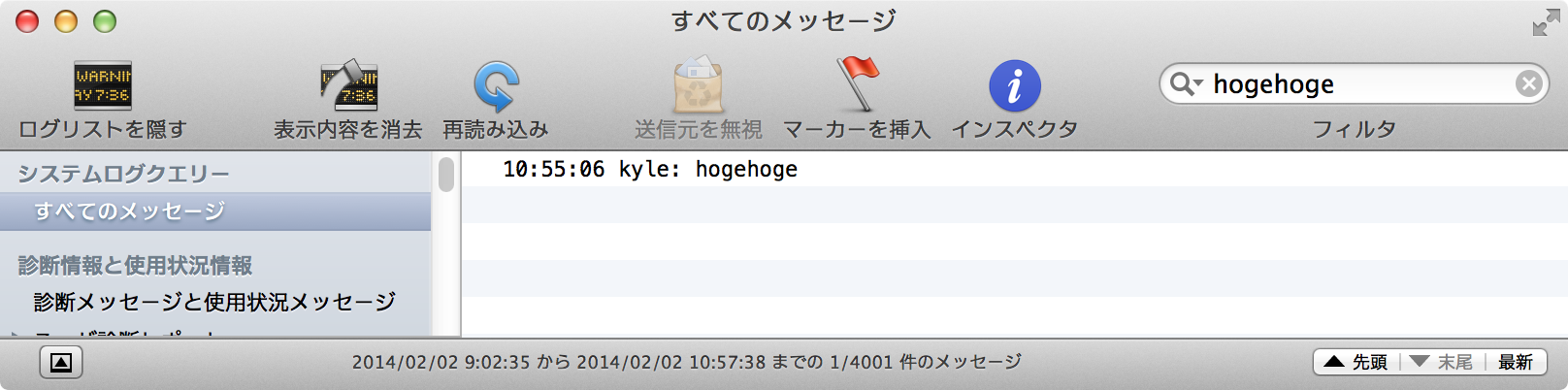
PostgreSQLの設定
$PG_HOME/data/postgresql.confを編集
sudo su postgres -c 'vi /Library/PostgreSQL/9.2/data/postgresql.conf'
以下内容にする
log_destination = 'syslog' syslog_facility = 'LOCAL0' syslog_ident = 'postgres' log_statement = 'all'
一番下がSQLをログに出す設定。大量に出るので要注意
再起動
sudo su postgres -c 'pg_ctl -D /Library/PostgreSQL/9.2/data restart'
ログを見てみる
kyle-no-MacBook:~ kyle$ psql
Password:
psql (9.2.4)
Type "help" for help.
kyle=# select now();
now
------------------------------
2014-02-02 11:32:20.67332+09
(1 row)
kyle=# \q
kyle-no-MacBook:~ kyle$ cat /var/log/postgresql.log
Feb 2 11:20:21 kyle-no-MacBook.local kyle[1002]: hogehogehoge
Feb 2 11:31:24 kyle-no-MacBook.local postgres[1073]: [1-1] 2014-02-02 11:31:24 JST LOG: database system was shut down at 2014-02-02 11:31:23 JST
Feb 2 11:31:24 kyle-no-MacBook.local postgres[1077]: [1-1] 2014-02-02 11:31:24 JST LOG: autovacuum launcher started
Feb 2 11:31:24 kyle-no-MacBook.local postgres[1071]: [1-1] 2014-02-02 11:31:24 JST LOG: database system is ready to accept connections
Feb 2 11:31:30 kyle-no-MacBook.local postgres[1083]: [2-1] 2014-02-02 11:31:30 JST LOG: incomplete startup packet
Feb 2 11:32:20 kyle-no-MacBook.local postgres[1098]: [2-1] 2014-02-02 11:32:20 JST LOG: statement: select now();
kyle-no-MacBook:~ kyle$
出てますね
その他
できればSQLのログはシビリティをdebugとかにしたいので若干調べた[6]が、よくわからん。現状無理ということだろうか
参考文献
- Linux管理者への道(3):システム管理の基礎 syslogdの設定をマスターしよう (2/3) - @IT
- ログ関連の設定 — Let's Postgres
- 第10回Mac OS X Server勉強会 Mac OSXシステム管理 読書会「ログ」 - サイト更新停滞ちうっ
- 新世代syslogデーモン徹底活用(1):syslogdの限界と次世代シスログデーモン (1/3) - @IT
- PostgreSQL/PostgreSQLでSQLステートメントをログファイルに出力する方法 - 調べる.db
- [GENERAL] log_statement and syslog severity - Google グループ
Tags: postgres
ダンプしてリストアしてみる
TweetPosted on Tuesday Jan 21, 2014 at 02:32PM in Technology
何をするの?
手元の端末で作ったDBを別のマシン上のPostgreSQLにリストアしてみます
環境
- ダンプ環境
- PostgreSQL 9.2.4 @ OS X 10.9.1
- リストア環境
- PostgreSQL 9.2.6 @ CentOS 6.5
テスト用のDBを作る
作成用SQL
一応日本語が化けるのとか心配なので日本語も入れてみます
create database testdb001 owner kyle encoding 'UTF8' TEMPLATE template0; \c testdb001 create table hogetable (id bigint, hogecol varchar(255)); insert into hogetable values (1, 'hoge111'); insert into hogetable values (2, 'ほげ222');
流す
何故かpsqlのプロンプトに日本語をコピペすると文字化けしてしまうのでヒアドキュメント経由で食わせます
kyle-no-MacBook:prepare kyle$ psql <<EOF > create database testdb001 owner kyle encoding 'UTF8' TEMPLATE template0; > \c testdb001 > create table hogetable (id bigint, hogecol varchar(255)); > insert into hogetable values (1, 'hoge111'); > insert into hogetable values (2, 'ほげ222'); > EOF CREATE DATABASE You are now connected to database "testdb001" as user "kyle". CREATE TABLE INSERT 0 1 INSERT 0 1 kyle-no-MacBook:prepare kyle$
ちゃんと入ったか確認してみましょう
kyle-no-MacBook:prepare kyle$ psql testdb001 psql (9.2.4) Type "help" for help. testdb001=# select * from hogetable ; id | hogecol ----+--------- 1 | hoge111 2 | ほげ222 (2 rows) testdb001=#
大丈夫そうですね。
ダンプ
もっとも柔軟だそうなのでcustom形式にします。このコマンドで
pg_dump -F c testdb001 > testdb001.dump
実行してみる
kyle-no-MacBook:~ kyle$ pg_dump -F c testdb001 > testdb001.dump kyle-no-MacBook:~ kyle$ ls -l testdb001.dump -rw-r--r--+ 1 kyle staff 2106 1 21 13:37 testdb001.dump kyle-no-MacBook:~ kyle$
こいつをscpか何かでリストア環境に持っていきます
リストア
このコマンドでいってみる
pg_restore -v -C -d postgres -j 2 testdb001.dump
- -v
- 進捗状況を詳細表示
- -C
- リストアの前にデータベースを作成する
- -d postgres
- 接続時のDBにpostgresを使う。-Cを同時に指定している場合,データのリストア先ではない。リストア先のDB名はダンプファイルに含まれるものが使われる.-Cを同時に指定していない場合は,データのリストア先になる.
- -j 2
- 2パラで同時実行。この場合入力はパイプではだめらしい
スーパーユーザで実行するならこう
sudo -u postgres sh -c "pg_restore -v -C -d postgres -j 2 testdb001.dump"
ダンプファイルをpostgresユーザが読めるところに置いて実行
$ cp testdb001.dump /tmp $ cd /tmp $ sudo -u postgres sh -c "pg_restore -v -C -d postgres -j 2 testdb001.dump" pg_restore: リストアのためにデータベースに接続しています pg_restore: 2183 ENCODING ENCODING を処理しています pg_restore: 2184 STDSTRINGS STDSTRINGS を処理しています pg_restore: 2185 DATABASE testdb001 を処理しています pg_restore: DATABASE testdb001を作成しています pg_restore: 新しいデータベース"testdb001"に接続しています pg_restore: データベース"testdb001"にユーザ"postgres"で接続しています pg_restore: 5 SCHEMA public を処理しています pg_restore: SCHEMA publicを作成しています pg_restore: 2186 COMMENT SCHEMA public を処理しています pg_restore: COMMENT SCHEMA publicを作成しています pg_restore: 2187 ACL public を処理しています pg_restore: 169 EXTENSION plpgsql を処理しています pg_restore: EXTENSION plpgsqlを作成しています pg_restore: 2188 COMMENT EXTENSION plpgsql を処理しています pg_restore: COMMENT EXTENSION plpgsqlを作成しています pg_restore: 168 TABLE hogetable を処理しています pg_restore: TABLE hogetableを作成しています pg_restore: メインの並列ループに入ります pg_restore: 項目 2180 TABLE DATA hogetable に着手します pg_restore: テーブル"hogetable"のデータをリストアしています pg_restore: 項目 2180 TABLE DATA hogetable を完了しました pg_restore: メインの並列ループを終了します pg_restore: DATABASE testdb001用の所有者と権限を設定しています pg_restore: SCHEMA public用の所有者と権限を設定しています pg_restore: COMMENT SCHEMA public用の所有者と権限を設定しています pg_restore: ACL public用の所有者と権限を設定しています pg_restore: EXTENSION plpgsql用の所有者と権限を設定しています pg_restore: COMMENT EXTENSION plpgsql用の所有者と権限を設定しています pg_restore: TABLE hogetable用の所有者と権限を設定しています pg_restore: TABLE DATA hogetable用の所有者と権限を設定しています $ echo $? 0 $
確認してみましょう
$ psql testdb001
psql (9.2.6)
"help" でヘルプを表示します.
testdb001=> \d
リレーションの一覧
スキーマ | 名前 | 型 | 所有者
----------+-----------+----------+--------
public | hogetable | テーブル | kyle
(1 行)
testdb001=> select * from hogetable ;
id | hogecol
----+---------
1 | hoge111
2 | ほげ222
(2 行)
testdb001=>
権限とかスキーマが若干不安ですがデータは移っているようですね。
参考文献
Tags: postgres