Entries tagged [test]
Arquillianチュートリアルの埋め込みGlassFish3でテストを走らせるところをやってみる
TweetPosted on Saturday Jan 25, 2014 at 07:42AM in Technology
Test - Arquillianチュートリアルを埋め込みWeldでテスト走らせるところまでやってみるの続きです。今回はチュートリアル[1]の残りのProfileを定義して埋め込みGlassFish3でテストを走らせるところをやってみます。今回もチュートリアルなぞるだけです。ProfileはJBoss AS7のも定義しますが、長くなるので走らせるのは別の項で。
チュートリアルはわかりやすく詳細な解説付きで、pom.xmlの編集等も手を動かしながら学べるので読んだ方がいいです。日本語訳[1]も機械的でなく分かりやすいので普通にこの記事よりもそっちを読んだ方がいいかも。JBoss Forgeを使ったやり方なども紹介されています。
環境
- Eclipse Kepler SR1
- Apache Maven 2.2.1 (r801777; 2009-08-07 04:16:01+0900)
- Apple JDK6u65
- OS X 10.9.1
準備
pom.xmlの編集
- 前回使った埋め込みWeld用の定義を新しいProfileに移動
- 埋め込みGlassFish3のProfileを定義
- JBoss AS7のProfileを定義
Profileに定義すると簡単にテストの実行環境を切り替えることができるようになるようです。結果こうなる
<?xml version="1.0" encoding="UTF-8"?>
<project xmlns="http://maven.apache.org/POM/4.0.0" xmlns:xsi="http://www.w3.org/2001/XMLSchema-instance"
xsi:schemaLocation="http://maven.apache.org/POM/4.0.0 http://maven.apache.org/xsd/maven-4.0.0.xsd">
<modelVersion>4.0.0</modelVersion>
<groupId>org.arquillian.example</groupId>
<artifactId>arquillian-tutorial</artifactId>
<version>1.0-SNAPSHOT</version>
<packaging>jar</packaging>
<name>arquillian-tutorial</name>
<url>http://maven.apache.org</url>
<properties>
<project.build.sourceEncoding>UTF-8</project.build.sourceEncoding>
</properties>
<dependencyManagement>
<dependencies>
<dependency>
<groupId>org.jboss.arquillian</groupId>
<artifactId>arquillian-bom</artifactId>
<version>1.1.2.Final</version>
<scope>import</scope>
<type>pom</type>
</dependency>
</dependencies>
</dependencyManagement>
<build>
<plugins>
<plugin>
<groupId>org.apache.maven.plugins</groupId>
<artifactId>maven-compiler-plugin</artifactId>
<version>2.3.2</version>
<configuration>
<source>1.6</source>
<target>1.6</target>
</configuration>
</plugin>
<plugin>
<artifactId>maven-surefire-plugin</artifactId>
<version>2.12</version>
</plugin>
</plugins>
</build>
<dependencies>
<dependency>
<groupId>junit</groupId>
<artifactId>junit</artifactId>
<version>4.8.1</version>
<scope>test</scope>
</dependency>
<dependency>
<groupId>org.mockito</groupId>
<artifactId>mockito-all</artifactId>
<version>1.8.5</version>
<scope>test</scope>
</dependency>
<dependency>
<groupId>org.hamcrest</groupId>
<artifactId>hamcrest-integration</artifactId>
<version>1.2.1</version>
</dependency>
<dependency>
<groupId>net.avh4.util</groupId>
<artifactId>imagecomparison</artifactId>
<version>0.0.2</version>
<scope>test</scope>
</dependency>
<dependency>
<groupId>org.jboss.arquillian.junit</groupId>
<artifactId>arquillian-junit-container</artifactId>
<scope>test</scope>
</dependency>
</dependencies>
<!-- clip -->
<profiles>
<profile>
<id>arquillian-weld-ee-embedded</id>
<dependencies>
<dependency>
<groupId>org.jboss.spec</groupId>
<artifactId>jboss-javaee-6.0</artifactId>
<version>1.0.0.Final</version>
<type>pom</type>
<scope>provided</scope>
</dependency>
<dependency>
<groupId>org.jboss.arquillian.container</groupId>
<artifactId>arquillian-weld-ee-embedded-1.1</artifactId>
<version>1.0.0.CR3</version>
<scope>test</scope>
</dependency>
<dependency>
<groupId>org.jboss.weld</groupId>
<artifactId>weld-core</artifactId>
<version>1.1.5.Final</version>
<scope>test</scope>
</dependency>
<dependency>
<groupId>org.slf4j</groupId>
<artifactId>slf4j-simple</artifactId>
<version>1.6.4</version>
<scope>test</scope>
</dependency>
</dependencies>
</profile>
<!-- clip -->
<profile>
<id>arquillian-glassfish-embedded</id>
<dependencies>
<dependency>
<groupId>org.jboss.arquillian.container</groupId>
<artifactId>arquillian-glassfish-embedded-3.1</artifactId>
<version>1.0.0.CR2</version>
<scope>test</scope>
</dependency>
<dependency>
<groupId>org.glassfish.main.extras</groupId>
<artifactId>glassfish-embedded-all</artifactId>
<version>3.1.2</version>
<scope>provided</scope>
</dependency>
</dependencies>
</profile>
<!-- clip -->
<!-- clip -->
<profile>
<id>arquillian-jbossas-managed</id>
<dependencies>
<dependency>
<groupId>org.jboss.spec</groupId>
<artifactId>jboss-javaee-6.0</artifactId>
<version>1.0.0.Final</version>
<type>pom</type>
<scope>provided</scope>
</dependency>
<dependency>
<groupId>org.jboss.as</groupId>
<artifactId>jboss-as-arquillian-container-managed</artifactId>
<version>7.1.1.Final</version>
<scope>test</scope>
</dependency>
<dependency>
<groupId>org.jboss.arquillian.protocol</groupId>
<artifactId>arquillian-protocol-servlet</artifactId>
<scope>test</scope>
</dependency>
</dependencies>
</profile>
<!-- clip -->
</profiles>
<!-- clip -->
</project>
保存するとき自動ビルドを有効にしているとビルドエラーになりますがこれでOKです。
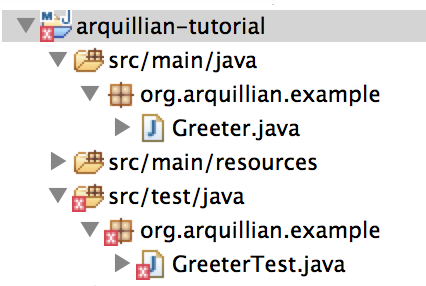
埋め込みWeldでテスト
Profileを選択
プロジェクトを右クリック→Maven→Select Maven Profilesを選択
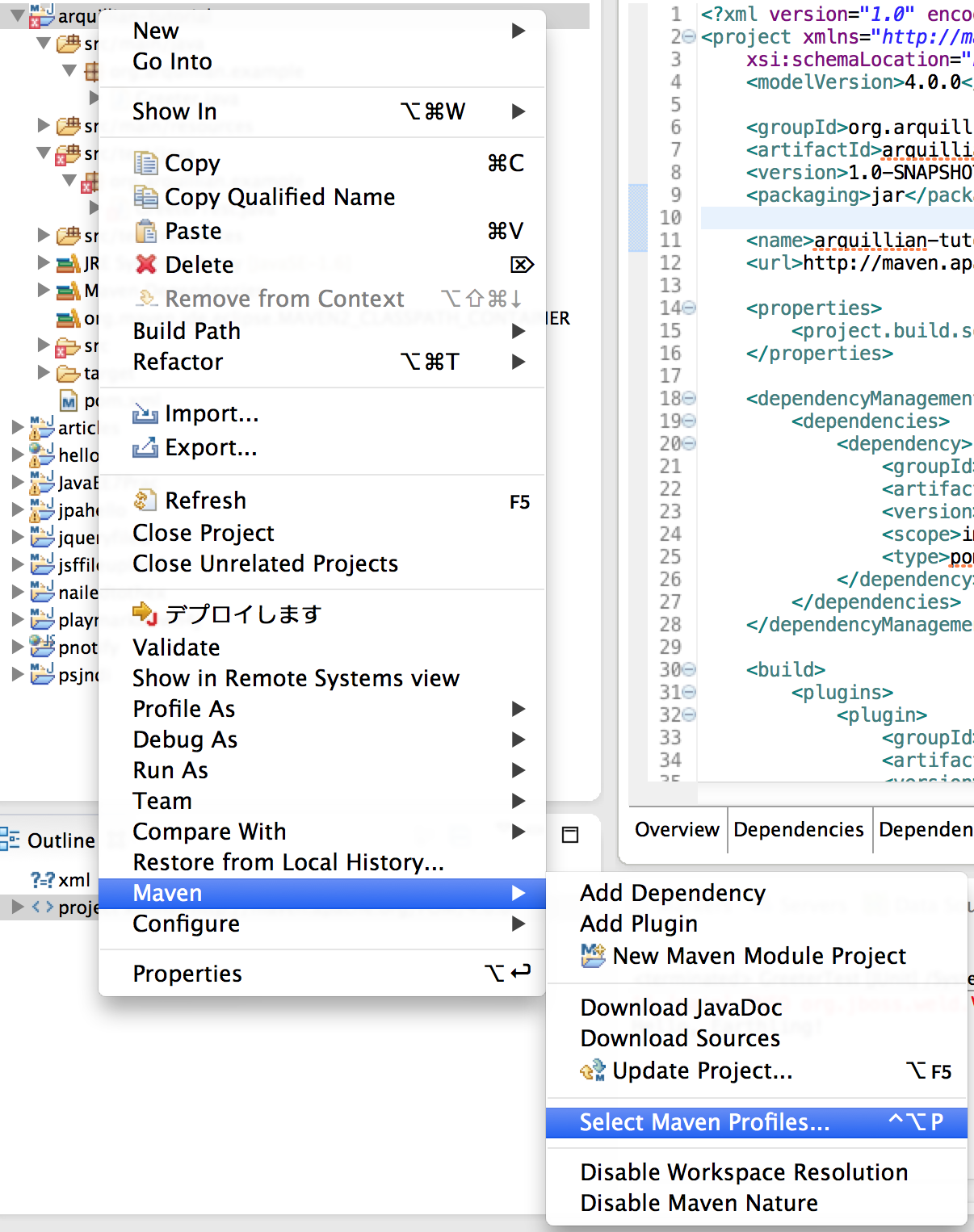
arquillian-weld-ee-embeddedにチェックを入れてOK
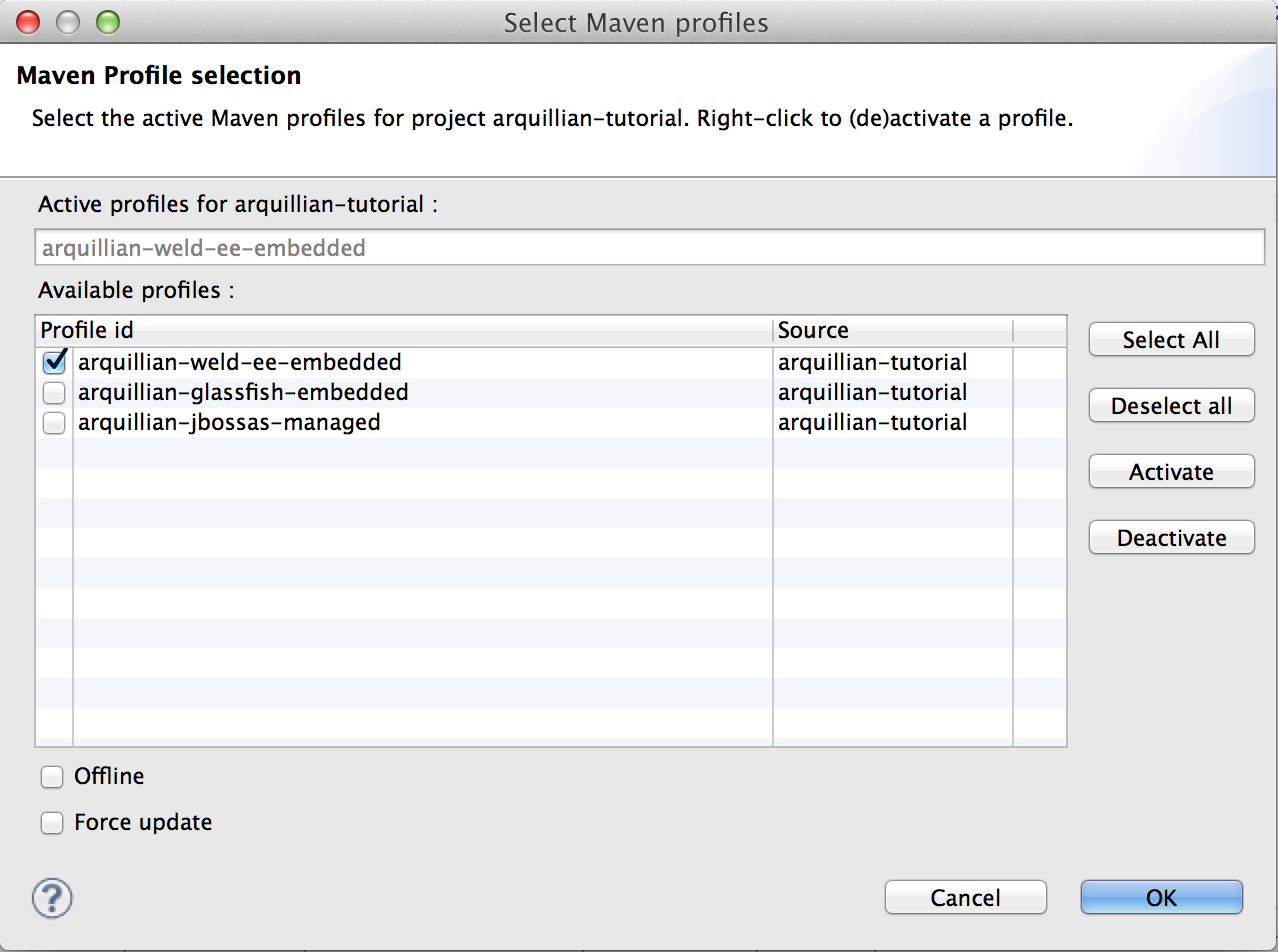
右下の進捗バーが動き出します。暫し眺めているとビルドエラーが消えます
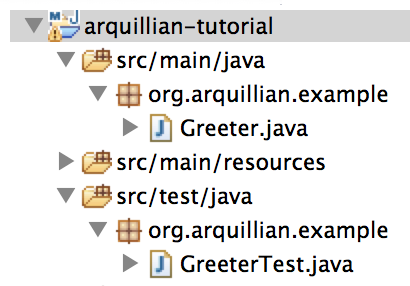
テスト実行
JUnit窓も緑色なので大丈夫そうですね 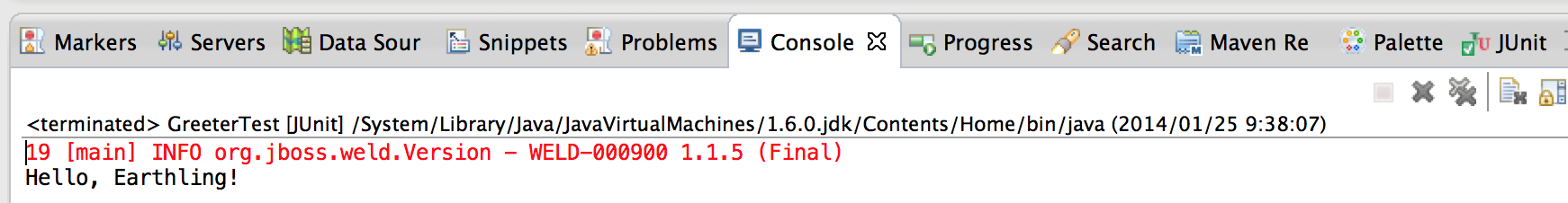
埋め込みGlassFish3でテスト
Profileを選択
arquillian-weld-ee-embeddedのチェックを外してarquillian-glassfish-embeddedにチェックを入れOK
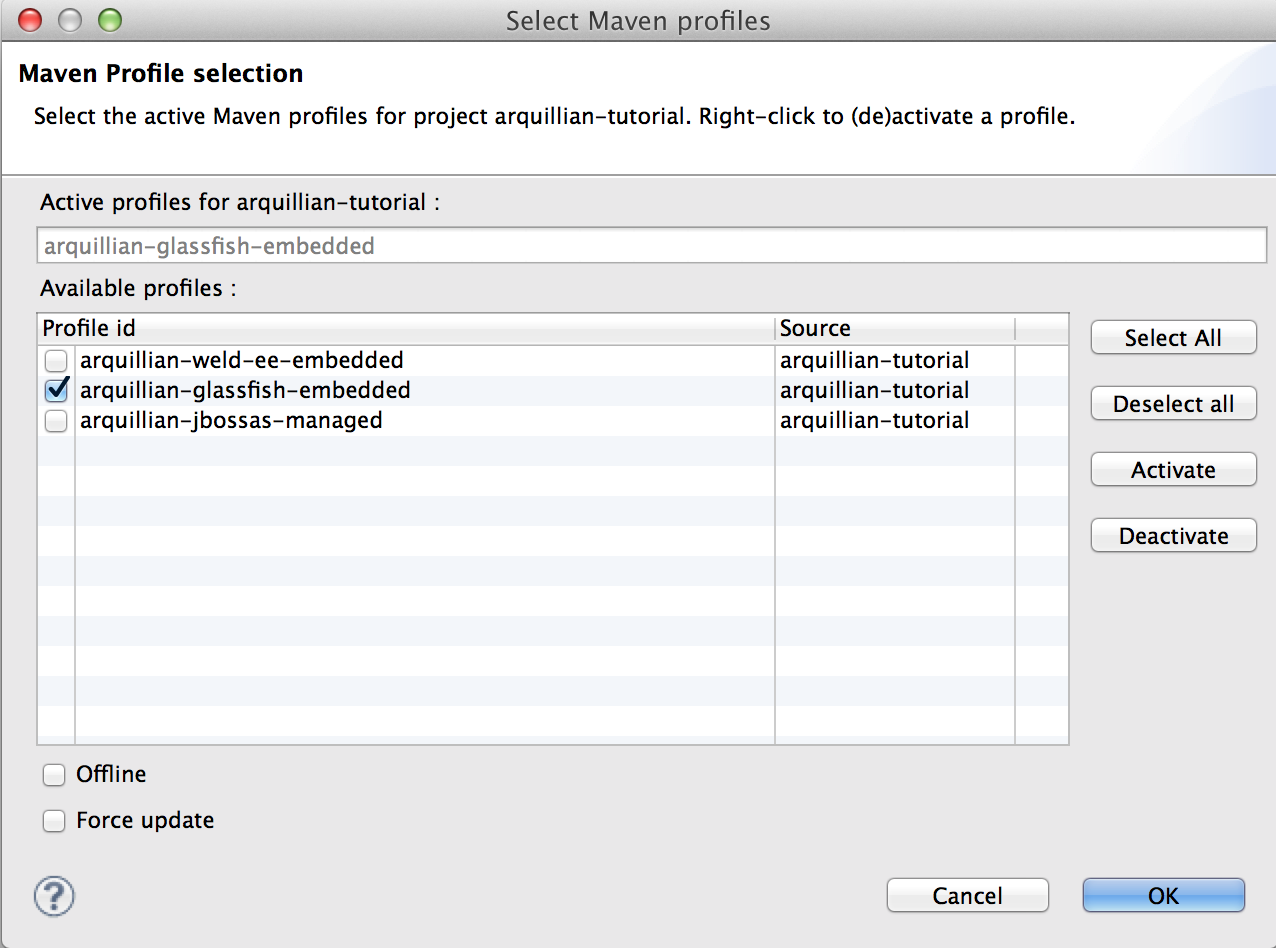
進捗バーを眺める。1分ぐらいかかります
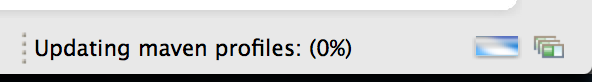
埋め込みGlassFishのjarがMaven Dependenciesに追加されます。7MBある。
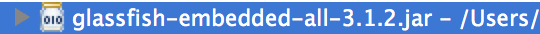
テスト実行
前回同様テストクラスの窓で右クリック→Run As→JUnit Test
コンソール
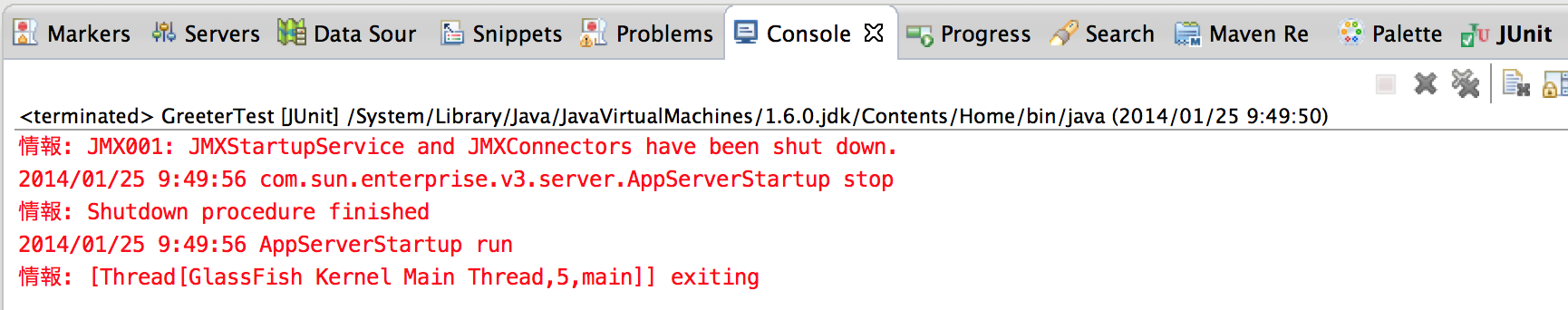
JUnit窓
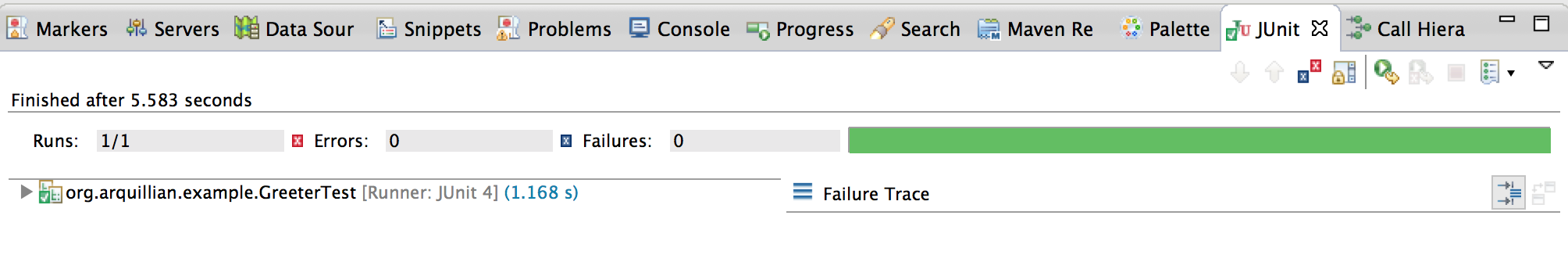
コンソールを眺めているとちゃんとGlassFishが走っていることがわかります。実行時間は5秒ぐらい。埋め込みWeldがPOJOの単体テスト並だったのを考えると若干遅いです。
一応ログも貼っておく。Webコンテナもリスナもきちんと立ち上がっているのは興味深い。
2014/01/25 9:49:51 com.sun.enterprise.v3.server.CommonClassLoaderServiceImpl findDerbyClient
情報: Cannot find javadb client jar file, derby jdbc driver will not be available by default.
2014/01/25 9:49:51 org.hibernate.validator.util.Version <clinit>
情報: Hibernate Validator 4.2.0.Final
2014/01/25 9:49:52 com.sun.enterprise.security.ssl.impl.SecuritySupportImpl checkCertificateDates
致命的: SEC5054: Certificate has expired: [
[
Version: V3
Subject: CN=GTE CyberTrust Root 5, OU="GTE CyberTrust Solutions, Inc.", O=GTE Corporation, C=US
Signature Algorithm: SHA1withRSA, OID = 1.2.840.113549.1.1.5
Key: Sun RSA public key, 2048 bits
modulus: 23741889829347261660812437366387754385443431973861114865490414153884050331745811968523116847625570146592736935209718565296053386842135985534863157983128812774162998053673746470782252407673402238146869994438729551246768368782318393878374421033907597162218758024581735139682087126982809511479059100617027892880227587855877479432885604404402435662802390484099065871430585284534529627347717530352189612077130606642676951640071336717026459037542552927905851171460589361570392199748753414855675665635003335769915908187224347232807336022456537328962095005323382940080676931822787496212635993279098588863972868266229522169377
public exponent: 65537
Validity: [From: Fri Aug 14 23:50:00 JST 1998,
To: Thu Aug 15 08:59:00 JST 2013]
Issuer: CN=GTE CyberTrust Root 5, OU="GTE CyberTrust Solutions, Inc.", O=GTE Corporation, C=US
SerialNumber: [ 01b6]
Certificate Extensions: 4
[1]: ObjectId: 2.5.29.19 Criticality=true
BasicConstraints:[
CA:true
PathLen:5
]
[2]: ObjectId: 2.5.29.32 Criticality=false
CertificatePolicies [
[CertificatePolicyId: [1.2.840.113763.1.2.1.3]
[] ]
]
[3]: ObjectId: 2.5.29.15 Criticality=true
KeyUsage [
Key_CertSign
Crl_Sign
]
[4]: ObjectId: 2.5.29.14 Criticality=false
SubjectKeyIdentifier [
KeyIdentifier [
0000: 76 0A 49 21 38 4C 9F DE F8 C4 49 C7 71 71 91 9D v.I!8L....I.qq..
]
]
]
Algorithm: [SHA1withRSA]
Signature:
0000: 41 3A D4 18 5B DA B8 DE 21 1C E1 8E 09 E5 F1 68 A:..[...!......h
0010: 34 FF DE 96 F4 07 F5 A7 3C F3 AC 4A B1 9B FA 92 4.......<..J....
0020: FA 9B ED E6 32 21 AA 4A 76 C5 DC 4F 38 E5 DF D5 ....2!.Jv..O8...
0030: 86 E4 D5 C8 76 7D 98 D7 B1 CD 8F 4D B5 91 23 6C ....v......M..#l
0040: 8B 8A EB EA 7C EF 14 94 C4 C6 F0 1F 4A 2D 32 71 ............J-2q
0050: 63 2B 63 91 26 02 09 B6 80 1D ED E2 CC B8 7F DB c+c.&...........
0060: 87 63 C8 E1 D0 6C 26 B1 35 1D 40 66 10 1B CD 95 .c...l&.5.@f....
0070: 54 18 33 61 EC 13 4F DA 13 F7 99 AF 3E D0 CF 8E T.3a..O.....>...
0080: A6 72 A2 B3 C3 05 9A C9 27 7D 92 CC 7E 52 8D B3 .r......'....R..
0090: AB 70 6D 9E 89 9F 4D EB 1A 75 C2 98 AA D5 02 16 .pm...M..u......
00A0: D7 0C 8A BF 25 E4 EB 2D BC 98 E9 58 38 19 7C B9 ....%..-...X8...
00B0: 37 FE DB E2 99 08 73 06 C7 97 83 6A 7D 10 01 2F 7.....s....j.../
00C0: 32 B9 17 05 4A 65 E6 2F CE BE 5E 53 A6 82 E9 9A 2...Je./..^S....
00D0: 53 0A 84 74 2D 83 CA C8 94 16 76 5F 94 61 28 F0 S..t-.....v_.a(.
00E0: 85 A7 39 BB D7 8B D9 A8 B2 13 1D 54 09 34 24 7D ..9........T.4$.
00F0: 20 81 7D 66 7E A2 90 74 5C 10 C6 BD EC AB 1B C2 ..f...t\.......
]
2014/01/25 9:49:52 com.sun.enterprise.v3.services.impl.GrizzlyService createNetworkProxy
情報: Network listener https-listener on port 0 disabled per domain.xml
2014/01/25 9:49:52 com.sun.enterprise.v3.services.impl.GrizzlyProxy$2$1 onReady
情報: Grizzly Framework 1.9.46 started in: 41ms - bound to [0.0.0.0:8181]
2014/01/25 9:49:52 com.sun.enterprise.v3.server.AppServerStartup run
情報: GlassFish Server Open Source Edition 3.1.2 (java_re-private) startup time : Embedded (609ms), startup services(630ms), total(1,239ms)
2014/01/25 9:49:52 org.glassfish.admin.mbeanserver.JMXStartupService$JMXConnectorsStarterThread run
情報: JMX006: JMXStartupService had disabled JMXConnector system
2014/01/25 9:49:53 com.sun.enterprise.security.SecurityLifecycle <init>
情報: SEC1002: Security Manager is OFF.
2014/01/25 9:49:53 com.sun.enterprise.security.SecurityLifecycle onInitialization
情報: SEC1010: Entering Security Startup Service
2014/01/25 9:49:53 com.sun.enterprise.security.PolicyLoader loadPolicy
情報: SEC1143: Loading policy provider com.sun.enterprise.security.jacc.provider.SimplePolicyProvider.
2014/01/25 9:49:53 com.sun.enterprise.security.auth.realm.Realm doInstantiate
情報: SEC1115: Realm [admin-realm] of classtype [com.sun.enterprise.security.auth.realm.file.FileRealm] successfully created.
2014/01/25 9:49:53 com.sun.enterprise.security.auth.realm.Realm doInstantiate
情報: SEC1115: Realm [file] of classtype [com.sun.enterprise.security.auth.realm.file.FileRealm] successfully created.
2014/01/25 9:49:53 com.sun.enterprise.security.auth.realm.Realm doInstantiate
情報: SEC1115: Realm [certificate] of classtype [com.sun.enterprise.security.auth.realm.certificate.CertificateRealm] successfully created.
2014/01/25 9:49:53 com.sun.enterprise.security.SecurityLifecycle onInitialization
情報: SEC1011: Security Service(s) Started Successfully
2014/01/25 9:49:53 com.sun.enterprise.web.WebContainer createHttpListener
情報: WEB0169: Created HTTP listener [http-listener] on host/port [0.0.0.0:8181]
2014/01/25 9:49:53 com.sun.enterprise.web.WebContainer createHosts
情報: WEB0171: Created virtual server [server]
2014/01/25 9:49:53 com.sun.enterprise.web.WebContainer loadSystemDefaultWebModules
情報: WEB0172: Virtual server [server] loaded default web module []
classLoader = WebappClassLoader (delegate=true; repositories=WEB-INF/classes/)
SharedSecrets.getJavaNetAccess()=java.net.URLClassLoader$7@711dc088
2014/01/25 9:49:54 org.jboss.weld.bootstrap.WeldBootstrap <clinit>
情報: WELD-000900 SNAPSHOT
2014/01/25 9:49:54 com.sun.enterprise.web.WebApplication start
情報: WEB0671: Loading application [test] at [/test]
2014/01/25 9:49:55 org.glassfish.deployment.admin.DeployCommand execute
情報: test was successfully deployed in 1,930 milliseconds.
Hello, Earthling!
classLoader = WebappClassLoader (delegate=true; repositories=WEB-INF/classes/)
SharedSecrets.getJavaNetAccess()=java.net.URLClassLoader$7@711dc088
PlainTextActionReporterSUCCESSNo monitoring data to report.
2014/01/25 9:49:56 org.glassfish.admin.mbeanserver.JMXStartupService shutdown
情報: JMX001: JMXStartupService and JMXConnectors have been shut down.
2014/01/25 9:49:56 com.sun.enterprise.v3.server.AppServerStartup stop
情報: Shutdown procedure finished
2014/01/25 9:49:56 AppServerStartup run
情報: [Thread[GlassFish Kernel Main Thread,5,main]] exiting
続き
ArquillianチュートリアルのJBoss AS7でテストを走らせるところをやってみる
参考文献
Tags: test
Arquillianチュートリアルを埋め込みWeldでテスト走らせるところまでやってみる
TweetPosted on Friday Jan 24, 2014 at 05:02PM in Technology
JavaEEで結合テストを楽にするツール/フレームワークのArquillianを使ってみます。基本的にはオフィシャルのチュートリアル[2][4]をなぞるだけです。ここでは埋め込みWeld使ったテストが緑色になるところまでやります。
環境
- Eclipse Kepler SR1
- Apache Maven 2.2.1 (r801777; 2009-08-07 04:16:01+0900)
- Apple JDK6u65
- OS X 10.9.1
準備
プロジェクトを作る
kyle-no-MacBook:arquillian kyle$ mvn archetype:generate -DarchetypeGroupId=net.avh4.mvn.archetype -DarchetypeArtifactId=java-1.6-archetype
Picked up _JAVA_OPTIONS: -Dfile.encoding=UTF-8
[INFO] Scanning for projects...
[INFO] Searching repository for plugin with prefix: 'archetype'.
[INFO] ------------------------------------------------------------------------
[INFO] Building Maven Default Project
[INFO] task-segment: [archetype:generate] (aggregator-style)
[INFO] ------------------------------------------------------------------------
[INFO] Preparing archetype:generate
[INFO] No goals needed for project - skipping
[INFO] [archetype:generate {execution: default-cli}]
[INFO] Generating project in Interactive mode
[INFO] Archetype [net.avh4.mvn.archetype:java-1.6-archetype:0.0.3] found in catalog remote
Define value for property 'groupId': : org.arquillian.example
Define value for property 'artifactId': : arquillian-tutorial
Define value for property 'version': 1.0-SNAPSHOT:
Define value for property 'package': org.arquillian.example:
Confirm properties configuration:
groupId: org.arquillian.example
artifactId: arquillian-tutorial
version: 1.0-SNAPSHOT
package: org.arquillian.example
Y:
[INFO] ----------------------------------------------------------------------------
[INFO] Using following parameters for creating project from Archetype: java-1.6-archetype:0.0.3
[INFO] ----------------------------------------------------------------------------
[INFO] Parameter: groupId, Value: org.arquillian.example
[INFO] Parameter: artifactId, Value: arquillian-tutorial
[INFO] Parameter: version, Value: 1.0-SNAPSHOT
[INFO] Parameter: package, Value: org.arquillian.example
[INFO] Parameter: packageInPathFormat, Value: org/arquillian/example
[INFO] Parameter: package, Value: org.arquillian.example
[INFO] Parameter: version, Value: 1.0-SNAPSHOT
[INFO] Parameter: groupId, Value: org.arquillian.example
[INFO] Parameter: artifactId, Value: arquillian-tutorial
[INFO] project created from Archetype in dir: /Users/kyle/tmp/arquillian/arquillian-tutorial
[INFO] ------------------------------------------------------------------------
[INFO] BUILD SUCCESSFUL
[INFO] ------------------------------------------------------------------------
[INFO] Total time: 25 seconds
[INFO] Finished at: Fri Jan 24 20:48:27 JST 2014
[INFO] Final Memory: 23M/310M
[INFO] ------------------------------------------------------------------------
kyle-no-MacBook:arquillian kyle$
プロジェクトが出来ました
kyle-no-MacBook:arquillian kyle$ ls -l total 0 drwxr-xr-x+ 8 kyle staff 272 1 24 20:48 arquillian-tutorial kyle-no-MacBook:arquillian kyle$
pom.xmlを書き換える
JavaEE6用の依存性を追加します。結果以下のように。本当はJavaEE7でやりたいのですが何かとらぶるのもいやなのでとりあえずチュートリアル通りに。
<?xml version="1.0" encoding="UTF-8"?>
<project xmlns="http://maven.apache.org/POM/4.0.0" xmlns:xsi="http://www.w3.org/2001/XMLSchema-instance" xsi:schemaLocation="http://maven.apache.org/POM/4.0.0 http://maven.apache.org/xsd/maven-4.0.0.xsd">
<modelVersion>4.0.0</modelVersion>
<groupId>org.arquillian.example</groupId>
<artifactId>arquillian-tutorial</artifactId>
<version>1.0-SNAPSHOT</version>
<packaging>jar</packaging>
<name>arquillian-tutorial</name>
<url>http://maven.apache.org</url>
<properties>
<project.build.sourceEncoding>UTF-8</project.build.sourceEncoding>
</properties>
<build>
<plugins>
<plugin>
<groupId>org.apache.maven.plugins</groupId>
<artifactId>maven-compiler-plugin</artifactId>
<version>2.3.2</version>
<configuration>
<source>1.6</source>
<target>1.6</target>
</configuration>
</plugin>
</plugins>
</build>
<dependencies>
<dependency>
<groupId>junit</groupId>
<artifactId>junit</artifactId>
<version>4.8.1</version>
<scope>test</scope>
</dependency>
<dependency>
<groupId>org.mockito</groupId>
<artifactId>mockito-all</artifactId>
<version>1.8.5</version>
<scope>test</scope>
</dependency>
<dependency>
<groupId>org.hamcrest</groupId>
<artifactId>hamcrest-integration</artifactId>
<version>1.2.1</version>
</dependency>
<dependency>
<groupId>net.avh4.util</groupId>
<artifactId>imagecomparison</artifactId>
<version>0.0.2</version>
<scope>test</scope>
</dependency>
<!-- clip -->
<dependency>
<groupId>org.jboss.spec</groupId>
<artifactId>jboss-javaee-6.0</artifactId>
<version>1.0.0.Final</version>
<type>pom</type>
<scope>provided</scope>
</dependency>
<!-- clip -->
</dependencies>
</project>
Eclipseで開く
FileからImportを開く
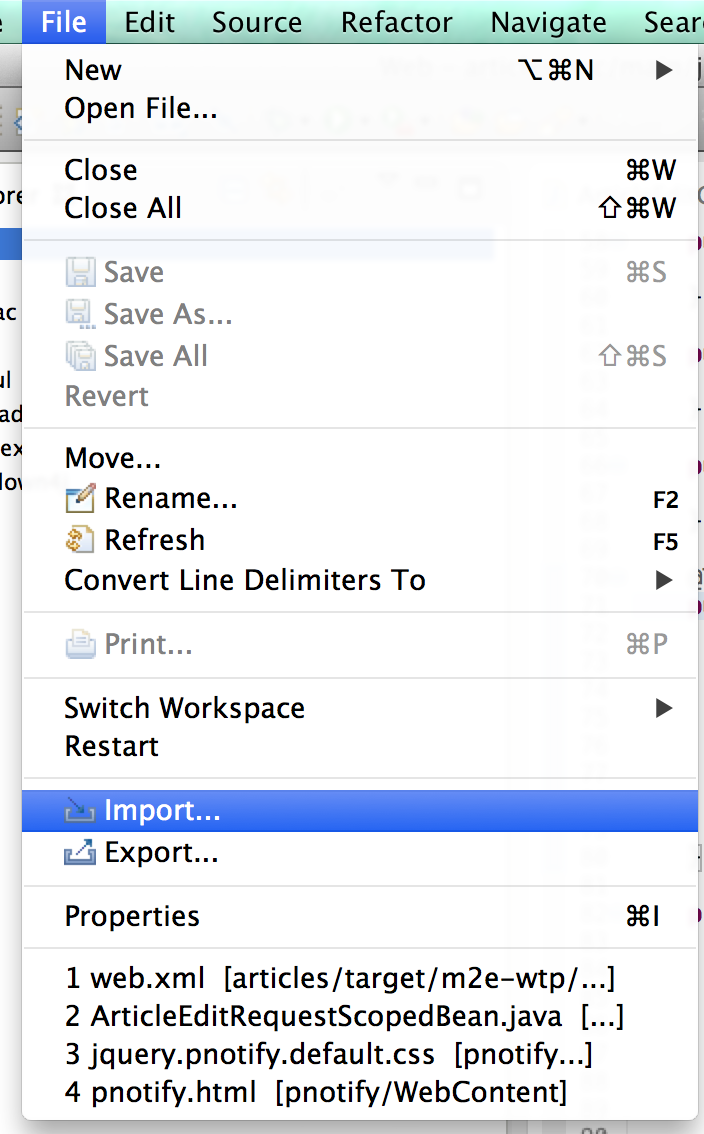
Existing Maven Projectsを選択
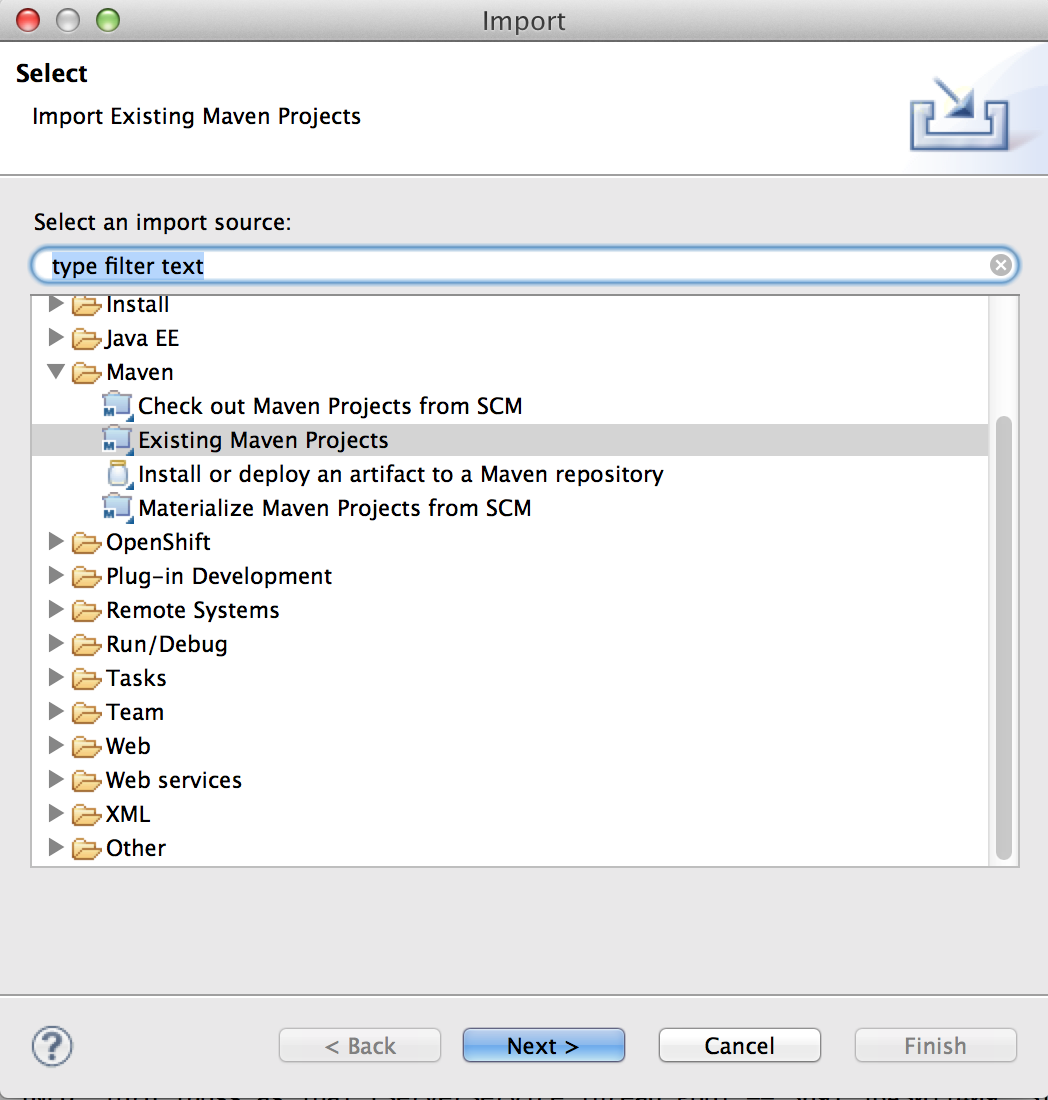
作ったプロジェクトのディレクトリを選択してFinish
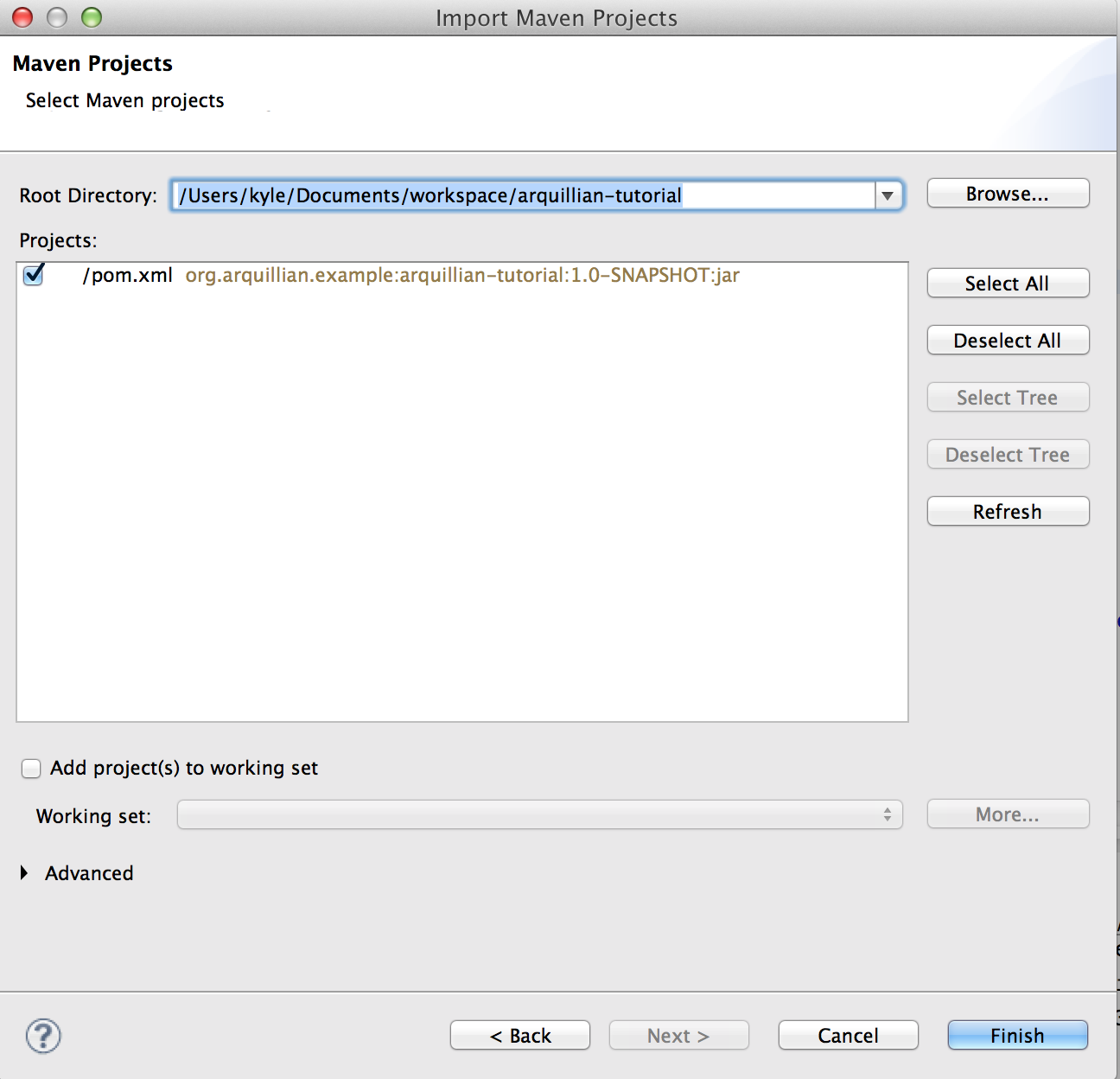
特にエラーもなくプロジェクトができました
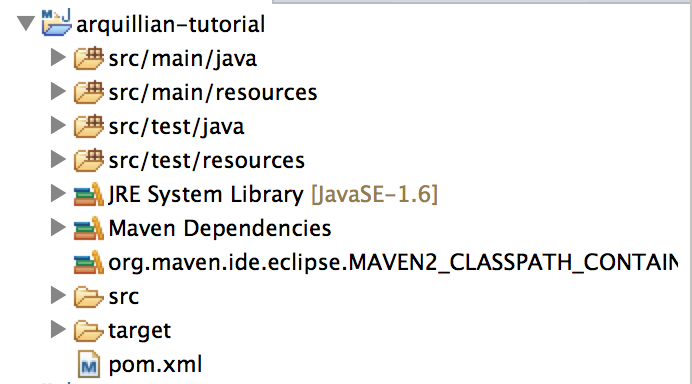 Java6が探し出されてしまったのがアレですがとりあえず我慢
Java6が探し出されてしまったのがアレですがとりあえず我慢
pom.xmlを編集する
Maven Surefire Pluginはオプションだけど入れとくのをお勧めするとか書いてあるので、とりあえずこれも追加。動かすコンテナはとりあえずWeld EE Embeddedになっている。最終的にはスタンドアロンで動いてるWildFlyにしたいんだけどまあとりあえず。結果こうなる。
<?xml version="1.0" encoding="UTF-8"?>
<project xmlns="http://maven.apache.org/POM/4.0.0" xmlns:xsi="http://www.w3.org/2001/XMLSchema-instance" xsi:schemaLocation="http://maven.apache.org/POM/4.0.0 http://maven.apache.org/xsd/maven-4.0.0.xsd">
<modelVersion>4.0.0</modelVersion>
<groupId>org.arquillian.example</groupId>
<artifactId>arquillian-tutorial</artifactId>
<version>1.0-SNAPSHOT</version>
<packaging>jar</packaging>
<name>arquillian-tutorial</name>
<url>http://maven.apache.org</url>
<properties>
<project.build.sourceEncoding>UTF-8</project.build.sourceEncoding>
</properties>
<dependencyManagement>
<dependencies>
<dependency>
<groupId>org.jboss.arquillian</groupId>
<artifactId>arquillian-bom</artifactId>
<version>1.1.2.Final</version>
<scope>import</scope>
<type>pom</type>
</dependency>
</dependencies>
</dependencyManagement>
<build>
<plugins>
<plugin>
<groupId>org.apache.maven.plugins</groupId>
<artifactId>maven-compiler-plugin</artifactId>
<version>2.3.2</version>
<configuration>
<source>1.6</source>
<target>1.6</target>
</configuration>
</plugin>
<plugin>
<artifactId>maven-surefire-plugin</artifactId>
<version>2.12</version>
</plugin>
</plugins>
</build>
<dependencies>
<dependency>
<groupId>junit</groupId>
<artifactId>junit</artifactId>
<version>4.8.1</version>
<scope>test</scope>
</dependency>
<dependency>
<groupId>org.mockito</groupId>
<artifactId>mockito-all</artifactId>
<version>1.8.5</version>
<scope>test</scope>
</dependency>
<dependency>
<groupId>org.hamcrest</groupId>
<artifactId>hamcrest-integration</artifactId>
<version>1.2.1</version>
</dependency>
<dependency>
<groupId>net.avh4.util</groupId>
<artifactId>imagecomparison</artifactId>
<version>0.0.2</version>
<scope>test</scope>
</dependency>
<!-- clip -->
<dependency>
<groupId>org.jboss.spec</groupId>
<artifactId>jboss-javaee-6.0</artifactId>
<version>1.0.0.Final</version>
<type>pom</type>
<scope>provided</scope>
</dependency>
<!-- clip -->
<dependency>
<groupId>org.jboss.arquillian.junit</groupId>
<artifactId>arquillian-junit-container</artifactId>
<scope>test</scope>
</dependency>
<!-- for weld ee embedded start -->
<dependency>
<groupId>org.jboss.arquillian.container</groupId>
<artifactId>arquillian-weld-ee-embedded-1.1</artifactId>
<version>1.0.0.CR3</version>
<scope>test</scope>
</dependency>
<dependency>
<groupId>org.jboss.weld</groupId>
<artifactId>weld-core</artifactId>
<version>1.1.5.Final</version>
<scope>test</scope>
</dependency>
<dependency>
<groupId>org.slf4j</groupId>
<artifactId>slf4j-simple</artifactId>
<version>1.6.4</version>
<scope>test</scope>
</dependency>
<!-- for weld ee embedded end -->
</dependencies>
</project>
クラスを作る
package org.arquillian.example;
import java.io.PrintStream;
/**
* A component for creating personal greetings.
*/
public class Greeter {
public void greet(PrintStream to, String name) {
to.println(createGreeting(name));
}
public String createGreeting(String name) {
return "Hello, " + name + "!";
}
}
テストクラスを作る
package org.arquillian.example;
import javax.inject.Inject;
import org.jboss.arquillian.container.test.api.Deployment;
import org.jboss.arquillian.junit.Arquillian;
import org.jboss.shrinkwrap.api.ShrinkWrap;
import org.jboss.shrinkwrap.api.asset.EmptyAsset;
import org.jboss.shrinkwrap.api.spec.JavaArchive;
import org.junit.Test;
import org.junit.Assert;
import org.junit.runner.RunWith;
@RunWith(Arquillian.class)
public class GreeterTest {
@Deployment
public static JavaArchive createDeployment() {
return ShrinkWrap.create(JavaArchive.class)
.addClass(Greeter.class)
.addAsManifestResource(EmptyAsset.INSTANCE, "beans.xml");
}
@Inject
Greeter greeter;
@Test
public void should_create_greeting() {
Assert.assertEquals("Hello, Earthling!",
greeter.createGreeting("Earthling"));
greeter.greet(System.out, "Earthling");
}
}
クラスとテストクラスの配置
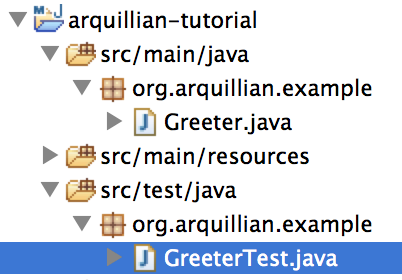
Maven Dependenciesの下にあるjarファイルを数えてみると72個あります。
テスト実行
テストクラスのウインドウで右クリック、Run As→JUnit Test
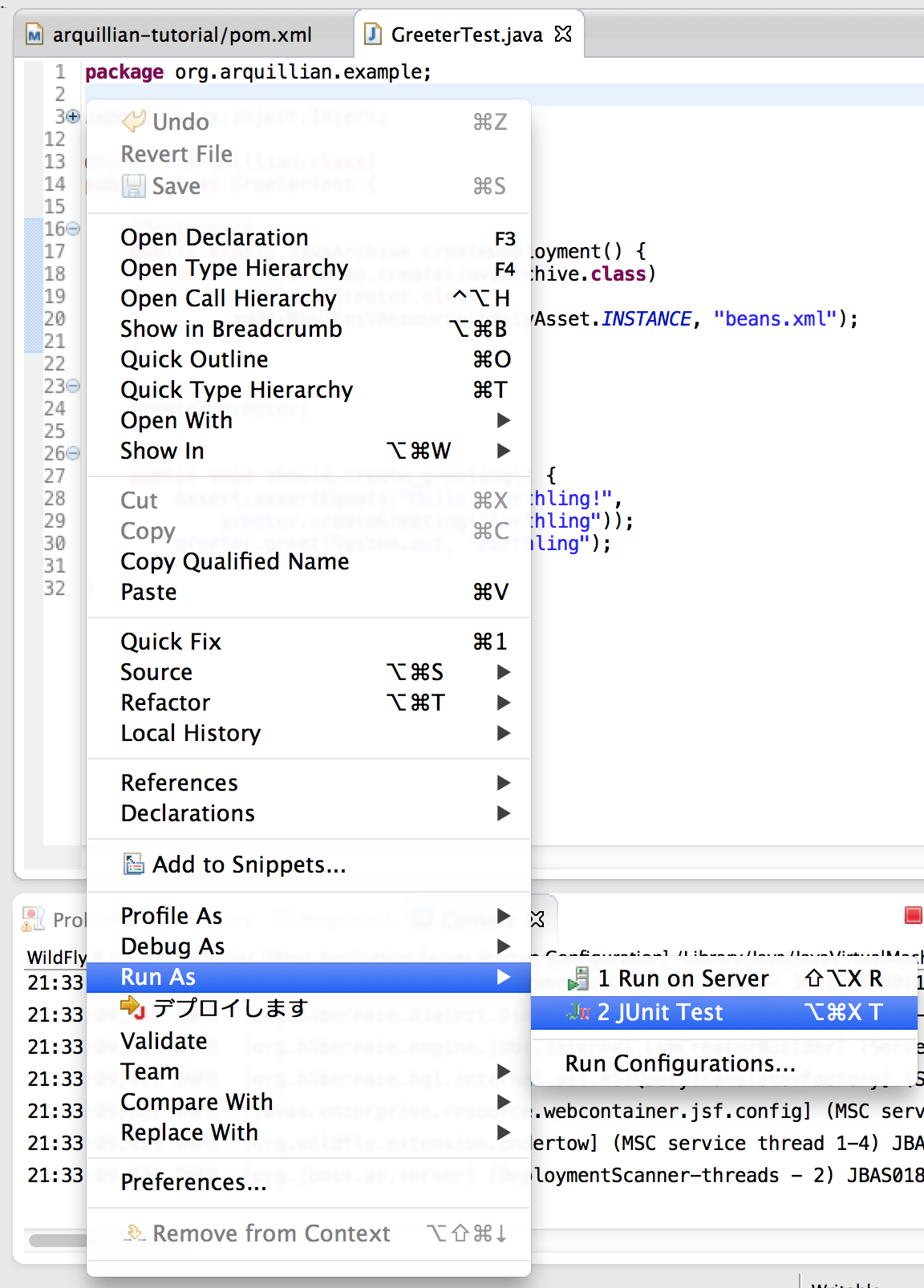
コンソールへの出力
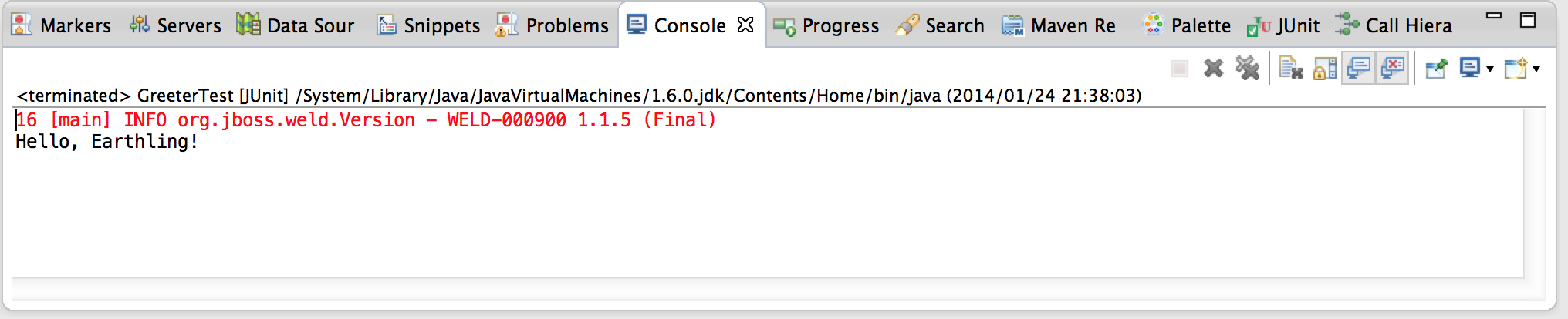
JUnit窓への出力
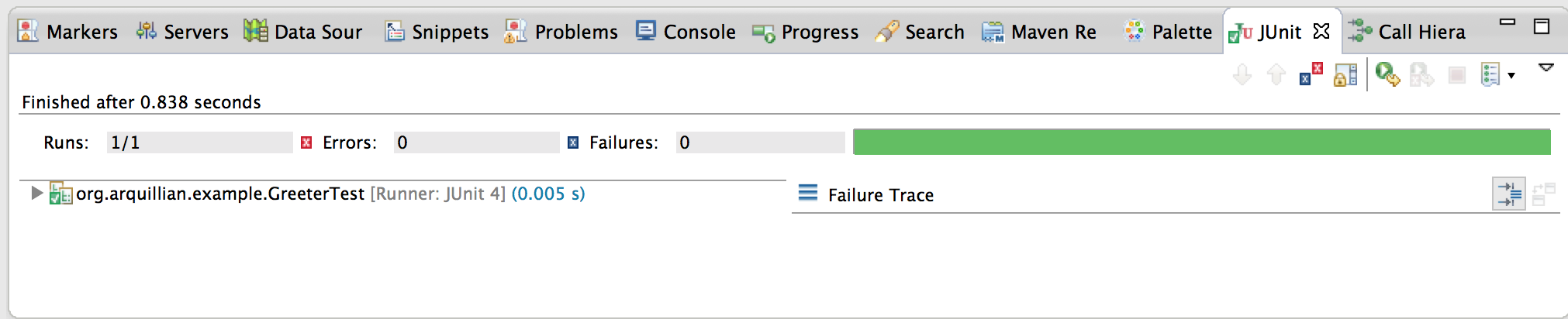
やっと@Inject使ったコードが動くとこまできました。準備は大変だったけど、埋め込みコンテナだけにテストの実行速度は普通のJavaクラスの単体テスト並の早さ。長くなったので続きは別の項で。
続き
Arquillianチュートリアルの埋め込みGlassFish3でテストを走らせるところをやってみる
参考文献
Tags: test