Entries tagged [jenkins]
Deploying with Jenkins Publish Over SSH Plugin
TweetPosted on Friday Feb 28, 2014 at 09:28AM in Jenkins
Environment
- WildFly 8.0.0.Final
- Publish Over SSH Plugin 1.11
- Jenkins 1.551
- OS X 10.9.2
Requirements
- Resources are available in git repository
- The job is parametarized and can specify the tag to be processed
- The job will build a WAR and deploy it to the remote application server through ssh
Install the plugin
- Install “Publish Over SSH Plugin 1.11” at Plug-in page.
Create a key-pair
kyle-no-MacBook:~ jenkins$ whoami jenkins kyle-no-MacBook:~ jenkins$ ssh-keygen Generating public/private rsa key pair. Enter file in which to save the key (/Users/Shared/Jenkins/.ssh/id_rsa): Created directory '/Users/Shared/Jenkins/.ssh'. Enter passphrase (empty for no passphrase): Enter same passphrase again: Your identification has been saved in /Users/Shared/Jenkins/.ssh/id_rsa. Your public key has been saved in /Users/Shared/Jenkins/.ssh/id_rsa.pub. The key fingerprint is: [...] The key's randomart image is: [...] kyle-no-MacBook:~ jenkins$ ls -l .ssh total 16 -rw------- 1 jenkins jenkins 1679 Feb 28 11:55 id_rsa -rw-r--r-- 1 jenkins jenkins 411 Feb 28 11:55 id_rsa.pub kyle-no-MacBook:~ jenkins$
Put the public-key to the server
kyle-osxserver:.ssh kyle$ cat >> authorized_keys << EOF > ssh-rsa [...] jenkins@kyle-no-MacBook.local > EOF
Configure
- Click “Manage Jenkins”
- Click “Configure System”
- Go to “Publish over SSH” section
- Enter “/Users/Shared/Jenkins/.ssh/id_rsa” to “Path to Key”
- Click “Add” at “SSH Servers”
- Enter any logical name to “Name”
- Enter IP Address or Hostname of the server to “Hostname”
- Enter the user name to login to “Username”
- Enter any directory to “Remote Directory”
- Click “Test Configuration”
- Click “Save” at bottom of the page
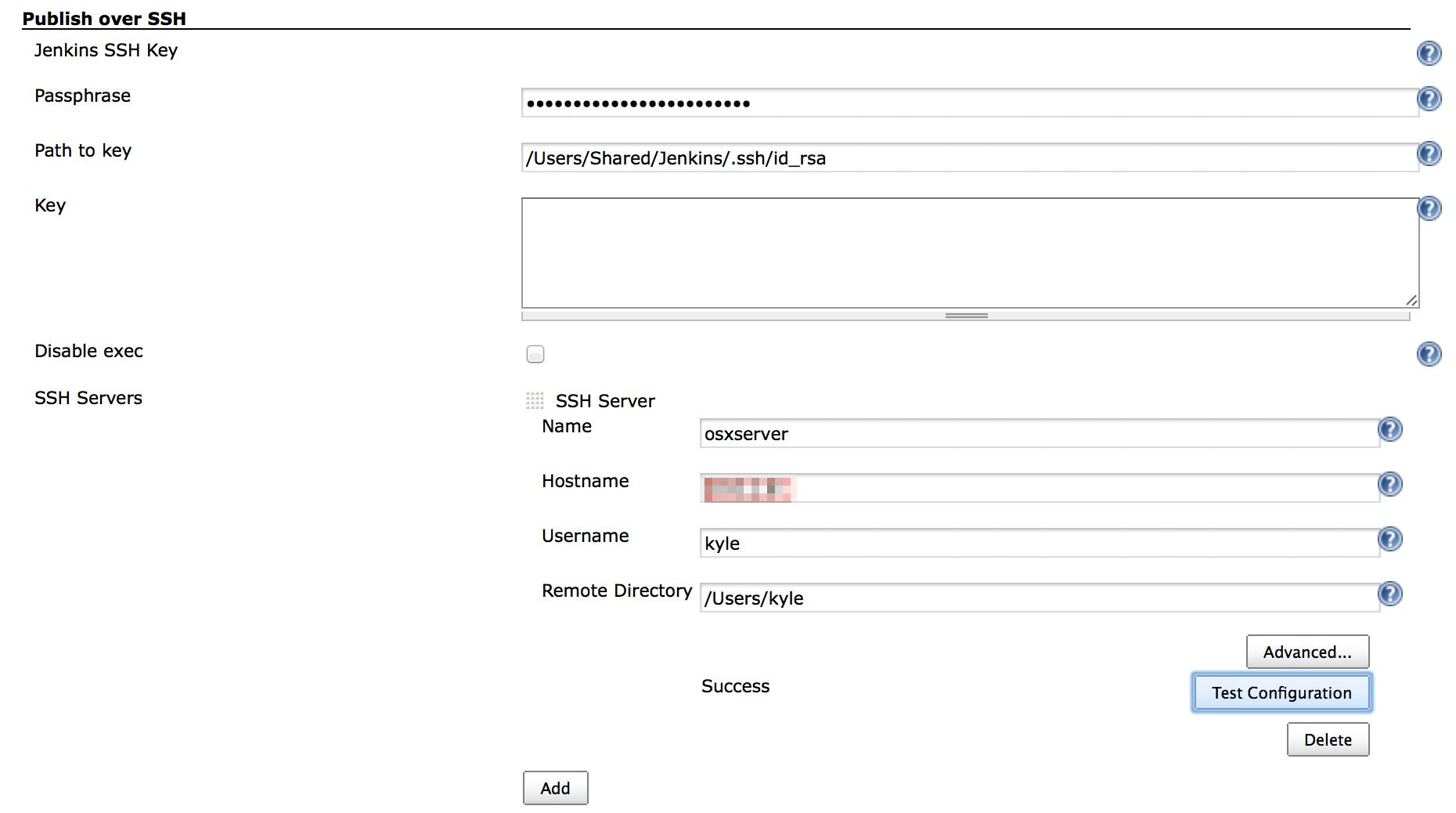
Create a job
- Create or copy a job that can build the WAR correctly.
- As I wrote in How to specify a Git tag to be processed, make a job to can specify a tag to be processed.
- Click “Add post-build action”
- Click “Send build artifacts over SSH”
- Enter “Source files”
- Enter “Remove prefix”
- Enter “Exec command”
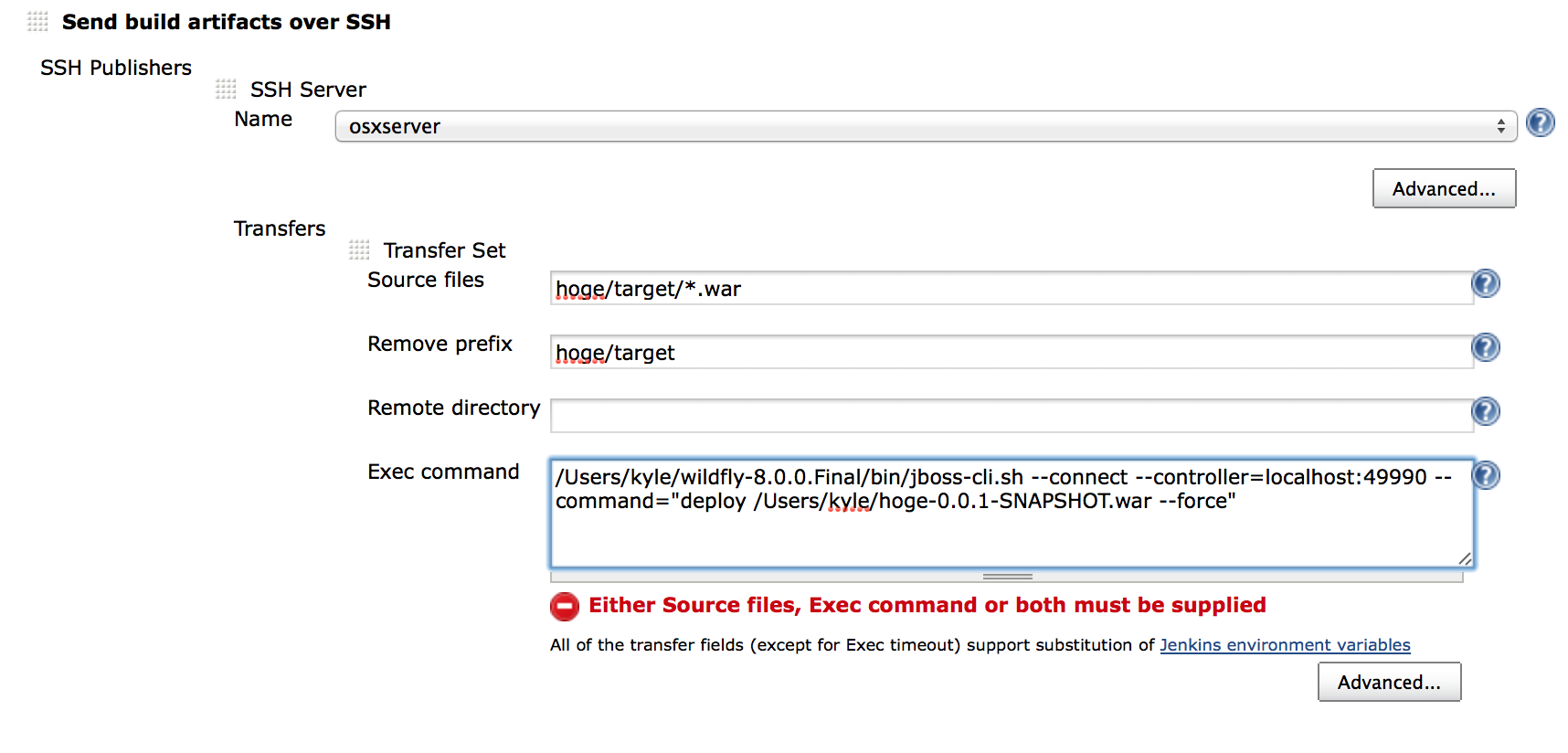
WildFly deploy command example:
/Users/kyle/wildfly-8.0.0.Final/bin/jboss-cli.sh --connect --controller=localhost:49990 --command="deploy hoge-0.0.1-SNAPSHOT.war --force"
Create a tag
kyle-no-MacBook:stock kyle$ git tag v0.1 kyle-no-MacBook:stock kyle$ git tag v0.1 kyle-no-MacBook:stock kyle$ git show v0.1 commit 87a93c8039bd77b8eb8cbf8fbb522705c6451f1e [...]
Run
Run the job that created with the parameter of name of tag.
Click “Build with Parameters”
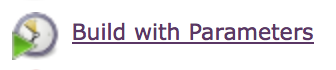
Select a tag to be processed and Click “Build”
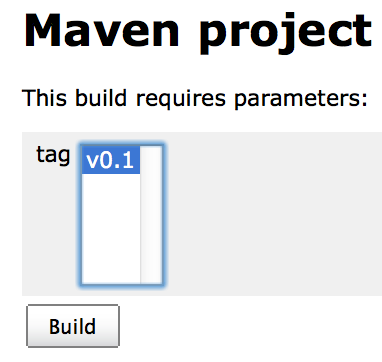
Log
... [JENKINS] Archiving /Users/Shared/Jenkins/Home/jobs/HogeDeploy/workspace/hoge/pom.xml to org.nailedtothex/hoge/0.0.1-SNAPSHOT/hoge-0.0.1-SNAPSHOT.pom [JENKINS] Archiving /Users/Shared/Jenkins/Home/jobs/HogeDeploy/workspace/hoge/target/hoge-0.0.1-SNAPSHOT.war to org.nailedtothex/hoge/0.0.1-SNAPSHOT/hoge-0.0.1-SNAPSHOT.war channel stopped SSH: Connecting from host [kyle-no-MacBook.local] SSH: Connecting with configuration [osxserver] ... SSH: EXEC: STDOUT/STDERR from command [/Users/kyle/wildfly-8.0.0.Final/bin/jboss-cli.sh --connect --controller=localhost:49990 --command="deploy /Users/kyle/hoge-0.0.1-SNAPSHOT.war --force"] ... SSH: EXEC: completed after 4,357 ms SSH: Disconnecting configuration [osxserver] ... SSH: Transferred 1 file(s) Email was triggered for: Always Sending email for trigger: Always Sending email to: kyle@example.com Finished: SUCCESS
References
Tags: jenkins
How to make a Jenkins job to poll SCM periodically
TweetPosted on Sunday Feb 23, 2014 at 11:11AM in Jenkins
Environment
- Jenkins 1.551
- git version 1.8.3.4 (Apple Git-47)
- OS X 10.9.1
Why need it?
- As I wrote in How to make git commit to trigger run a Jenkins job, Git plugin of Eclipse doesn't fire hooks.
- Unfortunately, currently EGit not supported it, and maybe will not[1].
- So we need an alternative way, such as make Jenkins to poll SCM periodically.
- It seems to I can configure it easily so I just try it here.
How to configure
- Go to configure page of a project.
- Go to “Build Triggers” section.
- Check “Poll SCM”
- Enter the schedule that you want in cron-style.
- The help that placed side of input area might be useful
- Example for poll at every 15minutes is here:
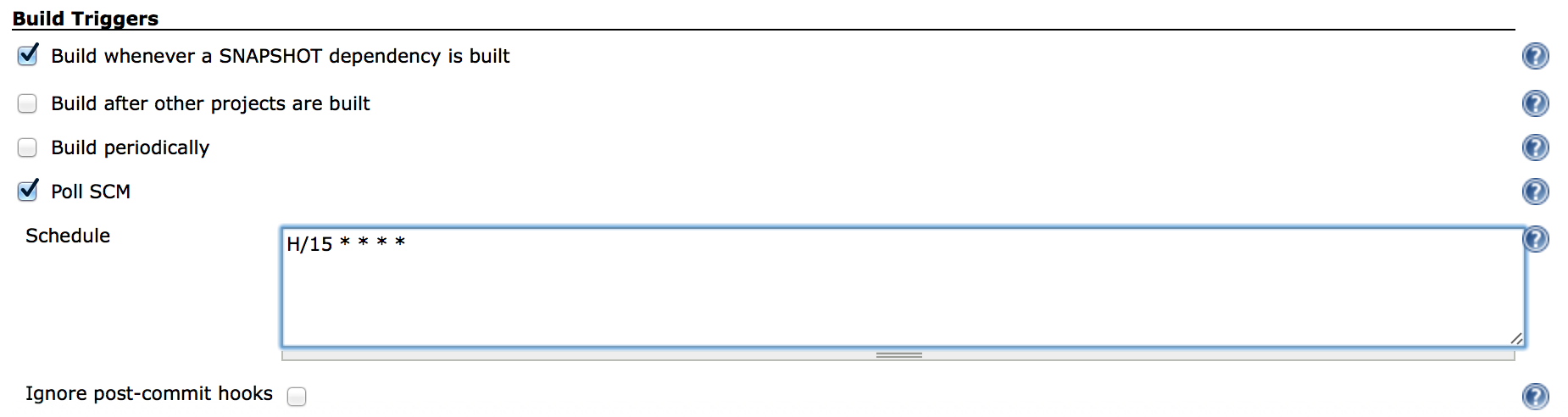
- Save
See the log
- When any change is detected at polling, we can see that message in log of Jenkins.
- In this setup, the log file is located at /var/log/jenkins/jenkins.log
Feb 23, 2014 11:24:45 AM hudson.triggers.SCMTrigger$Runner run 情報: SCM changes detected in BuildAndTestHead. Triggering #22 Feb 23, 2014 11:24:57 AM hudson.model.Run execute 情報: BuildAndTestHead #22 main build action completed: SUCCESS
Remarks
- I'm not sure that CPU usage or any other resource consumption of git polling.
References
Tags: jenkins
How to send Email at every build with Jenkins
TweetPosted on Saturday Feb 22, 2014 at 09:34PM in Jenkins
Environment
- Email-ext plugin 2.37.2
- Jenkins 1.551
- Apache Maven 3.1.1
- git version 1.8.3.4 (Apple Git-47)
- Oracle JDK7u51
- OS X 10.9.1
Install Email-ext plugin
- Install Email-ext plugin at plug-in install page of Jenkins
Configure System
“Jenkins Location” section
- Enter valid email address to “System Admin e-mail address”
“Extended E-mail Notification” section
- Enter your email address to “Default Recipients”
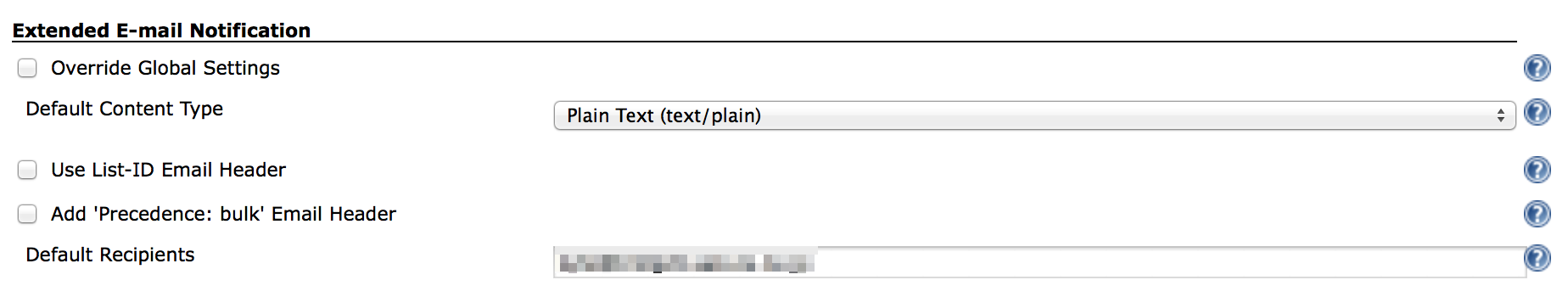
“E-mail Notification” section
- Enter your SMTP server name to “SMTP server”
- Click “Advanced”
- Click “Use SMTP Authentication”
- Enter required informations
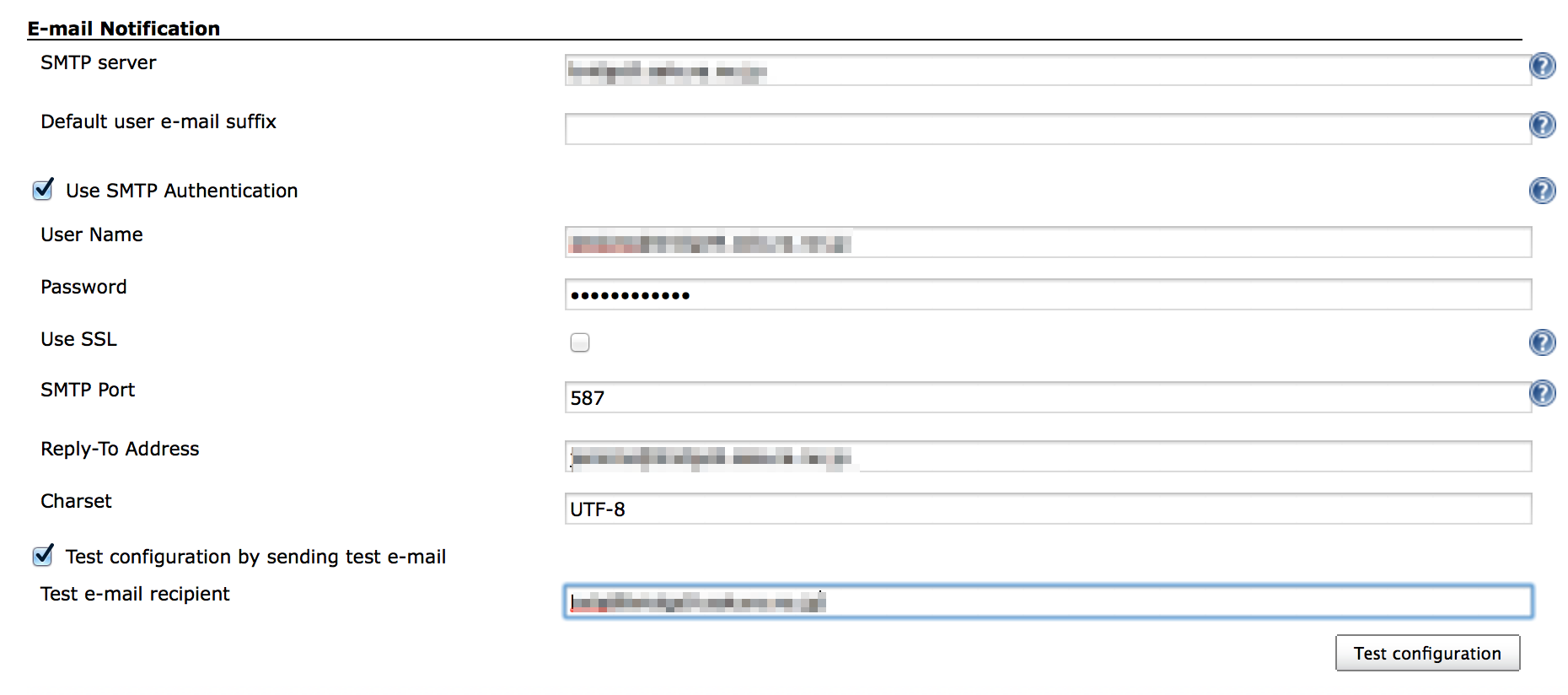
- Check “Test configuration by sending test e-mail”
- Click “Test configuration” to send test email
- Click “Save” in the bottom of the page
Configure a project to send email at every build
- Click “Add post-build action”
- Click “Editable Email Notification”
- Click “Advanced Settings…”
- Click “Add Trigger”
- Click “Always”
- Save
Test-run
- Click “Build Now”
- Check Console output and received email
[INFO] ------------------------------------------------------------------------ [INFO] BUILD SUCCESS [INFO] ------------------------------------------------------------------------ [INFO] Total time: 3.497s [INFO] Finished at: Sat Feb 22 22:27:21 JST 2014 [INFO] Final Memory: 18M/245M [INFO] ------------------------------------------------------------------------ [JENKINS] Archiving /Users/Shared/Jenkins/Home/jobs/BuildAndTestHead/workspace/hellojenkins/pom.xml to org.nailedtothex/hellojenkins/0.0.1-SNAPSHOT/hellojenkins-0.0.1-SNAPSHOT.pom channel stopped Archiving artifacts Email was triggered for: Always Sending email for trigger: Always Sending email to: kyle@example.com Finished: SUCCESS
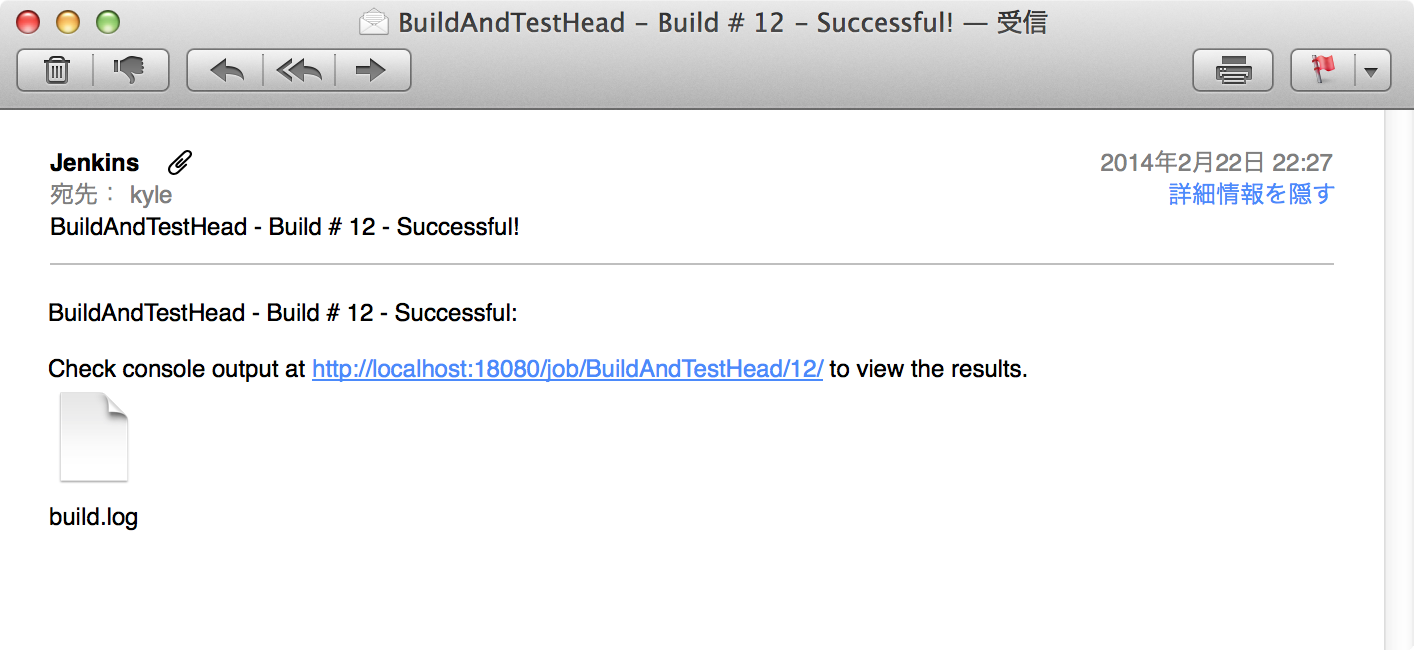
References
Tags: jenkins
How to deploy an application to WildFly with wildfly-maven-plugin
TweetPosted on Saturday Feb 22, 2014 at 08:39AM in Jenkins
Environment
- Jenkins 1.551
- Apache Maven 3.1.1
- git version 1.8.3.4 (Apple Git-47)
- Oracle JDK7u51
- OS X 10.9.1
Consideration of a way to achieve
- There's the Deploy Plugin of Jenkins, but it only listed JBoss 5.x
- Thus, I'm going to do deploy through Maven goal with wildfly-maven-plugin, not Jenkins Plugin.
Make pom.xml can deploy
Add wildfly-maven-plugin to pom.xml
- According to [1], we need plugin definition like that.
<plugin>
<groupId>org.wildfly.plugins</groupId>
<artifactId>wildfly-maven-plugin</artifactId>
<version>1.0.1.Final</version>
</plugin>
- My whole pom.xml is:
<project xmlns="http://maven.apache.org/POM/4.0.0" xmlns:xsi="http://www.w3.org/2001/XMLSchema-instance"
xsi:schemaLocation="http://maven.apache.org/POM/4.0.0 http://maven.apache.org/xsd/maven-4.0.0.xsd">
<modelVersion>4.0.0</modelVersion>
<groupId>org.nailedtothex</groupId>
<artifactId>hellojenkins</artifactId>
<version>0.0.1-SNAPSHOT</version>
<packaging>war</packaging>
<dependencies>
<dependency>
<groupId>javax</groupId>
<artifactId>javaee-api</artifactId>
<version>7.0</version>
<scope>provided</scope>
</dependency>
<dependency>
<groupId>junit</groupId>
<artifactId>junit</artifactId>
<version>4.11</version>
<scope>test</scope>
</dependency>
</dependencies>
<properties>
<maven.compiler.source>1.7</maven.compiler.source>
<maven.compiler.target>1.7</maven.compiler.target>
<failOnMissingWebXml>false</failOnMissingWebXml>
</properties>
<build>
<plugins>
<plugin>
<groupId>org.wildfly.plugins</groupId>
<artifactId>wildfly-maven-plugin</artifactId>
<version>1.0.1.Final</version>
</plugin>
</plugins>
</build>
</project>
Run mvn to deploy
According to [1], deploy command is:
mvn wildfly:deploy
Let's try
kyle-no-MacBook:hellojenkins kyle$ mvn clean package wildfly:deploy Picked up _JAVA_OPTIONS: -Dfile.encoding=UTF-8 [INFO] Scanning for projects... [INFO] [INFO] ------------------------------------------------------------------------ [INFO] Building hellojenkins 0.0.1-SNAPSHOT [INFO] ------------------------------------------------------------------------ [INFO] [INFO] --- maven-clean-plugin:2.5:clean (default-clean) @ hellojenkins --- [INFO] Deleting /Users/kyle/gits1/hellojenkins/hellojenkins/target [INFO] [INFO] --- maven-resources-plugin:2.6:resources (default-resources) @ hellojenkins --- [WARNING] Using platform encoding (UTF-8 actually) to copy filtered resources, i.e. build is platform dependent! [INFO] Copying 0 resource [INFO] [INFO] --- maven-compiler-plugin:2.5.1:compile (default-compile) @ hellojenkins --- [WARNING] File encoding has not been set, using platform encoding UTF-8, i.e. build is platform dependent! [INFO] Compiling 2 source files to /Users/kyle/gits1/hellojenkins/hellojenkins/target/classes [INFO] [INFO] --- maven-resources-plugin:2.6:testResources (default-testResources) @ hellojenkins --- [WARNING] Using platform encoding (UTF-8 actually) to copy filtered resources, i.e. build is platform dependent! [INFO] skip non existing resourceDirectory /Users/kyle/gits1/hellojenkins/hellojenkins/src/test/resources [INFO] [INFO] --- maven-compiler-plugin:2.5.1:testCompile (default-testCompile) @ hellojenkins --- [WARNING] File encoding has not been set, using platform encoding UTF-8, i.e. build is platform dependent! [INFO] Compiling 1 source file to /Users/kyle/gits1/hellojenkins/hellojenkins/target/test-classes [INFO] [INFO] --- maven-surefire-plugin:2.12.4:test (default-test) @ hellojenkins --- [INFO] Surefire report directory: /Users/kyle/gits1/hellojenkins/hellojenkins/target/surefire-reports ------------------------------------------------------- T E S T S ------------------------------------------------------- Picked up _JAVA_OPTIONS: -Dfile.encoding=UTF-8 Running hellojenkins.HelloBeanTest Tests run: 1, Failures: 0, Errors: 0, Skipped: 0, Time elapsed: 0.043 sec Results : Tests run: 1, Failures: 0, Errors: 0, Skipped: 0 [INFO] [INFO] --- maven-war-plugin:2.2:war (default-war) @ hellojenkins --- [INFO] Packaging webapp [INFO] Assembling webapp [hellojenkins] in [/Users/kyle/gits1/hellojenkins/hellojenkins/target/hellojenkins-0.0.1-SNAPSHOT] [INFO] Processing war project [INFO] Copying webapp resources [/Users/kyle/gits1/hellojenkins/hellojenkins/src/main/webapp] [INFO] Webapp assembled in [19 msecs] [INFO] Building war: /Users/kyle/gits1/hellojenkins/hellojenkins/target/hellojenkins-0.0.1-SNAPSHOT.war [INFO] [INFO] >>> wildfly-maven-plugin:1.0.1.Final:deploy (default-cli) @ hellojenkins >>> [INFO] [INFO] --- maven-resources-plugin:2.6:resources (default-resources) @ hellojenkins --- [WARNING] Using platform encoding (UTF-8 actually) to copy filtered resources, i.e. build is platform dependent! [INFO] Copying 0 resource [INFO] [INFO] --- maven-compiler-plugin:2.5.1:compile (default-compile) @ hellojenkins --- [INFO] Nothing to compile - all classes are up to date [INFO] [INFO] --- maven-resources-plugin:2.6:testResources (default-testResources) @ hellojenkins --- [WARNING] Using platform encoding (UTF-8 actually) to copy filtered resources, i.e. build is platform dependent! [INFO] skip non existing resourceDirectory /Users/kyle/gits1/hellojenkins/hellojenkins/src/test/resources [INFO] [INFO] --- maven-compiler-plugin:2.5.1:testCompile (default-testCompile) @ hellojenkins --- [INFO] Nothing to compile - all classes are up to date [INFO] [INFO] --- maven-surefire-plugin:2.12.4:test (default-test) @ hellojenkins --- [INFO] Skipping execution of surefire because it has already been run for this configuration [INFO] [INFO] --- maven-war-plugin:2.2:war (default-war) @ hellojenkins --- [INFO] Packaging webapp [INFO] Assembling webapp [hellojenkins] in [/Users/kyle/gits1/hellojenkins/hellojenkins/target/hellojenkins-0.0.1-SNAPSHOT] [INFO] Processing war project [INFO] Copying webapp resources [/Users/kyle/gits1/hellojenkins/hellojenkins/src/main/webapp] [INFO] Webapp assembled in [5 msecs] [INFO] Building war: /Users/kyle/gits1/hellojenkins/hellojenkins/target/hellojenkins-0.0.1-SNAPSHOT.war [INFO] [INFO] <<< wildfly-maven-plugin:1.0.1.Final:deploy (default-cli) @ hellojenkins <<< [INFO] [INFO] --- wildfly-maven-plugin:1.0.1.Final:deploy (default-cli) @ hellojenkins --- Downloading: http://repo.maven.apache.org/maven2/org/apache/commons/commons-compress/1.5/commons-compress-1.5.pom Downloaded: http://repo.maven.apache.org/maven2/org/apache/commons/commons-compress/1.5/commons-compress-1.5.pom (11 KB at 1.7 KB/sec) Downloading: http://repo.maven.apache.org/maven2/org/apache/commons/commons-parent/28/commons-parent-28.pom Downloaded: http://repo.maven.apache.org/maven2/org/apache/commons/commons-parent/28/commons-parent-28.pom (49 KB at 94.7 KB/sec) Downloading: http://repo.maven.apache.org/maven2/org/tukaani/xz/1.2/xz-1.2.pom Downloaded: http://repo.maven.apache.org/maven2/org/tukaani/xz/1.2/xz-1.2.pom (2 KB at 7.3 KB/sec) Downloading: http://repo.maven.apache.org/maven2/org/apache/maven/maven-core/3.0.5/maven-core-3.0.5.pom Downloaded: http://repo.maven.apache.org/maven2/org/apache/maven/maven-core/3.0.5/maven-core-3.0.5.pom (6 KB at 20.6 KB/sec) Downloading: http://repo.maven.apache.org/maven2/org/codehaus/plexus/plexus-utils/3.0.10/plexus-utils-3.0.10.pom Downloaded: http://repo.maven.apache.org/maven2/org/codehaus/plexus/plexus-utils/3.0.10/plexus-utils-3.0.10.pom (4 KB at 11.2 KB/sec) Downloading: http://repo.maven.apache.org/maven2/org/apache/commons/commons-compress/1.5/commons-compress-1.5.jar Downloading: http://repo.maven.apache.org/maven2/org/tukaani/xz/1.2/xz-1.2.jar Downloading: http://repo.maven.apache.org/maven2/org/sonatype/plexus/plexus-sec-dispatcher/1.3/plexus-sec-dispatcher-1.3.jar Downloading: http://repo.maven.apache.org/maven2/org/codehaus/plexus/plexus-utils/3.0.10/plexus-utils-3.0.10.jar Downloading: http://repo.maven.apache.org/maven2/org/jboss/remoting/jboss-remoting/4.0.0.Final/jboss-remoting-4.0.0.Final.jar Downloaded: http://repo.maven.apache.org/maven2/org/sonatype/plexus/plexus-sec-dispatcher/1.3/plexus-sec-dispatcher-1.3.jar (28 KB at 37.5 KB/sec) Downloading: http://repo.maven.apache.org/maven2/org/jboss/xnio/xnio-api/3.2.0.Final/xnio-api-3.2.0.Final.jar Downloaded: http://repo.maven.apache.org/maven2/org/apache/commons/commons-compress/1.5/commons-compress-1.5.jar (251 KB at 252.3 KB/sec) Downloading: http://repo.maven.apache.org/maven2/org/jboss/xnio/xnio-nio/3.2.0.Final/xnio-nio-3.2.0.Final.jar Downloaded: http://repo.maven.apache.org/maven2/org/tukaani/xz/1.2/xz-1.2.jar (93 KB at 83.0 KB/sec) Downloaded: http://repo.maven.apache.org/maven2/org/codehaus/plexus/plexus-utils/3.0.10/plexus-utils-3.0.10.jar (226 KB at 157.5 KB/sec) Downloaded: http://repo.maven.apache.org/maven2/org/jboss/xnio/xnio-nio/3.2.0.Final/xnio-nio-3.2.0.Final.jar (95 KB at 149.7 KB/sec) Downloaded: http://repo.maven.apache.org/maven2/org/jboss/xnio/xnio-api/3.2.0.Final/xnio-api-3.2.0.Final.jar (480 KB at 162.2 KB/sec) Downloading: http://repository.jboss.org/nexus/content/groups/public/org/jboss/remoting/jboss-remoting/4.0.0.Final/jboss-remoting-4.0.0.Final.jar Downloaded: http://repository.jboss.org/nexus/content/groups/public/org/jboss/remoting/jboss-remoting/4.0.0.Final/jboss-remoting-4.0.0.Final.jar (256 KB at 57.1 KB/sec) 2 22, 2014 10:07:18 午前 org.xnio.Xnio <clinit> INFO: XNIO version 3.2.0.Final 2 22, 2014 10:07:19 午前 org.xnio.nio.NioXnio <clinit> INFO: XNIO NIO Implementation Version 3.2.0.Final 2 22, 2014 10:07:19 午前 org.jboss.remoting3.EndpointImpl <clinit> INFO: JBoss Remoting version 4.0.0.Final [INFO] ------------------------------------------------------------------------ [INFO] BUILD SUCCESS [INFO] ------------------------------------------------------------------------ [INFO] Total time: 19.107s [INFO] Finished at: Sat Feb 22 10:07:19 JST 2014 [INFO] Final Memory: 20M/245M [INFO] ------------------------------------------------------------------------ kyle-no-MacBook:hellojenkins kyle$
Log of running WildFly:
10:07:19,623 INFO [org.jboss.as.repository] (management-handler-thread - 13) JBAS014900: Content added at location /Users/kyle/apps/wildfly-8.0.0.Final/standalone/data/content/74/0b98a41a3c0830172a5df0c5c8d5fdc42be9b6/content 10:07:19,627 INFO [org.jboss.as.server.deployment] (MSC service thread 1-9) JBAS015876: Starting deployment of "hellojenkins-0.0.1-SNAPSHOT.war" (runtime-name: "hellojenkins-0.0.1-SNAPSHOT.war") 10:07:19,649 INFO [org.jboss.weld.deployer] (MSC service thread 1-7) JBAS016002: Processing weld deployment hellojenkins-0.0.1-SNAPSHOT.war 10:07:19,661 INFO [org.jboss.weld.deployer] (MSC service thread 1-2) JBAS016005: Starting Services for CDI deployment: hellojenkins-0.0.1-SNAPSHOT.war 10:07:19,666 INFO [org.jboss.weld.deployer] (MSC service thread 1-2) JBAS016008: Starting weld service for deployment hellojenkins-0.0.1-SNAPSHOT.war 10:07:19,811 INFO [org.wildfly.extension.undertow] (MSC service thread 1-6) JBAS017534: Registered web context: /hellojenkins-0.0.1-SNAPSHOT 10:07:19,832 INFO [org.jboss.as.server] (management-handler-thread - 13) JBAS018559: Deployed "hellojenkins-0.0.1-SNAPSHOT.war" (runtime-name : "hellojenkins-0.0.1-SNAPSHOT.war")
The application works: 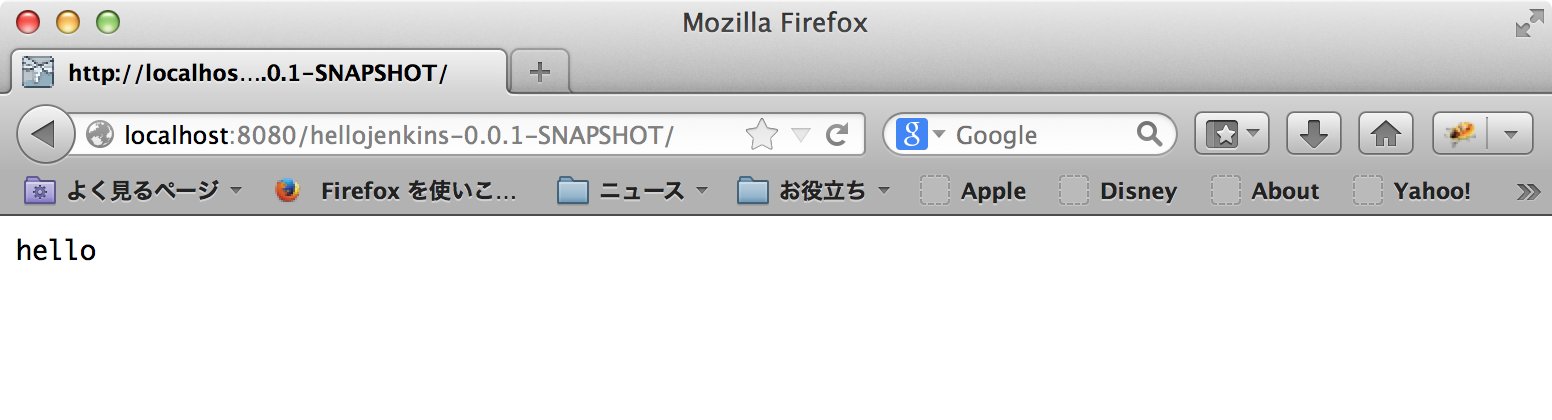
This works too if there's application already deployed which have same name.
Commit to repository
- Commit changes of pom.xml so that Jenkins can execute the goal that tested above.
Make a Jenkins job
- Copy a job that created in previous post
- Edit the job that copied
- Add maven goal “wildfly:deploy”
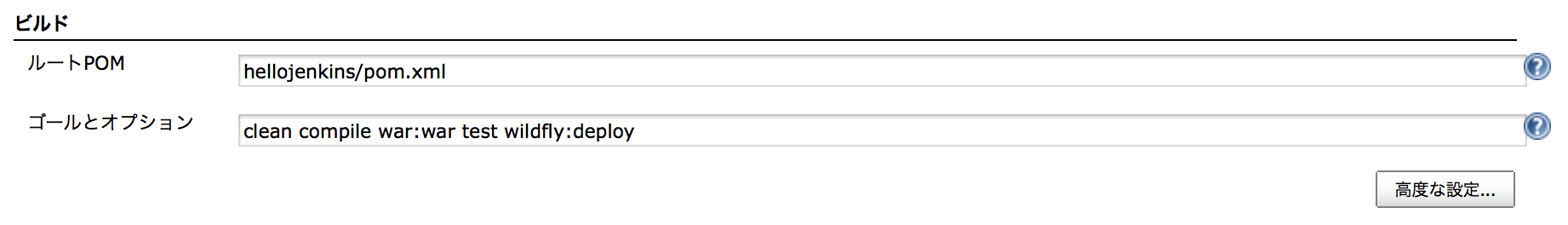
- Add maven goal “wildfly:deploy”
- Click “保存” in the bottom of the page
Run the job
- I got some errors.
[INFO] XNIO version 3.2.0.Final
[INFO] XNIO NIO Implementation Version 3.2.0.Final
[INFO] JBoss Remoting version 4.0.0.Final
Authenticating against security realm: ManagementRealm
[ERROR] JBREM000200: Remote connection failed: javax.security.sasl.SaslException: Authentication failed: the server presented no authentication mechanisms
[INFO] ------------------------------------------------------------------------
[INFO] BUILD FAILURE
[INFO] ------------------------------------------------------------------------
[INFO] Total time: 48.038s
[INFO] Finished at: Sat Feb 22 13:44:10 JST 2014
[INFO] Final Memory: 20M/249M
[INFO] ------------------------------------------------------------------------
Jenkins????????????????
[ERROR] Failed to execute goal org.wildfly.plugins:wildfly-maven-plugin:1.0.1.Final:deploy (default-cli) on project hellojenkins: Could not execute goal deploy on /Users/Shared/Jenkins/Home/jobs/DeployToWildFly/workspace/hellojenkins/target/hellojenkins-0.0.1-SNAPSHOT.war. Reason: I/O Error could not execute operation '{
[ERROR] "operation" => "read-attribute",
[ERROR] "address" => [],
[ERROR] "name" => "launch-type"
[ERROR] }': java.net.ConnectException: JBAS012174: Could not connect to http-remoting://127.0.0.1:9990. The connection failed: Authentication failed: the server presented no authentication mechanisms
[JENKINS] Archiving /Users/Shared/Jenkins/Home/jobs/DeployToWildFly/workspace/hellojenkins/pom.xml to org.nailedtothex/hellojenkins/0.0.1-SNAPSHOT/hellojenkins-0.0.1-SNAPSHOT.pom
[ERROR] -> [Help 1]
[ERROR]
[ERROR] To see the full stack trace of the errors, re-run Maven with the -e switch.
[ERROR] Re-run Maven using the -X switch to enable full debug logging.
[ERROR]
[ERROR] For more information about the errors and possible solutions, please read the following articles:
[ERROR] [Help 1] http://cwiki.apache.org/confluence/display/MAVEN/MojoExecutionException
channel stopped
成果物を保存中
Finished: FAILURE
Why error?
- In this setup, Jenkins and WildFly are running in different users
- According to [7], there's an authentication mechanism called “JBoss Local User”, and maybe it can be used with same machine and user, and we might have been used it
- But Jenkins has its own user in this setup
- So, we may need another authentication mechanism.
Add a management user to WildFly
- According to [7], properties file based authentication is enabled by default
- We can use that command named “add-user” in $WILDFLY_HOME/bin to add a pair of username and password to properties file. usage:
./add-user.sh [USERNAME] [PASSWORD]
- So let's make it one:
kyle-no-MacBook:bin kyle$ ./add-user.sh admin *** Picked up _JAVA_OPTIONS: -Dfile.encoding=UTF-8 Added user 'admin' to file '/Users/kyle/apps/wildfly-8.0.0.Final/standalone/configuration/mgmt-users.properties' Added user 'admin' to file '/Users/kyle/apps/wildfly-8.0.0.Final/domain/configuration/mgmt-users.properties' kyle-no-MacBook:bin kyle$
- Restart of WildFly is not mandatory.
Edit and commit pom.xml
- We have to add configuration element as a child of plugin element
<configuration>
<username>USERNAME</username>
<password>PASSWORD</password>
</configuration>
- Now it is:
<project xmlns="http://maven.apache.org/POM/4.0.0" xmlns:xsi="http://www.w3.org/2001/XMLSchema-instance"
xsi:schemaLocation="http://maven.apache.org/POM/4.0.0 http://maven.apache.org/xsd/maven-4.0.0.xsd">
<modelVersion>4.0.0</modelVersion>
<groupId>org.nailedtothex</groupId>
<artifactId>hellojenkins</artifactId>
<version>0.0.1-SNAPSHOT</version>
<packaging>war</packaging>
<dependencies>
<dependency>
<groupId>javax</groupId>
<artifactId>javaee-api</artifactId>
<version>7.0</version>
<scope>provided</scope>
</dependency>
<dependency>
<groupId>junit</groupId>
<artifactId>junit</artifactId>
<version>4.11</version>
<scope>test</scope>
</dependency>
</dependencies>
<properties>
<maven.compiler.source>1.7</maven.compiler.source>
<maven.compiler.target>1.7</maven.compiler.target>
<failOnMissingWebXml>false</failOnMissingWebXml>
</properties>
<build>
<plugins>
<plugin>
<groupId>org.wildfly.plugins</groupId>
<artifactId>wildfly-maven-plugin</artifactId>
<version>1.0.1.Final</version>
<configuration>
<username>USERNAME</username>
<password>PASSWORD</password>
</configuration>
</plugin>
</plugins>
</build>
</project>
- After edit, we have to commit it again.
- I guess it is not good to write that environment specific variables like username and password in pom.xml, but I couldn't be found other better idea, so I just go this way this time.
A way to specify that username and password in the MAVEN_OPTS
- According to [10], entries that wrote “User property is:” are can be specified in the MAVEN_OPTS. like that:
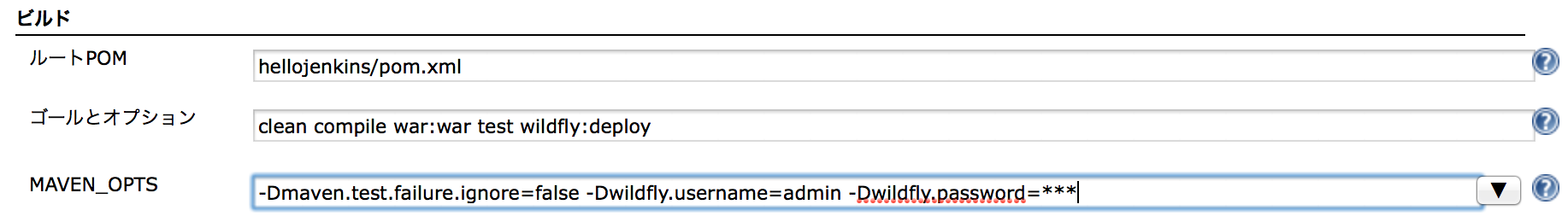
- That configuration can be set after click “Advanced…” in the build section of configuration page of a project.
- Now, we don't need to specify authentication information in pom.xml.
Run the job again
[INFO] --- maven-war-plugin:2.2:war (default-war) @ hellojenkins --- [INFO] Packaging webapp [INFO] Assembling webapp [hellojenkins] in [/Users/Shared/Jenkins/Home/jobs/DeployToWildFly/workspace/hellojenkins/target/hellojenkins-0.0.1-SNAPSHOT] [INFO] Processing war project [INFO] Webapp assembled in [3 msecs] [INFO] Building war: /Users/Shared/Jenkins/Home/jobs/DeployToWildFly/workspace/hellojenkins/target/hellojenkins-0.0.1-SNAPSHOT.war [WARNING] Failed to getClass for org.wildfly.plugin.deployment.DeployMojo [INFO] [INFO] <<< wildfly-maven-plugin:1.0.1.Final:deploy (default-cli) @ hellojenkins <<< [INFO] [INFO] --- wildfly-maven-plugin:1.0.1.Final:deploy (default-cli) @ hellojenkins --- [INFO] XNIO version 3.2.0.Final [INFO] XNIO NIO Implementation Version 3.2.0.Final [INFO] JBoss Remoting version 4.0.0.Final Authenticating against security realm: ManagementRealm [INFO] ------------------------------------------------------------------------ [INFO] BUILD SUCCESS [INFO] ------------------------------------------------------------------------ [INFO] Total time: 4.672s [INFO] Finished at: Sat Feb 22 14:37:01 JST 2014 [INFO] Final Memory: 21M/317M [INFO] ------------------------------------------------------------------------ [JENKINS] Archiving /Users/Shared/Jenkins/Home/jobs/DeployToWildFly/workspace/hellojenkins/pom.xml to org.nailedtothex/hellojenkins/0.0.1-SNAPSHOT/hellojenkins-0.0.1-SNAPSHOT.pom channel stopped 成果物を保存中 Finished: SUCCESS
- Succeed but weird warning “Failed to getClass for org.wildfly.plugin.deployment.DeployMojo” remained.
- I have googled it but there's no information about it.
Remarks
- Maybe a way introduced at [8] can be a good idea to achieve that switch various deployment destinations.
- We can switch the destination easily through use of Maven profiles
- If you don't want to deploy when test failed, follow steps in [9] , and set parameter “-Dmaven.test.failure.ignore=false” to the MAVEN_OPTS.
- When we have to deploy to remote Unix systems, Publish Over SSH Plugin[11] sounds very useful than the procedure of this post.
References
- WildFly Maven Plugin - Deploy/Undeploy Examples
- Eclipse Community Forums: Hudson » Deploy to Wildfly (jBoss 8.x?)
- The 10 Most Important Projects Hosted On Codehaus.org
- Deploy Plugin - Jenkins - Jenkins Wiki
- JenkinsでJBossAS7にデプロイしようと思ったので - 日々常々
- WildFly Maven Plugin - Deploy/Undeploy Examples
- Security Realms - WildFly 8 - Project Documentation Editor
- Jboss / Wildfly maven plugin to deploy on localhost/remote server
- [#JENKINS-959] hudson deploys maven artifact even if test has failed - Jenkins JIRA
- WildFly Maven Plugin - wildfly:deploy
- Publish Over SSH Plugin - Jenkins - Jenkins Wiki
How to specify a Git tag to be processed with Jenkins
TweetPosted on Friday Feb 21, 2014 at 08:35PM in Jenkins
Environment
- Jenkins 1.551
- Apache Maven 3.1.1
- git version 1.8.3.4 (Apple Git-47)
- Eclipse Kepler SR1
- Oracle JDK7u51
- OS X 10.9.1
Create a tag
Open context menu of the project - Team - Advanced - Tag
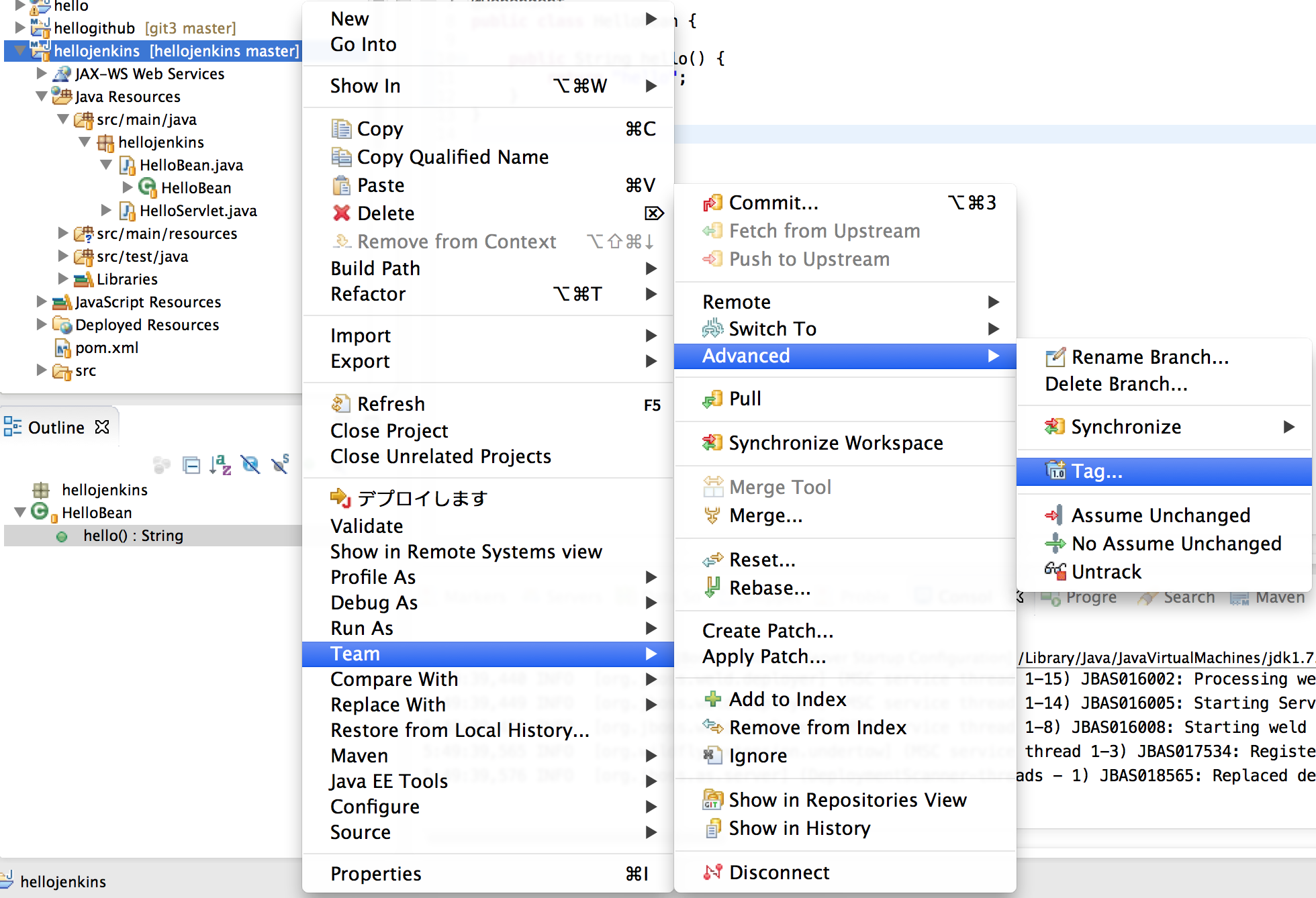
Enter tag name and Tag message, then click OK
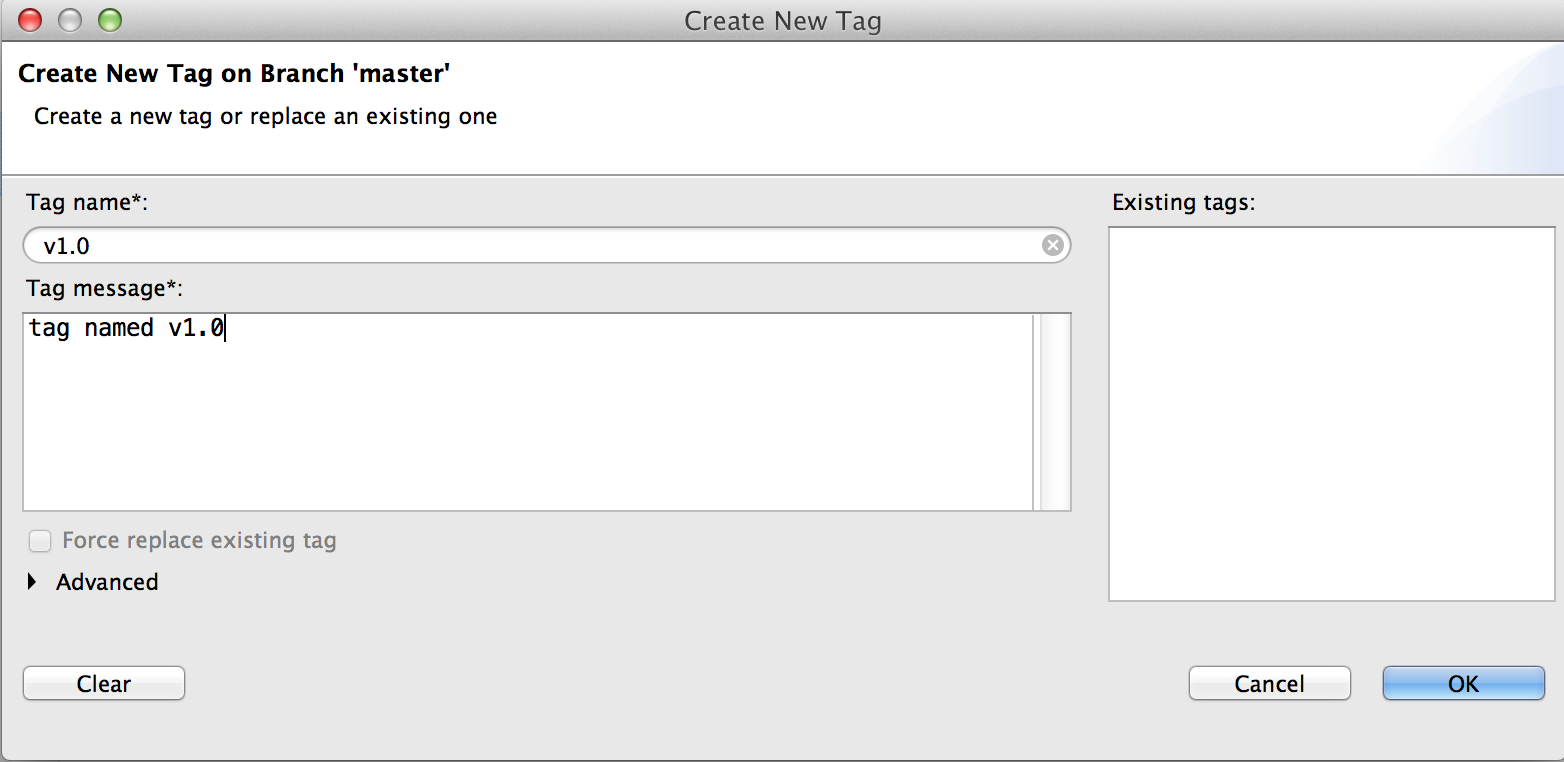
To check created tag, Open context menu of the project - Team - Show in Repositories View
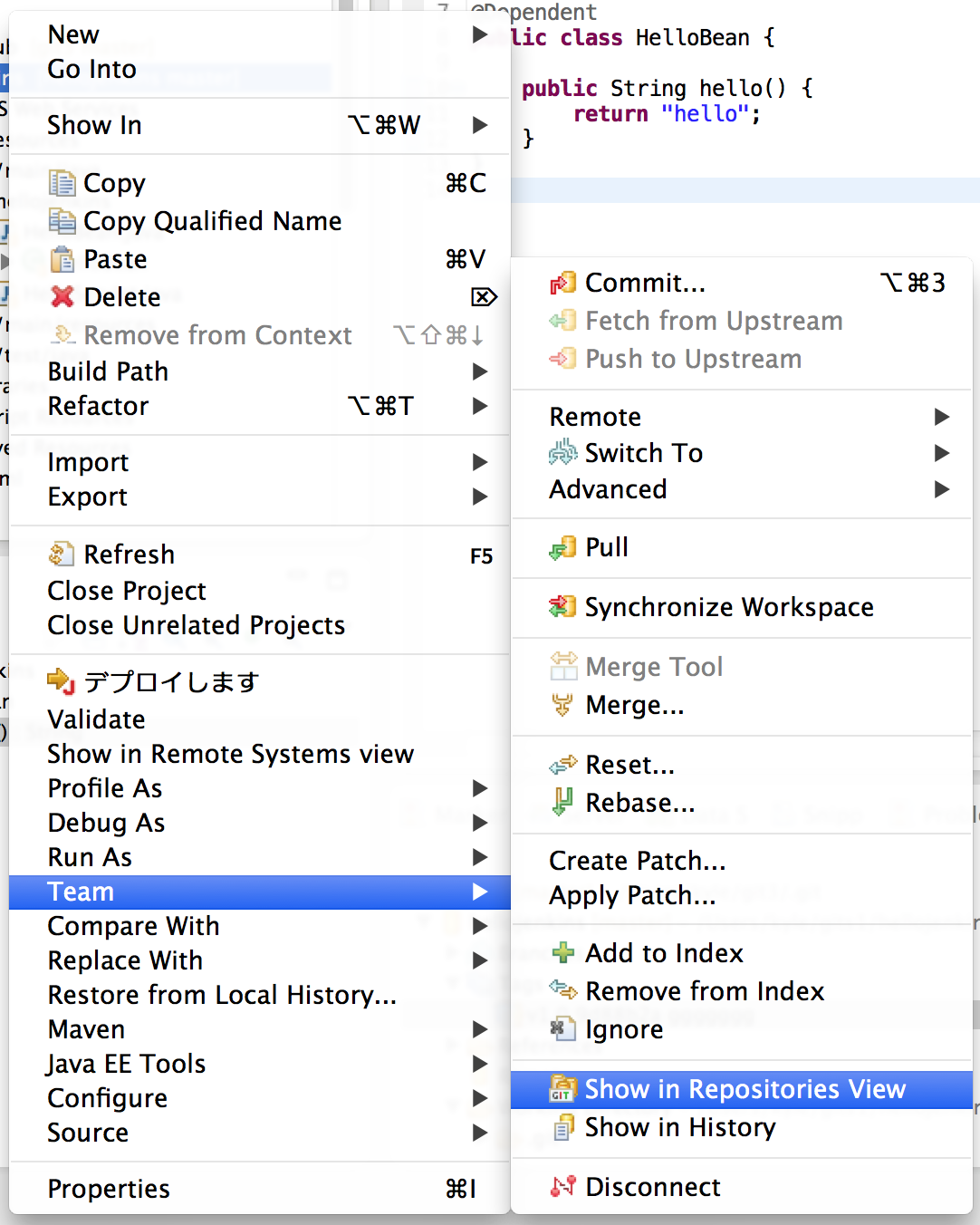
Confirm it appeared.
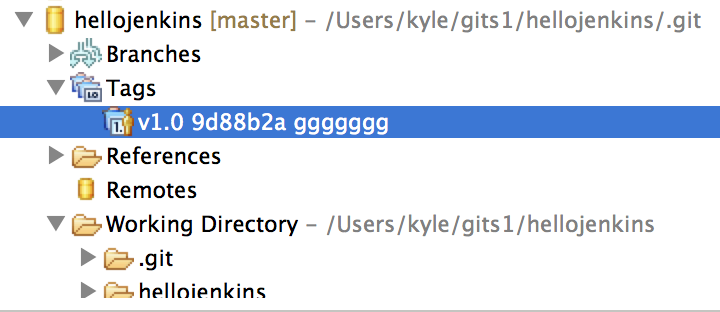
Modify a resource of HEAD
- In order to check that build will processed with the tag specified, so just do some modify a resource of HEAD.
- Make sure that you are in the master branch.
- Procedure to switch: Team - Switch To - master
- I have modified a resource that returns a message to Servlet. now it shows like that:
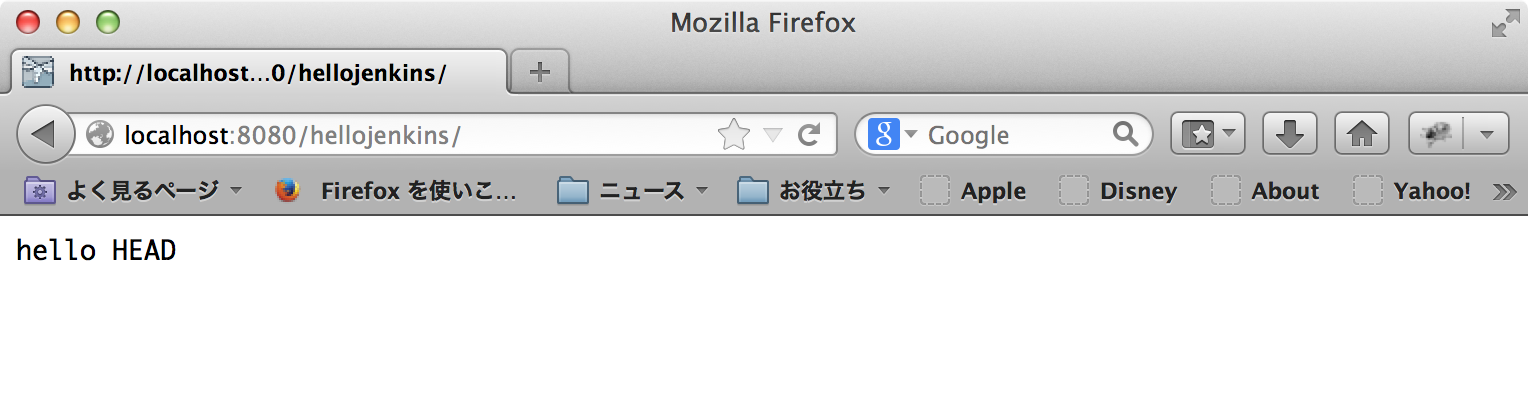
- After modify, we have to commit it.
Install Git Parameter Plugin
I got trouble that the plugin not showing any tags, so I have stopped using this plugin. there are some people who reporting same problem[6]. If skipped this, we can't see the list of tags in the repository, but we can specify a tag manually.
This plugin makes easy that specify a tag to be processed.
Make a Jenkins job
- Copy a job that created in previous post
- Check “This build is parameterized”
- Click “Add Parameter”
- Click “Git Parameter”
- Enter “tag” to “Name”
- Enter “*/master” to “Branch”
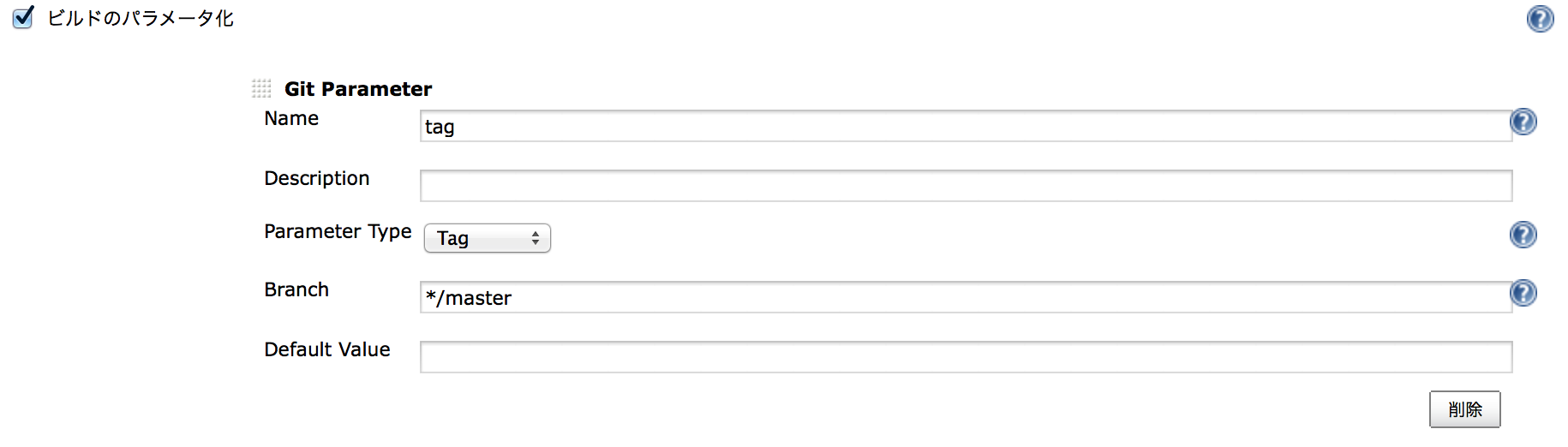
- Find the section named “Source Code Management”
- Enter “${tag}” to “Branch Specifier”
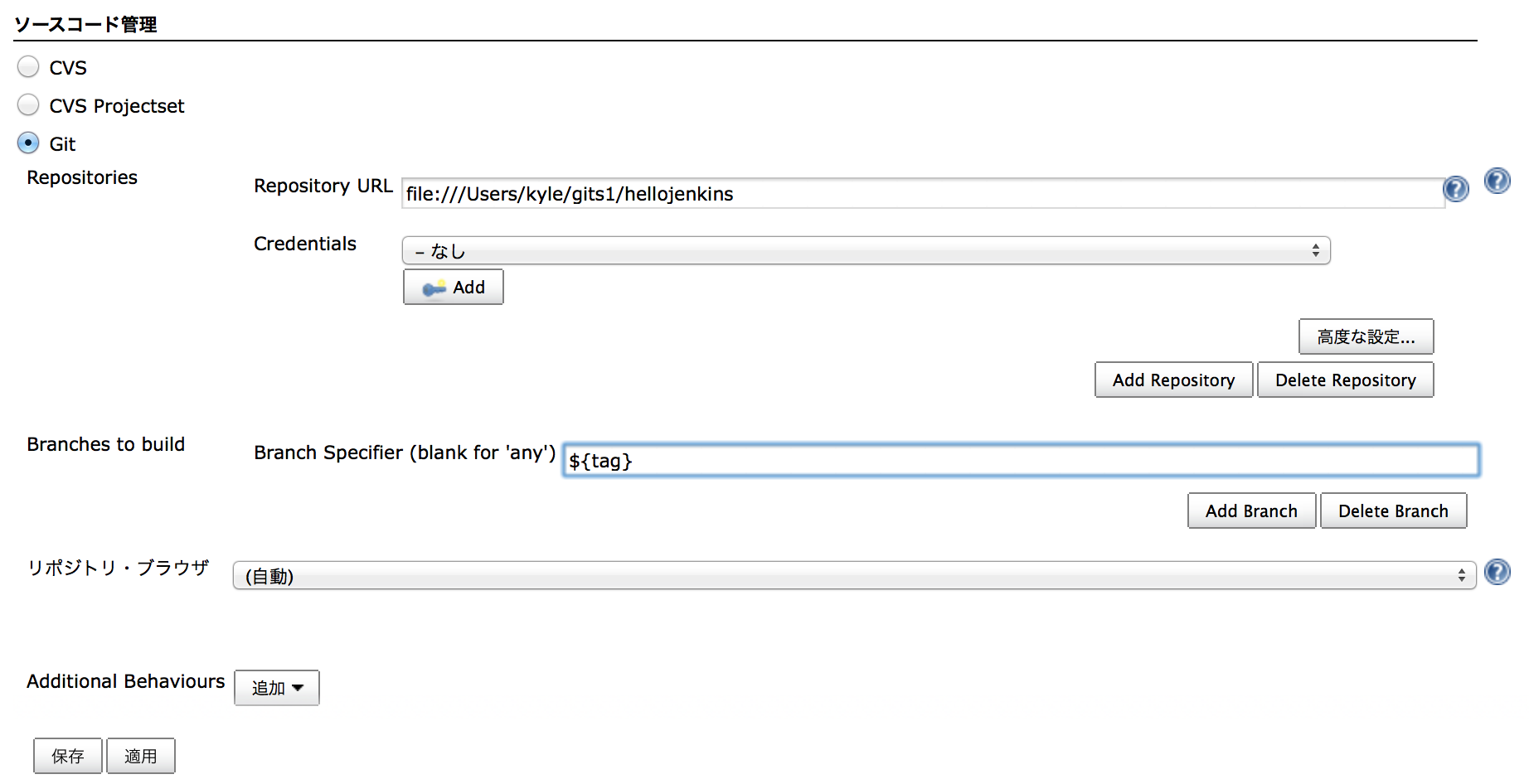
- Click “Save”
Try Parameterized build
- Click this:
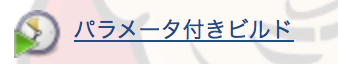
- Select a tag that created above
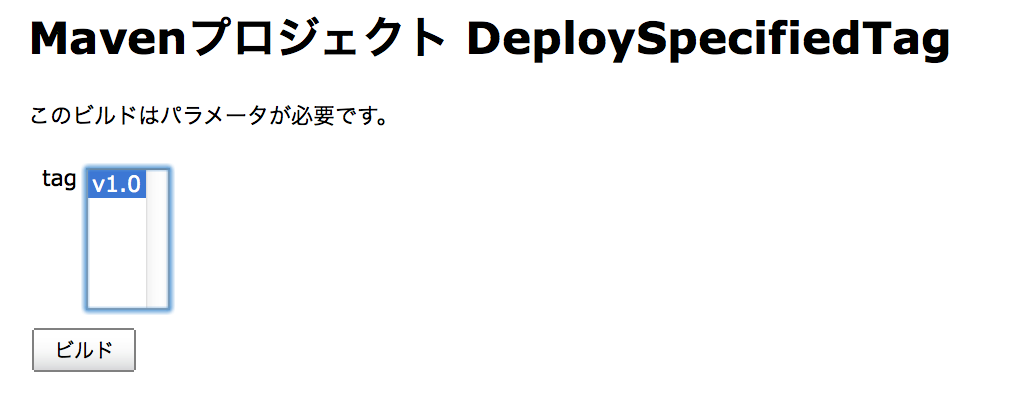
- Click “ビルド”
Check console output of Jenkins
ユーザーanonymousが実行 ビルドします。 ワークスペース: /Users/Shared/Jenkins/Home/jobs/DeploySpecifiedTag/workspace Fetching changes from the remote Git repository Fetching upstream changes from file:///Users/kyle/gits1/hellojenkins Checking out Revision 9d88b2abe381c6e2c915bbbf0ddeec09119b6f04 (v1.0) Parsing POMs ...
- We can see that build was processed with tag named “v1.0”
References
- Can I get Jenkins to build a git tag from a passed in parameter? - Stack Overflow
- Jenkins and the Git Branch Selection - Sourceprojects.org
- Git Parameter Plugin - Jenkins - Jenkins Wiki
- Jenkinsで外部パラメータで与えたブランチを対象にビルドできるようにしておくと凄惨性あがって墓ドル - ( ꒪⌓꒪) ゆるよろ日記
- Hudson Growl Pluginでビルド結果をGrowlへ通知 | skmks
- Doesn't show any tags or revisions · Issue #2 · lukanus/git-parameter
Tags: jenkins